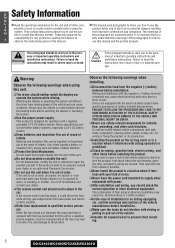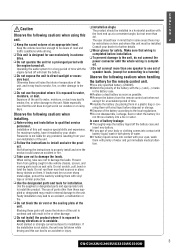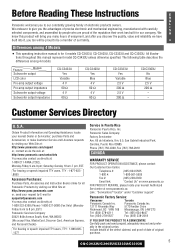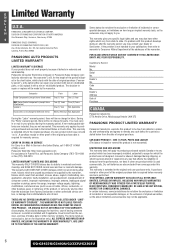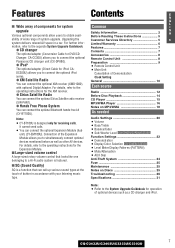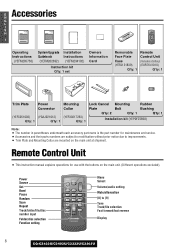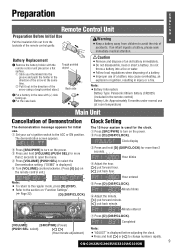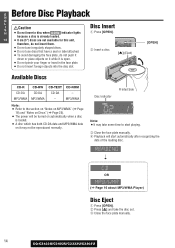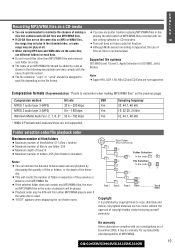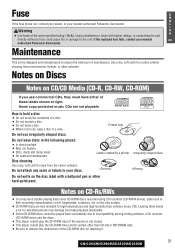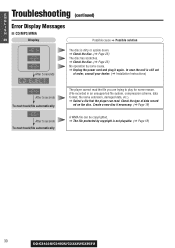Panasonic CQC3403U Support Question
Find answers below for this question about Panasonic CQC3403U - AUTO RADIO/CD DECK.Need a Panasonic CQC3403U manual? We have 1 online manual for this item!
Question posted by kevincashmore on October 4th, 2011
Panasonic Cq C1465n Mp3 Player Showing Mutting On On Display
I have a panasonic CQ C1465N mp3 player radio in my old escort.came to put in my new escort had to get one lead to convert from two to one. then another lead as it was a grey connector in back. switched player on and just says mutting on on cannot get anything else on. Think it is because of putting these extra leads on. But got no choice as for some reason very old ford radio had two yellow connectors into it at the back. whereas this panasonic only has aerial lead and grey block as did my old one. can you help. many Thanks wendy
Current Answers
Related Panasonic CQC3403U Manual Pages
Similar Questions
Why Does Source Light Flash On My Panasonic Cq-c5110u Car Stereo
why does source light flash on my panasonic cq-c5110u car stereo
why does source light flash on my panasonic cq-c5110u car stereo
(Posted by billestes420 1 year ago)
The Display Screen Is Not Lighting Up O Can See It Better During The Day
display screen does not light up blue everything else is working fine
display screen does not light up blue everything else is working fine
(Posted by alraddh 6 years ago)
Panasonic Cqcp134u Auto Radio Cd Deck
Where can I find Cq Cp134u harness wiring
Where can I find Cq Cp134u harness wiring
(Posted by lovej 9 years ago)
Cd Player Does Not Want To Eject A Disk
My CD player does not want to eject the disk when I try holding open button and I also tried disconn...
My CD player does not want to eject the disk when I try holding open button and I also tried disconn...
(Posted by Baseball4liferp 10 years ago)
2000 Chevy Silverado Missing Oem Wiring Plug
need to know how to hook up panasonic cq-c8303u cd player without factory oem radio plug. it has bee...
need to know how to hook up panasonic cq-c8303u cd player without factory oem radio plug. it has bee...
(Posted by dcurtis102 12 years ago)