Panasonic CQ-C7105U Support Question
Find answers below for this question about Panasonic CQ-C7105U.Need a Panasonic CQ-C7105U manual? We have 1 online manual for this item!
Question posted by Johnclark2316 on November 5th, 2017
What Dose The Clip Look Like And Where Exactly Do They Go Because I Lost The Cli
clip diagram for panisonic cq-c7105u
Current Answers
There are currently no answers that have been posted for this question.
Be the first to post an answer! Remember that you can earn up to 1,100 points for every answer you submit. The better the quality of your answer, the better chance it has to be accepted.
Be the first to post an answer! Remember that you can earn up to 1,100 points for every answer you submit. The better the quality of your answer, the better chance it has to be accepted.
Related Panasonic CQ-C7105U Manual Pages
Operating Instructions - Page 2
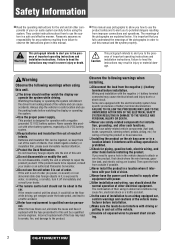
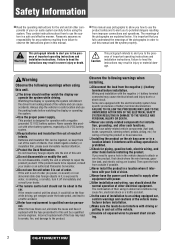
...system in the vehicle chassis to prevent short circuiting.
2
CQ-C7205U/C7105U Some cars equipped with the electrical safety system have it ...warnings when
installing.
❑ Disconnect the lead from looking ahead of battery terminal disconnection. This product is out... vehicle and can be repaired, consult your car audio system carefully before watching the display or operating the...
Operating Instructions - Page 3


... caught in car washes or on how and where this unit requires special skills and experience. CQ-C7205U/C7105U
3 Prevent them in internal damage to strong vibrations or is completed.
❑ Do not ... injury, do not connect the power connector until the whole wiring is unstable. Operating the audio system for a prolonged period with the engine turned off will result in fire or other ...
Operating Instructions - Page 5


... Plate are mounted on the main unit at shipment.
(YFC054C089CA) Q'ty: 1
CQ-C7205U/C7105U
5 Nut (5 mmø)
(YEP0FZ5739) Q'ty: 1 set
Owners Information Card
POWER... SOURCE MENU
SRC SEL
SET
VOL
BAND MUTE
12 RANDOM SCAN
45
3 REPEAT
6
78 TUNE
#0 NUMBER
9 TUNE
DISP
CAR AUDIO
Remote Control Unit (...
Operating Instructions - Page 7


... are also excluded from the sevicer, and loss
CAR AUDIO PRODUCT - If the problem is attributable to warrantor's ...and workmanship and agrees to be no charge for lost time, cost of implied warranties, so the above ..., damaged during the warranty period. This warranty is performed. CQ-C7205U/C7105U
7
Panasonic Consumer Electronics Company or Panasonic Sales Company (collectively ...
Operating Instructions - Page 9


... (Clock adjustment etc.)
12
¡General
14
¡Sound Control
18
¡Radio
20
¡CD Player
22
¡MP3/WMA/AAC Player
24
¡Audio Setting
28
¡Function Setting (Security Function Setting etc.)
29
¡Display Setting
30
¡Customize the Display (Customize Function)
31
¡Troubleshooting
33
¡...
Operating Instructions - Page 11


.../ operations executable only with both the main unit and remote control, the following functions are executable with remote control
CQ-C7205U/C7105U
11 English
Remote Control Unit
Controls Layout
Number Buttons
- 0
9 0 to tracks on CDs (a page 23,...
TUNE
#0
NUMBER
9
TUNE
DISP
8 0
P·SET (Preset) DISC (FOLDER)
CAR AUDIO
Although most of the functions of this unit are excluded.
Operating Instructions - Page 16


...instruction manual for each device.
When connecting DVD Changer
When loading a disc containing compressed audio files (a page 24)
AUX 1
Device connected to the AUX terminal of the this ...Receiver
Source Selection (SOURCE)
When connecting Sirius Receiver
When connecting Expansion Module
16
CQ-C7205U/C7105U
Note: For information about connectable devices, refer to the AUX terminal of this ...
Operating Instructions - Page 17


Folder hierarchy (Compressed Audio Player mode only.)
Ordinary display + clock
General
Display Change (DISP: DISPLAY)
Ordinary display + graphic pattern
Only still image
Only graphic pattern
Ordinary display + still image
Note: The graphic equalizer of 19 bands (S.A.) is not adjustable with the remote control. CQ-C7205U/C7105U
17
At power-off:
Clock display (default)
Dimmer...
Operating Instructions - Page 18


.... SQ changeover
The SQ category is changed every time [SQ] (Sound Quality) is activated.
18
CQ-C7205U/C7105U For using the remote control, use [BAND] (SET).
3 Adjust each band. The screen of SQ...The regular screen appears again. Note: Setting of Step 1 appears again. or more to the audio signal, readjust bass/treble or volume. (a page 28)
SQ is adjustable in the category name...
Operating Instructions - Page 22


When a disc is loaded.
22
CQ-C7205U/C7105U Track selection
[7] (TRACK): Next track [6] (TRACK): Preceding track (press twice) Note: Hold down [DISP: DISPLAY]...RW)" (a page 38).
¡ This unit does not support a MIX mode CD (a CD containing both CD-DA and compressed audio data).
Lights when the disc is already loaded ( lights), the disc will automatically be ejected.
2 Load a disc with the ...
Operating Instructions - Page 24


...[BAND] (h / 5).
Lights when the disc is already loaded, press [SOURCE] to select the compressed audio mode.
1 Press [uOPEN] to open the face plate.
Press again to cancel.
4 Press [uOPEN] ... AAC files. When a disc is loaded.
(Folder Random) (Folder Repeat) (Folder Scan)
24
CQ-C7205U/C7105U When a disc is already loaded ( lights), the disc will automatically be ejected.
2 Load a disc...
Operating Instructions - Page 25


...Title/Artist (tag information) : No display
RE-MASTER
The high-range signal lost through MP3/WMA/AAC compression is available for 2 sec. RANDOM, REPEAT
Press ...Press [MENU] to close the menu screen.
MP3/WMA/AAC Player
CQ-C7205U/C7105U
25
or more . Notes: ¡ For folder selection, enter ... CD (a CD containing both CD-DA and compressed audio files). of MP3/WMA/AAC data. : Digital ...
Operating Instructions - Page 26


...CDs on encoding
software to the user manual of MP3 (MPEG Audio Layer-3), WMA (Windows Media™ Audio), and AAC (Advanced Audio Coding) is not displayed properly and sound may be garbled ... in the number of each language can be convert-
* ed into an asterisk ( ).
26
CQ-C7205U/C7105U Note: Each of encoding software is recommended to set the bit rate to files other encoders are not...
Operating Instructions - Page 27


... observe this unit may depend on the same disc.
MP3/WMA/AAC Player
Common
CQ-C7205U/C7105U
27 English
Cautions as to disc making
Compressed audio file writing
¡ Do not save an audio file (CD-DA file) and a compressed audio file on the combination of writing
software and disc writer to copy, distribute and...
Operating Instructions - Page 28


...: R (rear) 15 to F (front) 15 and Center, Default: Center) q : Front enhanced w : Rear enhanced
AUDIO Menu Display
VOLUME
Main volume adjustment (Setting range: 0 to 40, Default: 18) q : Up w : Down
SUB WOOFER...Hz, 180 Hz, 225 Hz, Default: Filter OFF) q : Up w : Down
28
CQ-C7205U/C7105U
Audio Setting
Adjustment to each speaker and an optional subwoofer
1 Press [PUSH SEL: SELECT] to ...
Operating Instructions - Page 29


... AMP
You can toggle the integrated amplifier on and off. : Amplifier on the FUNCTION menu
1 Press [MENU] to display the menu display. Audio Setting, Function Setting
FUNCTION Menu Display
CQ-C7205U/C7105U
29
MUTE KEY
Setting [MUTE] buttons' functions : Volume off (Default) : Volume down by 10 steps
: Volume down [SEL] (MENU) for 2 sec...
Operating Instructions - Page 35


... ejection). The unit is heard, set "RE-MASTER" to the description about the compressed audio player. a Unplug the power cord and plug it again. No playback or disc ejected
...disc. In case the unit is not sufficiently secured. Troubleshooting
Compressed audio
CQ-C7205U/C7105U
35 The microcontroller in different combination of order,
consult your dealer.
Noise is inserted upside down. ...
Operating Instructions - Page 37


...error messages regarding optional products.
a The file protected by some reason cannot read . CD/Compressed Audio
(After 5 seconds) To next file automatically
A WMA file can read the file you are...by copyright is upside down. No disc. a Check the disc. Troubleshooting, Error Display Messages
CQ-C7205U/C7105U
37 Create a new disc if necessary. In case the unit is still out of data...
Operating Instructions - Page 38


... music CDs are less resistant to high temperatures and high humidity than CD-DA or compressed audio data. ¡ Be sure to observe the instructions of maintenance. How to their recording ...fuse blows out, consult your dealer, or your nearest authorized Panasonic Servicenter.
38
CQ-C7205U/C7105U
TEXT
Printed side
Labels created by a printer, Irregularly shaped discs Protective films or...
Operating Instructions - Page 46


...yourself. If the product needs to potential dangers resulting from looking ahead of other electrical equipment. Safety Information
■ Read... use the unit when it interferes with your car audio system carefully before using in abnormal conditions may lead to...infants. It is exposed to prevent short circuiting.
2
CQ-C7205U/C7105U ence of the pictographs in this unit.
❑ ...
Similar Questions
Looking For A Remote Control Oem
lost remote would like to replace cq-va 707weuc
lost remote would like to replace cq-va 707weuc
(Posted by jobac1805 3 years ago)
User Manual For Panasonic Car Navigation And Dvd System
I am looking for a user manual for a Panasonic car navigation and dvd system (CN-DV3300XSD)
I am looking for a user manual for a Panasonic car navigation and dvd system (CN-DV3300XSD)
(Posted by musukamis 8 years ago)
I Lost Power In My Car Now My Radio Says Input Id Code,my Remote Isn't Working
(Posted by percychatmon 8 years ago)
Lost Id Code For Panasonic Cq-7003u In Dash Now My Radio Wont Work Without It
(Posted by zohanzo 11 years ago)

