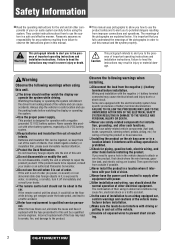Panasonic CQ-C7105U Support Question
Find answers below for this question about Panasonic CQ-C7105U.Need a Panasonic CQ-C7105U manual? We have 1 online manual for this item!
Question posted by musukamis on April 4th, 2016
User Manual For Panasonic Car Navigation And Dvd System
I am looking for a user manual for a Panasonic car navigation and dvd system (CN-DV3300XSD)
Current Answers
Answer #1: Posted by freginold on April 4th, 2016 3:27 AM
The only copy seemingly available online is a non-English version. You can contact Panasonic support here to see if there is an English-language manual available.
Answer #2: Posted by TechSupport101 on April 4th, 2016 3:27 AM
Hi. Go here http://www.manuals.club/results_alpha.php?ctext=PANASONICDV3300XSD
Related Panasonic CQ-C7105U Manual Pages
Similar Questions
Why Does Source Light Flash On My Panasonic Cq-c5110u Car Stereo
why does source light flash on my panasonic cq-c5110u car stereo
why does source light flash on my panasonic cq-c5110u car stereo
(Posted by billestes420 1 year ago)
I Have A Cq-c7105u In My Jeep I Just Installed That I Got Used..
I need to find out how to turn off the demo mode on it please. I can't figure it out
I need to find out how to turn off the demo mode on it please. I can't figure it out
(Posted by Rickyosbornejr 7 years ago)
Panasonic Strada Cn-mw200d Sdhc Software
Hi, I do have a navigation system in my car (panasonic strada cn-mw200d) and it is not running due t...
Hi, I do have a navigation system in my car (panasonic strada cn-mw200d) and it is not running due t...
(Posted by mortuza31 8 years ago)