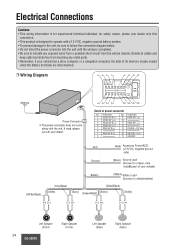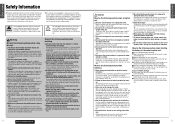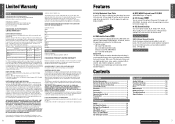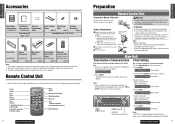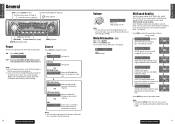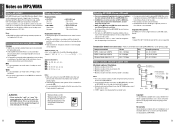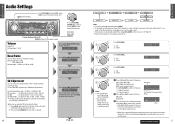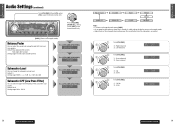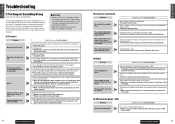Panasonic CQ-C5301U Support Question
Find answers below for this question about Panasonic CQ-C5301U.Need a Panasonic CQ-C5301U manual? We have 2 online manuals for this item!
Question posted by chrisdetty0 on September 14th, 2021
Need The Harness Diagram
Need the harness diagram
Current Answers
Answer #1: Posted by SonuKumar on September 14th, 2021 8:55 AM
Please respond to my effort to provide you with the best possible solution by using the "Acceptable Solution" and/or the "Helpful" buttons when the answer has proven to be helpful.
Regards,
Sonu
Your search handyman for all e-support needs!!
Related Panasonic CQ-C5301U Manual Pages
Similar Questions
Wiring Harness Diagram For A Cq-df583u
(Posted by mabe454 9 years ago)
How Do You Balance The Channels On The Cq-c5301u?
The used car I bought has the passenger side speaker working, but kittle comes out the left drivers ...
The used car I bought has the passenger side speaker working, but kittle comes out the left drivers ...
(Posted by viscount 11 years ago)
Panasonic Cq Vd7005u Need Wiring Diagram!
I have a panasonic Cq vd7005u with no wiring diagram i need to know what wire goes where to the pins...
I have a panasonic Cq vd7005u with no wiring diagram i need to know what wire goes where to the pins...
(Posted by codynetz 11 years ago)