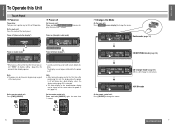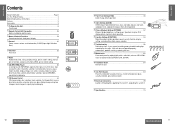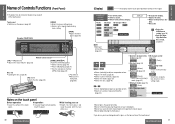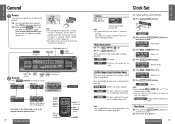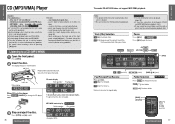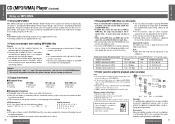Panasonic CQHR1003U - AUTO RADIO/CD DECK Support and Manuals
Get Help and Manuals for this Panasonic item

View All Support Options Below
Free Panasonic CQHR1003U manuals!
Problems with Panasonic CQHR1003U?
Ask a Question
Free Panasonic CQHR1003U manuals!
Problems with Panasonic CQHR1003U?
Ask a Question
Most Recent Panasonic CQHR1003U Questions
Popular Panasonic CQHR1003U Manual Pages
Panasonic CQHR1003U Reviews
We have not received any reviews for Panasonic yet.