Panasonic CQ-VX2200 Support and Manuals
Get Help and Manuals for this Panasonic item
This item is in your list!

View All Support Options Below
Free Panasonic CQ-VX2200 manuals!
Problems with Panasonic CQ-VX2200?
Ask a Question
Free Panasonic CQ-VX2200 manuals!
Problems with Panasonic CQ-VX2200?
Ask a Question
Popular Panasonic CQ-VX2200 Manual Pages
Operating Instructions - Page 1


... Equalizer
SKIP SPACE POSI
CQ-VX2200
REMOTE
OPEN
REVERSE
PWR SOURCE
S·A
ST EQ
S·ANALYZER
B NR
MTL
DISC REP R SCAN TPS
LOC
D·M AUTO·P MUTE
INTEGRATED CD/CASSETTE RECEIVER WITH DSP
VOL
DISPLAY CLOCK
DISP
1 MTL
2 B NR
DSP SPACE
RANDOM SCAN REPEAT
3
4
5
6
SPACE
TPS
SKIP REPEAT
CQ-VX2200W
Operating Instructions
¡Please read...
Operating Instructions - Page 5


...panel
SEL (Select) ¡Select the setting
item
DISP (Display) ¡Change display
S•A (Spectrum Analyzer) ¡Change Spectrum Analyzer pattern ¡Arrange Spectrum Analyzer
SEL FM■ DISC AM4 5DISC
TUNE TRACK
Human Equalizer
CQ-VX2200
SKIP SPACE POSI
ST EQ B NR
...■
15 BAND SPECTRUM ANALYZER ■ FLIP DOWN PANEL ■
CD Slot Cassette Tape Slot
CQ-VX2200W
11
Operating Instructions - Page 6


... the key in memory. (For radio, one volume setting for AM, one volume setting for the first time, a demonstration message appears on ... message again
SEL FM■ DISC AM4 5DISC
Human Equalizer
CQ-VX2200
VOLUME 20
REMOTE
OPEN
PWR SOURCE
REVERSE S·A
S·ANALYZER...SKIP REPEAT
VOL
OPEN
Volume
: Press
VOLUME 20
Setting Range : 0 to 40
¡The sound level for each source is ...
Operating Instructions - Page 8


E N
Radio Basics
G
L
I
S
H
REMOTE
OPEN
Human
Equalizer
CQ-VX2200
5
SEL
FM1-1
87.50 ST
PWR SOURCE
REVERSE S·A
S·ANALYZER
FM■ DISC...
MONO OFF/LOCAL ON
FM1-1 87.50 ST
When in Radio Mode
LOC
LOCAL Indicator lights while in LOCAL mode.
14
CQ-VX2200W
Mono / Local selection
MONO: Reduce noise during a weak FM broadcast. w SEL :Press to select MONO/LOCAL
e
:...
Operating Instructions - Page 10


...manually.
OPEN : Press to be turned off. Do not insert foreign matter into the disc and cassette tape slots.
16
CQ-VX2200W CD u (Eject) Button
Label Side
u
CD EJECT
MD EJECT
u
VX2200...is available for this unit. E N
CD Player Basics
G
L
I
S
H
REMOTE
OPEN
Human
Equalizer
CQ-VX2200
7
SEL
FM■ DISC
CD 01 0'37
PWR SOURCE
REVERSE S·A
S·ANALYZER
D·M
...
Operating Instructions - Page 12


... when the unit is off . TPS
AUTO·P MUTE
Close the front panel manually. When a Cassette tape is in the player
Mode Selection
SOURCE : Press to select... / Eject
Equalizer
CQ-VX2200
9
SEL
PWR SOURCE
REVERSE S·A
If lights, a tape has been already loaded.
Do not insert foreign matter into the disc and cassette tape slots.
18
CQ-VX2200W
MTL
TUNE TRACK
INTEGRATED...
Operating Instructions - Page 14


E N
CD Changer Control
G
L
I
S
H
Human Equalizer
CQ-VX2200
11
SEL
FM■ DISC
01-01 1'06
REMOTE
OPEN
PWR SOURCE
REVERSE S·A...Fast Forward / Reverse
Press and hold : Fast forward : Fast reverse
¡Release to resume the regular CD play )
20
CQ-VX2200W
Repeat (Disc), Random (Disc) and Scan (Disc) Indicator
When a CD Changer with a magazine loaded is in the CD
...
Operating Instructions - Page 16


... and Useful Functions
G
L
I
S
H
Human Equalizer
REMOTE
OPEN
CQ-VX2200
13
SEL FM■ DISC
SPACE LIVE HOUSE
PWR SOURCE
REVERSE S&#...Changer, AUX-IN and Direct Memory). Default : .SPACE OFF Setting range : 8 types
(including SPACE OFF)
}{
D•M SOURCE
Sound space is off. Default : FM 88.1 MHz
22
CQ-VX2200W
External Sound Source (AUX IN)
Preparations : Connect an external ...
Operating Instructions - Page 18


...N
Sound Space and Useful Functions (continued)
G
L
I
S
H
Human
REMOTE
OPEN
Equalizer
CQ-VX2200
REVERSE
15
SEL FM■ DISC
WAVE
PWR SOURCE
S·A S·ANALYZER
AM4 5DISC MTL
...
FLARE
PROMINENCE
METEOR SPACE FEVER
BLFANK SPEANA
ALL DISP OFF
24
CQ-VX2200W
Spectrum Analyzer Arrangement
Default : NORMAL / POSI Variety : 8 types (except for BLANK
SPEANA and ALL DISP OFF.)
Operating Instructions - Page 20


...N G L I S H
17
Sound Setting
SEL
DISP
SEL FM■ DISC AM4 5DISC
TUNE TRACK
Human Equalizer
CQ-VX2200
HUMAN EQ
REMOTE
OPEN
REVERSE
PWR SOURCE
...for each of 7 frequency bands. Default : FLAT Setting range : 0 - 3 for each frequency Setting range : -12 to treble in each patterns
(49 patterns)
Select HUMAN EQ
Sound Setting
Save Your Tone Quality Preference
(Graphic Equalizer/GEQ)
...
Operating Instructions - Page 22


...that you can enjoy heavy bass sound. Default : OFF
28
CQ-VX2200W
Select SDBB SELECT Default : OFF
Sound Setting
Select the Item
SEL : Press to select
Regular Mode SDBB ...outputs only bass.
E N G L I S H
19
Sound Setting (continued)
SEL
DISP
SEL FM■ DISC AM4 5DISC
TUNE TRACK
Human Equalizer
CQ-VX2200
REMOTE
OPEN
REVERSE
PWR SOURCE
S·A
EQ
S·ANALYZER
DISC REP ...
Operating Instructions - Page 24


... : Mute
30
CQ-VX2200W
Select AUX IN SET
Select MUTE KEY SEL E N G L I S H
21
Other Setting
SEL
DISP
SEL FM■ DISC AM4 5DISC
TUNE TRACK
Human Equalizer
CQ-VX2200
SPEANA FAST EQ
REMOTE...press again
(C) (a page 31)
TITLE SCROLL
SPEANA SPEED
MUTE KEY SEL
DIMMER SEL
AUX IN SET
MONO/LOC
(a page 14)
Spectrum Analyzer Speed
Default : SPEANA FAST
Select SPEANA SPEED
Dimmer
Default ...
Operating Instructions - Page 33


Battery cable is set to repair the unit yourself because it is not on.
Mute is not correctly connected. aSet it malfunctions or
S H
something is not correctly connected. CQ-VX2200W
39 Troubleshooting
Preliminary Steps
Check and take steps as described in abnormal conditions,
for repairs.
Never try to ON. Immediately stop
using the unit and call the...
Operating Instructions - Page 34


... where you purchased the unit or the nearest Panasonic Service Center to the terminal that is poor.
a If there is a motor antenna in the correct direction with the mounting parts, referring to the section on Notes on Installation.
¡CD is not extended enough. E N
Troubleshooting (continued)
G
L
I
S ■ Radio
H
Trouble
Cause / Step
31
Station is upside down...
Operating Instructions - Page 37
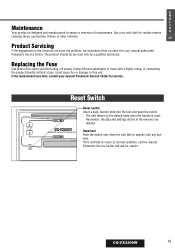
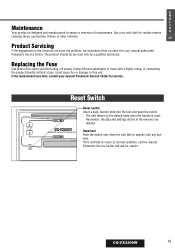
... nearest authorized
Panasonic Service Center.
Remember, the data and settings stored in the charts do not solve the problem, we recommend that you take it to ensure a minimum of the same specified rating (10 amps).
The unit returns to the default state when the trouble is designed and manufactured to your nearest Panasonic Service Center for repairs.
CQ-VX2200W
43...
Panasonic CQ-VX2200 Reviews
Do you have an experience with the Panasonic CQ-VX2200 that you would like to share?
Earn 750 points for your review!
We have not received any reviews for Panasonic yet.
Earn 750 points for your review!
