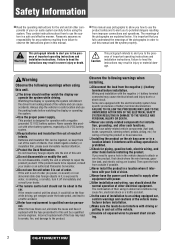Panasonic CQ-C7205U Support and Manuals
Get Help and Manuals for this Panasonic item

View All Support Options Below
Free Panasonic CQ-C7205U manuals!
Problems with Panasonic CQ-C7205U?
Ask a Question
Free Panasonic CQ-C7205U manuals!
Problems with Panasonic CQ-C7205U?
Ask a Question
Most Recent Panasonic CQ-C7205U Questions
What Is The Blue Wire For?
(Posted by waspup 4 years ago)
Wire Harness For Cq-vd7500u
(Posted by Jeffbrault 9 years ago)
Wire Scamatics
I Need To Know The Wire Scamatics For The 2005 Panasonic Cq-c7301u
I Need To Know The Wire Scamatics For The 2005 Panasonic Cq-c7301u
(Posted by Daniel889 11 years ago)
Ipod Touch Not Charging
I have a Panasonic CQ-C7205U in my car with direct cable for iPod (CA-DC300U) and I was using it wit...
I have a Panasonic CQ-C7205U in my car with direct cable for iPod (CA-DC300U) and I was using it wit...
(Posted by delacruzI5351 11 years ago)
Popular Panasonic CQ-C7205U Manual Pages
Panasonic CQ-C7205U Reviews
We have not received any reviews for Panasonic yet.