Panasonic CQ-DPX33 Support and Manuals
Get Help and Manuals for this Panasonic item
This item is in your list!

View All Support Options Below
Free Panasonic CQ-DPX33 manuals!
Problems with Panasonic CQ-DPX33?
Ask a Question
Free Panasonic CQ-DPX33 manuals!
Problems with Panasonic CQ-DPX33?
Ask a Question
Popular Panasonic CQ-DPX33 Manual Pages
Operating Instructions - Page 2


... precise mechanismof this manual represent model CQ-DPX33EUC unless otherwise specified. Note: This operating instructionmanua! The following table describesthe differences between2 models. Pana$onic welcomes... Disc Mechanism Avoid insertion any foreign matterstothe slot of the compactdisc.
MODEL NUMBER
CQ-DPX33/DP22EUC
SERIAL NUMBER
DATE PURCHASED
FROM
Use the Proper Power Supply This...
Operating Instructions - Page 3


...Onlyfor CQ-DPX33EUC) ......... 14 Battery replacement, notes and Operatingprocedures
£3 Installation Guide
16
Step-by-stepprocedures, anti-theft system,electrical connections
£3 Troubleshooting
23
Error messages, troubleshootingtips,where to get service help
0
0
0
0
0
£3 Special Notes
25
Notes on compact discs, a caution on new discs
£3 Specifications
26
Operating Instructions - Page 7


...; Searching stops automatically at a strong wave station only when LOCAL is ON. Radio Basics
To change Tuner Mode
You can select =FM" or "AM"directly. Manual Tuning
Press [> TUNE] or [< TUNE] to move to switch on the next station. The radio automatically stops on or off the MONO mode as follows...
Operating Instructions - Page 8


... select a desired band. _) Use manual or seek tuning to find a station that you want to
programintomemory. _)Press and hold one of the buttons [1] through [6] to tune in
memorypreset buttons[1] through
[6] untilthe display blinks.
Tuning in a Preset Station
Press any of the station selector buttons [1] through [6]. • Once set other stationsfor the FM1...
Operating Instructions - Page 12


Remove the battery holder.
Set a new battery properly with the (+)...in the holder to the full. Push in the following order. Battery Information:
• Designated Battery: Panasonic LithiumBattery (CR2025) • Battery Life: 6 monthswith normal use (in normal room temperature)
•...Remote Control Unit Basics
(Only for CQ-DPX33EUC)
Battery Replacement
1. Replace the battery.
Operating Instructions - Page 13


... Tuning ® ^ v TUNE (Seek Tuning Button)
Press and hold [^ TUNE] or [v TUNE] for more than 0.5 second, then release. cally stop on the next station.
/,, ,v, TUNE (Manual Tuning Button) I MaPtnhrueeasflrse[q^TuuennTicUnygNdEo]wonrw[vardToUr NuEpw] atordt.urn 1
I Radio
Selecting a Band _) BAND (Band Select Button)
Press [BAND] to select CD play mode.
Operating Instructions - Page 14


...
This equipment shouldbe installedby a profes- sional.
Any attempt to install this product in case the
(Only for
0
unit needs servicing
CQ-DPX33EUC)
• Installation Hardware...Needed for the fol- The instructions in these pages will operate with your
® RemoteControl Unit
f
unit.
(Only for
CQ-DPX33EUC)
• Warranty Card...Fill this product.
It does not...
Operating Instructions - Page 15


...you are ready to use when hooking up your sound system. maining exposed wires from the cut radio connector plug. You will hear a scraping sound in - O Required Tools
You'... Specifications
THICKNESS
MIN. 3.4#',(4.75mm) \ _ MAX. %= (5.56 mm) /
GI Identify All Leads
The first step in the followingorder. As you identify each speaker, usually color coded. If your vehicle is not wired for...
Operating Instructions - Page 16


... other connections. If you have made , disconnectthe wires and proceedto the final installation. You can set the unit on the ignition to test the unit. Ground Connect the black ground lead of distance between the speaker cords'amplifier unit and the antenna/antenna extension cord. See the wiring diagram (.m Page 22) for properoperation.
Keep about...
Operating Instructions - Page 19


... can bringthe plate safety. Fig. 1
Main Unit Fig. 2
@As shown in Fig. 3, insertthe removable face plate with a removable face plate.
Set two arrows together
(_)Removable face plate case
Fig. 3
To install the Removable Face Plate
(_ Slide the left side of the removableface plate in place. (-p Fig. 4) _) Press the right end of the...
Operating Instructions - Page 20
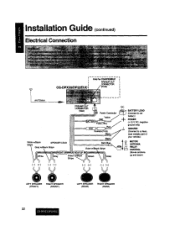
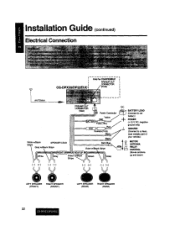
Installation Guide (continued)
Electrical Connection
T ANTENNA
CQ-DPX33/DP22EUC
I I Onh/for CQ-DPX33EUC
I
PREAMP OUT
I
CONNECTOR
I
L
PREAMOPUT CONNECTOR
(Re_
,I,I
Power Connector
BATTERY LEAD (Connectto car
Yellow
battery) POWER
(+12 V DC, negative ground only)
White w/Black
SPEAKER LEAD
Gray w/Black Stdpe
(-) (+)
(-) (÷)
Stripe
__
Dark B_ Violet w/...
Operating Instructions - Page 21


... checks or minor adjustmentsmay eliminate the problem. Product Servicing
If the suggestions in the charts don't solve the problem, we recommend that you might be serviced only by a qualifiedtechnician. Error Display Messages
Displayswhen the compact disc is scratched. If the replacement fuse fails, contact your nearest authorized Panasonic Servicenter. The disc eject automatically...
Operating Instructions - Page 22


... controlis set on the
rear speakers,
wrong position,
Sound distorted sometimes,
The compact disc may be heard even if the disc is dirty.
Try to Installation method is very dirty. Dead vehicle battery. The compactdisc is bad.
Sound distorteddue to clean the compactdisc by instructionsof disc cleaning.
Wiring connectionis not properly done. Replace the...
Operating Instructions - Page 23


... from damaging.
• Do not place discs in
isopropyl(rubbing) alcohol. Dirty, dusty and damp areas 3.
Near car heaters 4. If the disc is used, proper setting will not be kept in the case when not in useto prevent from center to wipe the surface. Special Notes
Notes on Compact Discs
ONLY...
Operating Instructions - Page 24


...Specifications...: 2.0 V (CD Play Mode; 1 kHz 0 dB) : 200Q (CQ-DPX33EUC)/600Q (CQ-DP22EUC) : Lessthan 2.0 A (CD Play Mode) : 7"x1W16"x5%"(178x50x150 ...100 dB : 70 dB
Sampling Frequency DA Converter
Error Correction System Pick-Up Type Light Source Wavelength Frequency... timesovemampling : MASH • 1 bit]4 DAC System : Panasonic Super DecodingAlgorithm
: Astigma3-beam : Semiconductorlaser
: 780 nm
:...
Panasonic CQ-DPX33 Reviews
Do you have an experience with the Panasonic CQ-DPX33 that you would like to share?
Earn 750 points for your review!
We have not received any reviews for Panasonic yet.
Earn 750 points for your review!
