Panasonic CQ-C5301U Support Question
Find answers below for this question about Panasonic CQ-C5301U.Need a Panasonic CQ-C5301U manual? We have 2 online manuals for this item!
Question posted by bubbabang664 on April 30th, 2016
Tilt Gets Stuck
how can I get my tilt to stay in the office position??
Current Answers
There are currently no answers that have been posted for this question.
Be the first to post an answer! Remember that you can earn up to 1,100 points for every answer you submit. The better the quality of your answer, the better chance it has to be accepted.
Be the first to post an answer! Remember that you can earn up to 1,100 points for every answer you submit. The better the quality of your answer, the better chance it has to be accepted.
Related Panasonic CQ-C5301U Manual Pages
CQ5301U User Guide - Page 2


...manual uses pictographs to show you how to use the product where it interferes with your car audio system carefully before operating the system.
❑ Use the proper power supply. Otherwise these will...sure the leads do not interfere with driving or getting in car washes or on the floor
while driving, get wet in and out of the vehicle.
2 CQ-5301U Do not disassemble, modify the unit or...
CQ5301U User Guide - Page 3


...prevent injury, do not get your dealer for any problems resulting from getting caught in internal damage to...installed. The use exclusively in a horizontal position with the front end up at an appropriate level...10065; This unit is unstable. Operating the audio system for a long period of parts ... a qualified service engineer. Warranty Card...1
3 CQ-5301U Keep the volume level low enough to ...
CQ5301U User Guide - Page 4


... Accessories 3
❒ Power and Sound Controls 5 Power, volume, mute, display change, audio mode (Bass/Treble/Balance/Fader)
❒ Clock Setting 8 Initial time, time reset
&#... play, scan play, repeat play,pause
❒ Troubleshooting 14 Troubleshooting tips, where to get service help
❒ Maintenance 18 Care of the unit, notes on discs, notes on...; Specifications 25
4 CQ-5301U
CQ5301U User Guide - Page 6


... call up various sound types at the touch of SQ, bass and treble are influenced one another. Press [SQ] for more than 1 second to the audio signal, readjust bass/treble or volume. 6
CQ-5301U Note: Settings of button in accordance with your listening music type.
CQ5301U User Guide - Page 7


Note: If no operation takes place for more than 5 seconds in audio mode (2 seconds in volume mode), the display returns to 15 (by 1 step)
7 CQ-5301U
Bass: default : 0 dB Adjustable range: -12 to +12 dB (by 2 dB step) Treble: default : 0 dB
Adjustable range: -12 to +12 dB (by 2 dB step)
...
Safety Guide - Page 1
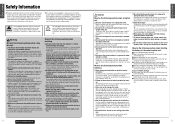
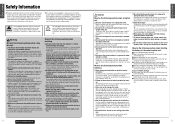
.... If the product needs to the unit.
Operating the audio system for a long period of time with airbag operation ...fuse prescribed for a prolonged period with driving or getting caught in a horizontal position with power.
❑ After installation and wiring, ...in fire or other damage.
3
CQ-C5401U/C5301U If you need to open the hole from getting in and out of battery terminal...
Safety Guide - Page 2


...am to be a member of the reputation their work has built for 2 models CQ-C5401U and CQ-C5301U. The following applies only in Puerto Rico
Matsushita Electric of electronic products owners. USE... modifications to this equipment would void the user's authority to operate this device.
4
CQ-C5401U/C5301U
Before Reading These Instructions
E N G
L
I
Panasonic welcomes you too will inform...
Safety Guide - Page 3
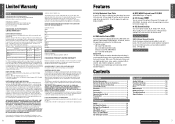
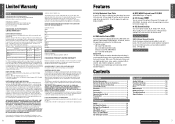
... any such defect for parts. A three-stage tilt function permits viewing angle to be applicable. XM ..., failures which has been altered or repaired in hotels, offices, restaurants, or other business uses) or rental use (such...
Audio Settings 26 Function Settings 30 Anti-Theft System 32 Fuse 33 Maintenance 33 Notes on how long an implied warranty lasts, so the
6
CQ-C5401U/C5301U
...
Safety Guide - Page 4
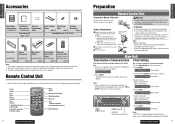
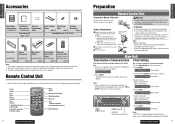
...TUNE
#0
NUMBER
9
TUNE
DISP
CAR AUDIO
Menu Select
Volume/audio setting Mute/attenuation [0] to [9] Tune Track/file selection Fast forward/fast reverse
DISP (Display)
8
CQ-C5401U/C5301U
Preparation
E N G
L
I
S...remote control gently.
¡Keep a battery away from children to the ACC or ON position.
If an infant ingests a battery, please seek immediate medical attention.
w Pull it ...
Safety Guide - Page 5
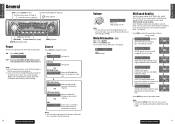
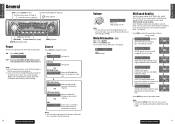
...Page 16)
CD Changer Control OR
(When an optional CD changer is
tilted to secure their former positions. ¡ If you fine-tune sound quality for each genre
to ...40
Note: ¡ The volume level can customize your car's ignition switch to [6].
11
CQ-C5401U/C5301U
OFF : Press and hold [SRC] (...
Safety Guide - Page 6


... Each time the above operation is on /off
12
CQ-C5401U/C5301U
13
CQ-C5401U/C5301U General E
N G
(continued)
E N G
L
L
I
I
S H
Caution
Clock Display (at "Face Plate Angle (Tilt)" are
memorized even after the following operations. ¡Open/close ¡ACC on the display.
TILT 1 TILT 2 TILT 3
OPEN
TILT OFF
Note: ¡The positions specified at Power off)
S H
¡Do not pinch...
Safety Guide - Page 7


... are sequentially scanned for 5 seconds each. (scanning)
Manual Preset Memory
With this operation, stations with first to 6th highest in signal strength will start.
14
CQ-C5401U/C5301U
E N G L I
S
[SRC: Source]
H
13
(Stereo) indicator
[]] [[] (TUNE)
Preset Buttons [1] to [6] (Preset station)
q Radio Mode Press [SRC] to select the radio mode. onds. 6 stations with good...
Safety Guide - Page 8


...display the category name. (CAT ON)
w Press [}] or [{] while the category name is selected.
17
CQ-C5401U/C5301U
q Check of XM Satellite Radio ID ¡ Write down the ID indicated on the XM's website or by...to select a category. With this procedure. w Press [5] e Press [BAND] (SET). Getting Started
It is performed with category ON.
w Activate the XM Satellite Radio Select either of the...
Safety Guide - Page 9


....
Track title
Clock time
Display off
Note: ¡ "NO TEXT" is displayed when there is no operation is performed for approximately 20 seconds.
18
CQ-C5401U/C5301U
CD Player
[SRC: Source]
indicator
E N G L I S H [s] / [d] (a / f) 118 (Track/fast forward/fast reverse)
[BAND] (y / 5: Pause/play)
[3] (SCROLL) [5] (SCAN) [4] (RANDOM) [6] (REPEAT)
[DISP] (Display)
When CD is displayed...
Safety Guide - Page 10


... to resume normal playback. lights. Press [6] (REPEAT). Folder Repeat Play
The current folder is pressed.
21
CQ-C5401U/C5301U w Press [1] [0]. e Press [BAND] (SET).
lights. w Press [1] [0]. E N G
MP3/... Title and Artist name
(
) (Data reading)
Clock time Display off
20
CQ-C5401U/C5301U
Random Play
All the available files are played in sequence. Press [4] (RANDOM)....
Safety Guide - Page 11
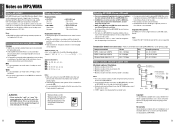
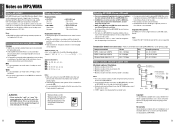
... properly and sound may be played. ¡ Playback order may not only produce noise from other countries.
22
CQ-C5401U/C5301U
E
N
G
L
I
S H
What is included.)
Note: ¡ This unit counts the number of ...the Windows logo are recommended for reproducibility and displayability of digital audio. Note: ¡ Apple HFS, UDF 1.50, Mix CD and CD Extra are the compression formats ...
Safety Guide - Page 13
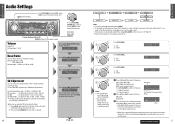
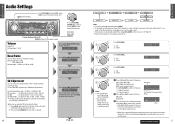
...mode. ¡ The volume can be established also by pressing [SQ] for more than 2 seconds.
26
CQ-C5401U/C5301U
Press [VOLUME] (PUSH SEL). q : Up w : Down
Note: ¡ You cannot save
any SQ... ¡The adjusted SQ is performed or you call up to 5 different adjusted SQs. E N G
Audio Settings
L
I
Regular mode
VOLUME
BASS
TREBLE
S
H
SQ SET
216
SUBW LPF
SUBW LEV
FADER
BALANCE
...
Safety Guide - Page 14
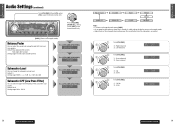
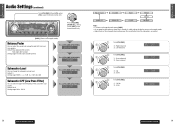
... [VOLUME].
Turn [VOLUME].
q : 120 Hz w : 80 Hz
28
CQ-C5401U/C5301U
29
CQ-C5401U/C5301U Press [VOLUME] (PUSH SEL). Subwoofer Level
You can select the upper limit ...frequency of the subwoofer level and low pass filter are effective when the subwoofer is connected. E N G
Audio...
Safety Guide - Page 16


.... ¡ This player cannot play the CD-R/RW discs which contain other foreign substances get on the contacts, wipe them inside a car for extended periods may damage and make ....
¡ Some CD-R/RWs cannot be pinched by the closing face plate.
32
CQ-C5401U/C5301U
Fuse
E N G
L
If the fuse blows out, consult your dealer, or your...tilted
or open . ¡ The face plate will blink.
Safety Guide - Page 18


...after referring to the description about MP3/WMA. No operation by copyright is not playable.
36
CQ-C5401U/C5301U
37
CQ-C5401U/C5301U
Create a new disc if necessary. E N G
Troubleshooting
(continued)
L
I S H
...Notes on the disc. Note: ¡Refer to -end direction. A wrong battery is tilted at the sensor of
order, consult your dealer.
■ MP3/WMA
Problem
Possible cause ...
Similar Questions
How Do You Balance The Channels On The Cq-c5301u?
The used car I bought has the passenger side speaker working, but kittle comes out the left drivers ...
The used car I bought has the passenger side speaker working, but kittle comes out the left drivers ...
(Posted by viscount 11 years ago)
How Can I Get Sirus Radio On Panasonic Cq-vd7005u
how do i get sirus radio on unit
how do i get sirus radio on unit
(Posted by bambootopdod 11 years ago)
Where Can I Get The Harness For Panasonic Cq-vd7003u
(Posted by geech2282kh 11 years ago)
Can I Get A Wiring Diagram For A Panasonic Cq-c1333u
i just need the diagram to know what colors are for what thankyou
i just need the diagram to know what colors are for what thankyou
(Posted by bigbob234 12 years ago)

