Optoma X515 Support and Manuals
Optoma X515 Videos
Popular Optoma X515 Manual Pages
User manual - Page 3


... filter 66
additional information 67
Compatible resolutions...67 Image size and projection distance 70 Determining the lens shift center position 73 Projector dimensions and ceiling mount installation 76 RS232 protocol function list...77 IR remote codes...85 Using the Information button...87 Troubleshooting...88 Warning indicators...90 Specifications...92 Optoma global offices...94
English 3
User manual - Page 5


...from the on pages 64-65.
‡‡ Do not setup the projector in the
remote for a long period of time. Note: ...projector orientation installation as described on
pages 64-65. ‡‡ This projector will show
on until the lamp module has been replaced. Follow instructions as non standard installation may harm your child use attachments/accessories specified by appropriate service...
User manual - Page 6


...PROJECTOR near open stairwells, cables, balconies, or other countries throughout the world. The manufacturer reserves the right to the contents hereof and specifically...of HDMI Licensing LLC in this manual are Acknowledged.
6 English Neither this manual, nor any of the material ... notice. Trademark Recognition
Kensington is recommended that users take frequent breaks to lessen the potential of...
User manual - Page 8


...YPbPr DisplayPort 3D 7890
Remote
2x AAA batteries
Power lead
CD User Manual Warranty Card EMEA Warranty Card Basic User Manual
Documentation
Optional accessories
Carry bag
Lens cap
VGA cable
Note: Optional accessories vary depending on the model, specification and your region of purchase.
INTRODUCTION
Package Overview
Carefully unpack and verify...
User manual - Page 25
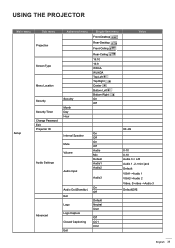
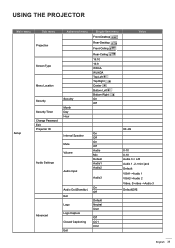
... menu
Sub menu
Projection
Screen Type
Setup
Menu Location
Security
Security Timer Change Password Exit Projector ID
Audio Settings
Advanced
Advanced menu
Security Month Day Hour
Internal...Bottom Right On Off
Value
On Off On Off Audio Mic Default Audio1 Audio2
Audio3
On Off
Default Neutral User
Off CC1 CC2
00~99
0-10 0-10 Audio 3-> L/R Audio 1, 2->mini jack Default: VGA1->Audio 1 VGA2...
User manual - Page 33


... the image down.
‡ ‡ Exit
Press the to manually tune and are grayed out.
Position
On Exit
Note:
‡‡ "Signal" is only supported in the settings after that for the next time projector is not automatic, the phase, frequency items will appear for user to flicker vertically. H. to move the image right.
‡...
User manual - Page 39


USING THE PROJECTOR
Display 3D menu
3D Mode
DISPLAY
3D Format 3D Sync.
English 39 Invert
‡‡ Press the "On" to ...‡‡ "3D Format" is only supported on non-HDMI 1.4a 3D timing. 3D Sync.
DLP-Link: Select "DLP-Link" to turn off 3D mode. Invert
Off
Auto Off
Exit
3D Mode
3D -> 2D
Off: Select "Off" to use optimized setting for VESA 3D Glasses.
‡‡ 3D...
User manual - Page 45
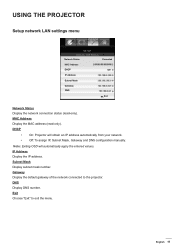
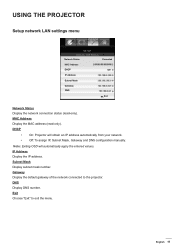
... an IP address automatically from your network. ‡‡ Off: To assign IP, Subnet Mask, Gateway and DNS configuration manually. Exit Choose "Exit" to the projector.
USING THE PROJECTOR
Setup network LAN settings menu
SETUP Network : LAN Settings Network Status
Connected
MAC Address
DHCP
Off
IP Address
Subnet Mask
Gateway DNS
Exit
Network Status Display the network...
User manual - Page 48


... Brightness and Contrast settings. The projector is supported by the specified commands of operation, the W320UST projector provides diverse networking and remote management features. The LAN/RJ45 function of PJLink Class1 (Version 1.00). http://www.extron.com/ This projector is supported by AMX ( Device Discovery ). USING THE PROJECTOR
Setup network control settings menu
LAN_RJ45 function...
User manual - Page 58


...
On Bright
Exit
Lamp Hours Display the projection time. Lamp Mode
‡‡ Bright: Choose "Bright" to exit the menu.
58 English Set the projector power manually.
Lamp Reminder Choose this option if you want to set for 2D and 3D. to dim the projector lamp which will appear 30 hours before suggested replacement of lamp.
User manual - Page 63


...3D glasses user manual on how to the following table. If the 3D image does not look correct you will either need to adjust the 3D sync invert. Connect your projector. 2....Blu ray, Games console, PC, Set top box, etc. 3. Note: If input video is active , 2D video content will automatically display 3D from a 3D Blu-ray. USING THE PROJECTOR
3D Setup
1. VESA glasses come with certain ...
User manual - Page 89


..." from the screen. ‡‡ Press "Menu" on the projector panel, go to the following information. ADDITIONAL INFORMATION
Troubleshooting
If you experience a problem with your projector, please refer to the following : ‡‡ Please setup the display format as described in projector OSD. ‡‡ If the image is still stretched, you will show the best...
X515 DS en US - Page 1


... setup and easy usability from short or long distances
Vertical/Horizontal keystone and lens shift for various applications
4 corner geometric correction for dark and white images. In addition, the environmentally friendly X515 has energy saving features including Eco+ lamp power management, This projector is a professional installation projector, ideal for excellent stereo sound
The Optoma...
X515 DS en US - Page 2


...Installation Projector
3 4
5
2 1
6 7
8
17
23
9
10 11 12 13 14 15 16
18 19
24
25 26
22 21 20
1. Display Port 8. VGA1-In (YPbPr) 9. VGA-Out
10. RS-232C
19. Menu 26. Information
13.5"
16.7" 6.3"
OPTICAL/TECHNICAL SPECIFICATIONS
Display Technology
Single 0.65" XGA DLP...10% Horizontal: ±10% (constraints apply see user manual for details)
Aspect Ratio
4:3 Native, 16:9 ...
Optoma X515 Reviews
Do you have an experience with the Optoma X515 that you would like to share?
Earn 750 points for your review!
We have not received any reviews for Optoma yet.
Earn 750 points for your review!



