Optoma EP770 Support and Manuals
Get Help and Manuals for this Optoma item
This item is in your list!

View All Support Options Below
Free Optoma EP770 manuals!
Problems with Optoma EP770?
Ask a Question
Free Optoma EP770 manuals!
Problems with Optoma EP770?
Ask a Question
Popular Optoma EP770 Manual Pages
User Manual - Page 1
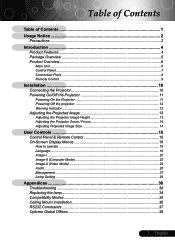
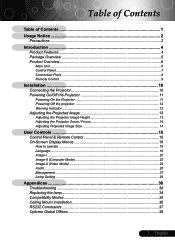
... Adjusting the Projector Zoom / Focus 14 Adjusting Projected Image Size 14
User Controls 15 Control Panel & Remote Control 15 On-Screen Display Menus 18
How to operate ...18 Language ...19 Image-I ...20 Image-II (Computer Mode 22 Image-II (Video Mode 24 Audio ...26 Management ...27 Lamp Setting ...29
Appendices 30 Troubleshooting 30 Replacing the lamp 34 Compatibility...
User Manual - Page 2
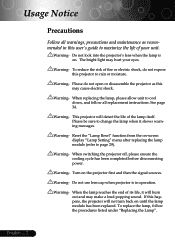
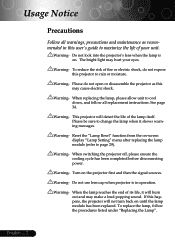
... the projector first and then the signal sources. When the lamp reaches the end of your eyes. If this user's guide to cool down, and follow the procedures listed under "Replacing the Lamp".
Warning-
Warning-
When replacing the lamp, please allow unit to maximize the life of its life, it will not turn back on -screen display "Lamp Setting...
User Manual - Page 4
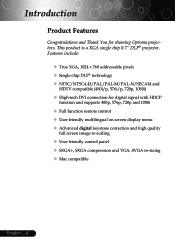
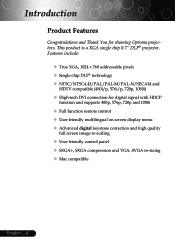
.../p, 576i/p, 720p, 1080i) High-tech DVI connection for choosing Optoma projectors. Introduction
Product Features
Congratulations and Thank You for digital signal with HDCP
function and supports 480p, 576p, 720p and 1080i Full function remote control User friendly multilingual on screen display menu Advanced digital keystone correction and high quality
full...
User Manual - Page 12
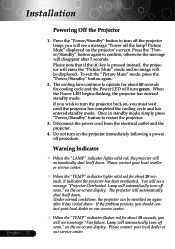
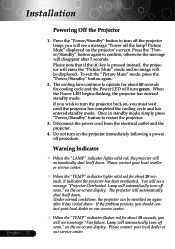
... the on the projector immediately following a power off the projector lamp, you will disappear after it indicates the projector has been overheated. If the problem persists, you should contact your local dealer or our service center.
When the "TEMP" indicator flashes red for about 10 seconds, you will automatically turn on -screen display. To exit...
User Manual - Page 16
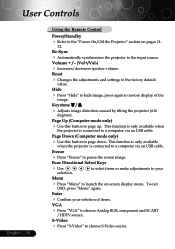
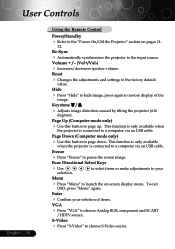
...; Press "Freeze" to a computer via an USB cable. This function is only available
when the projector is connected to the input source. Reset
Changes the adjustments and settings to the "Power On/Off the Projector" section on screen display menu.
To exit
OSD, press "Menu" again. User Controls
English ... 16
Using the Remote...
User Manual - Page 21


... color temperature. At higher temperature, the screen looks colder; For a smooth and more natural image, adjust towards the maximum setting.
Computer / Video Mode
User Controls
Image-I
White Peaking
Use the white peaking control to set the white peaking level of DMD chip. 0 stands for minimal peaking, and 10 stands for maximum peaking.
User Manual - Page 24


...desired aspect ratio.
4:3 : The input source will be scaled to fit the projection
screen.
16:9 : The input source will be scaled to increase the amount of the...
screen.
Window: When a 4:3 image is not supported under DVI-D mode. to fit the width of color in the image.
Saturation
Adjusts a video...
User Manual - Page 27


..." after "Source " is lost.
Projection
Front-Desktop
The factory default setting.
Rear-Desktop
When you select this function, the projector reverses and turns the image upside down for ceiling-mounted projection.
Rear-Ceiling
When you select this function, the projector reverses the image
so you can project from behind a translucent screen.
...
User Manual - Page 29
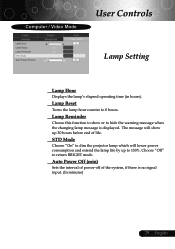
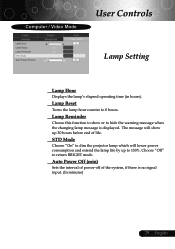
..., if there is displayed. Computer / Video Mode
User Controls
Lamp Setting
Lamp Hour
Displays the lamp's elapsed operating time (in hours). Choose "Off" to hide the warning message when the changing lamp message is no signal input. (In minutes)
29 ... Lamp Reset
Turns the lamp hour counter to 130%.
STD Mode
Choose "On" to dim the projector lamp which will show...
User Manual - Page 30
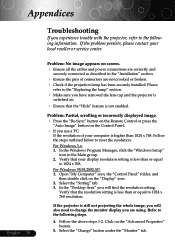
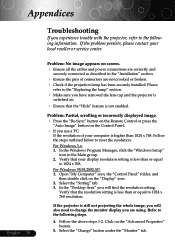
... Panel.
If you experience trouble with the projector, refer to the "Replacing the lamp" section.
Make sure you are not crooked or broken. Check if the projection lamp has been securely installed.
Refer to reset the resolution. If the problem persists, please contact your local reseller or service center. Appendices
Troubleshooting
If you use a PC:
If...
User Manual - Page 31
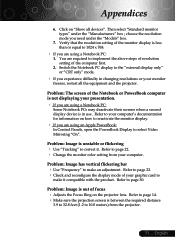
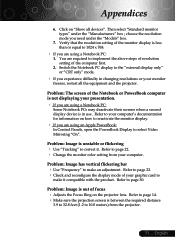
... 22. Check and reconfigure the display mode of the computer first.
2.
choose the resolution mode you experience difficulty in use. Refer to
make an adjustment. Refer to page 22. Change the monitor color setting from the projector.
31 ... Problem: The screen of focus Adjusts the Focus...
User Manual - Page 32
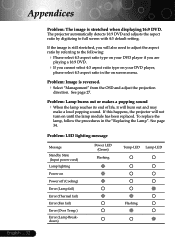
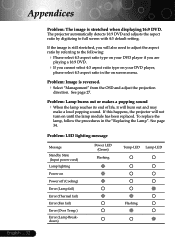
...and adjust the projection
direction. If this happens, the projector will burn out and may
make a loud popping sound. To replace the lamp, follow the procedures in the on Power off (Cooling) Error (Lamp fail) Error (Thermal fail) Error (Fan fail) Error (Over Temp.) Error (Lamp Breakdown)
Power LED (Green)
Flashing
Temp-LED Lamp-LED Flashing Problem: Image is stretched when displaying 16:9 DVD...
User Manual - Page 33


... about 10 seconds, when lamp is too high.
"Fan failure. will automatically turn off soon." will automatically turn off soon." English
Lamp will be shown
when the fan is approaching the end of its useful life in full power opera-
Appendices
Problem: Message Reminders "Lamp is out of life.
"Projector Overheated. Replacement Suggested!"
User Manual - Page 34
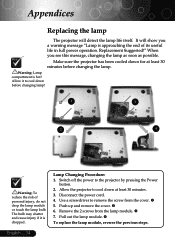
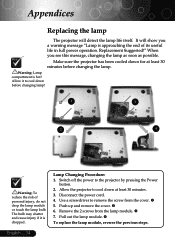
... the 2 screws from the cover. 5. Appendices
Replacing the lamp
The projector will show you see this message, changing the lamp as soon as possible. Warning: Lamp compartment is dropped. Lamp Changing Procedure: 1. Pull out the lamp module.
To replace the lamp module, reverse the previous steps.
Make sure the projector has been cooled down at least 30 minutes...
User Manual - Page 38
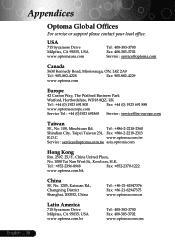
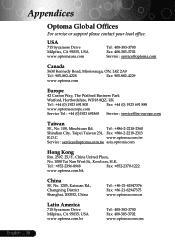
...-3702 www.optoma.com.mx
English ... 38
www.optoma.com.tw
Service : services@optoma.com.tw asia.optoma.com
Hong Kong
Rm. 2507, 25/F., China United Plaza,
No. 1008 Tai Nan West St., Kowloon, H.K. Tel : +886-2-2218-2360
Shindian City, Taipei Taiwan 231, Fax: +886-2-2218-2313
R.O.C. Appendices
Optoma Global Offices
For service or support please contact...
Optoma EP770 Reviews
Do you have an experience with the Optoma EP770 that you would like to share?
Earn 750 points for your review!
We have not received any reviews for Optoma yet.
Earn 750 points for your review!
