Optoma TX330 Support and Manuals
Get Help and Manuals for this Optoma item
This item is in your list!

View All Support Options Below
Free Optoma TX330 manuals!
Problems with Optoma TX330?
Ask a Question
Free Optoma TX330 manuals!
Problems with Optoma TX330?
Ask a Question
Optoma TX330 Videos
Popular Optoma TX330 Manual Pages
User's Manual - Page 1


... Panel & Remote Control 17 On-screen Display Menus 20
How to operate ...20 Menu Tree...21 Image...22 Display...26 Setup...30 Options...35
Appendices 38 Troubleshooting 38
Image Problems 38 Intermission Problems 41 Projector Status Indication 41 Remote Control Problems 43 Replacing the Lamp 44 Compatibility Modes 46 Optoma Global Offices 47 Regulation & Safety notices 49
English
User's Manual - Page 2


... put it from overheating, put the projector in a fire or electric shock. 9. C. Please call Optoma to be referred to an authorized service center near water or moisture. Usage ...expose the projector to persons. Refer all instructions. 4. Opening or removing covers may be adjusted or repaired by the manufacturer. 7. See projector enclosure for future reference. 3. REFER SERVICING TO ...
User's Manual - Page 3


....
▀■ Warning- Usage Notice
Precautions
Please follow all replacement instructions. See pages 44-45.
▀■ Warning- To replace the lamp, follow all warnings, precautions and maintenance as this may damage your local reseller or service center to the end of its life, the projector will not turn back on the screen. When switching...
User's Manual - Page 5


... Minimize standing facing into the beam. this is by ceiling-mounting the projector rather than placing it on floor or table top.
▀■ When projector is recommended to avoid the need for the presenter to... they are located out of the line of light at the projector lamp. The best way to achieve this ensures that projectors are asked to point out something on the screen.
▀&#...
User's Manual - Page 6


...
Product Features
This product is a XGA single chip 0.55" DLP® projector. Outstanding features include:
True XGA, 1024 x 768 addressable pixels Texas Instruments Single chip DLP® Technology NTSC/NTSC4.43/PAL/PAL-M/PAL-N/SECAM and
HDTV compatible (480i/p, 576i/p, 720p, 1080i) Auto source detection with user definable settings Full function IR...
User's Manual - Page 14


...; When the "TEMP" indicator flashes red, it indicates problem with the lamp and the projector will disappear after it indicates the projector has overheated. Press the "Power" button again to turn off the projector
1. When you should contact your local dealer or our service center. The projector will show the timing countdown on again after 15...
User's Manual - Page 31


... down.
Rear-Image Inverted
When you select this function, the projector reverses the image so you can project behind a translucent screen. User Controls
Setup
Projection
Front-Desktop
The factory default setting.
Rear-Desktop
When you select this function, the projector reverses and turns the image upside down at same time.
Menu...
User's Manual - Page 32


User Controls
Setup | Signal
"Signal" menu is only supported in Analog VGA (RGB) signal. Phase
"Phase" synchronizes the signal timing of your computer's graphic card.
Frequency
"Frequency" changes the display data frequency to match ...
User's Manual - Page 33


... time (Month/Day/Hour) function to set the number of hours which the projector can be able to switch on
the projector.
Off: Choose "Off" to be used. User Controls
Setup | Security
Security On: Choose "On" to use security verification when turning on the projector without
password verification. Once this time has elapsed, you...
User's Manual - Page 38


... if the projection lamp has been securely installed. Partial, scrolling or incorrectly displayed image
Press "Re-Sync" on the "Advanced Properties" button. Appendices
Troubleshooting
If you experience a problem with your projector, please refer to the following steps.
5. If a problem persists, please contact your local reseller or service center. (See pages 47-48 for computer...
User's Manual - Page 39


...'s manual for more information. Change the monitor color setting on "Show all equipment including the projector. ...choose the resolution mode you are using a Notebook:
computer signal.
1. Click on your computer. See page 32 for If you need under the "Models" box.
(*) The resolution XGA...
User's Manual - Page 47


... 2
3015 Drammen
Norway
Tel : +47 32 26 89 90 Fax : +47 32 83 78 98 Service : info@optoma.no
Latin America
715 Sycamore Drive
Milpitas, CA 95035, USA
www.optoma.com.br
Tel : 408-383-3700 Fax : 408-383-3702 www.optoma.com.mx
47
English Appendices
Optoma Global Offices
For service or support please contact your local office.
Datasheet - Page 1


.... It also features BrilliantColor™ technology and a DLP® chipset from Texas Instruments for the road warrior. Ideal for "grab and go" presentations, the Optoma TX330 is designed for crisp and amazing picture quality. TX330 − Multimedia Projector
Datasheet - TX330
Bold, Bright and Brilliant
The TX330, an ultra-portable, XGA digital projector, is unparalled in 22 Languages...
Brochure - Page 1


Ideal for "grab and go" presentations, the Optoma TX330 is designed for crisp and amazing picture quality. It also features BrilliantColor™ technology and a DLP® chipset from Texas Instruments for the road warrior. TX330 FEATURES
J Ultra-portable 2.4-lb DLP projector J Native XGA resolution and HD-compatible J 2200 ANSI lumens and 2000:1 contrast ratio J Connections include HDMI...
Brochure - Page 2
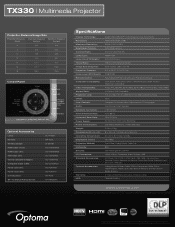
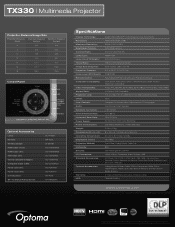
TX330 | Multimedia Projector...Manual Pull-Up Screen:
BL-FP165A BR-5021L BI-EXTGB BC-HMHMXX08 BC-HMHMXX05 BC-VGVGXX02 BC-VGCRXY00 BC-COCOXX02 BC-PUPIXY01 BC-PUPIXY11 BK-4022 DP-MW3084A
Specifications
Display Technology...: Standard Accessories:
Optional Accessories:
Warranty: UPC:
Single 0.55" DMD DLP® Technology by Texas Instruments Native XGA (1024 x 768) SXGA+ (1400 x 1050) 2200 ANSI Lumens ...
Optoma TX330 Reviews
Do you have an experience with the Optoma TX330 that you would like to share?
Earn 750 points for your review!
We have not received any reviews for Optoma yet.
Earn 750 points for your review!

