Optoma TW330 Support and Manuals
Get Help and Manuals for this Optoma item
This item is in your list!

View All Support Options Below
Free Optoma TW330 manuals!
Problems with Optoma TW330?
Ask a Question
Free Optoma TW330 manuals!
Problems with Optoma TW330?
Ask a Question
Optoma TW330 Videos
Popular Optoma TW330 Manual Pages
User's Manual - Page 1
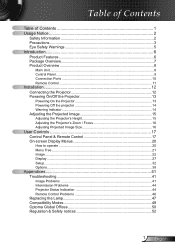
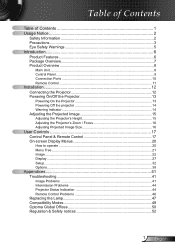
... Image Size 16
User Controls 17 Control Panel & Remote Control 17 On-screen Display Menus 20
How to operate ...20 Menu Tree...21 Image...22 Display...27 Setup...32 Options...38
Appendices 41 Troubleshooting 41
Image Problems 41 Intermission Problems 44 Projector Status Indication 44 Remote Control Problems 46 Replacing the Lamp 47 Compatibility Modes 49 Optoma Global Offices...
User's Manual - Page 2
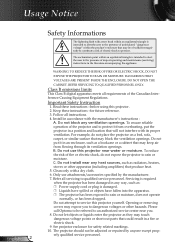
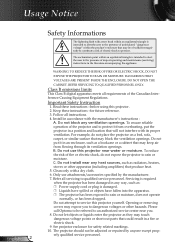
... enclosure, such as they may be referred to service this projector near water or moisture. Only use this projector yourself.
Do not install near you to constitute a risk of the Canadian Interference-Causing Equipment Regulations. Read these instructions -for safety related markings. 10. C. Refer all instructions. 4. DO NOT OPEN THE
CABINET. To ensure reliable...
User's Manual - Page 3
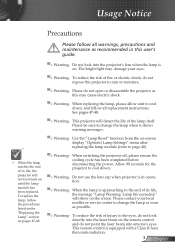
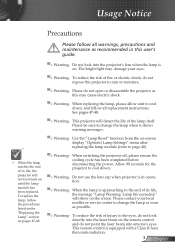
... life, the projector will show on -screen display "Options|Lamp Settings" menu after
replacing the lamp module (refer to rain or moisture.
▀■ Warning- When replacing the lamp, please allow unit to the eyes, do not look into anyone's eyes. Usage Notice
Precautions
Please follow all replacement instructions. Please do not expose this user's guide.
▀■...
User's Manual - Page 6
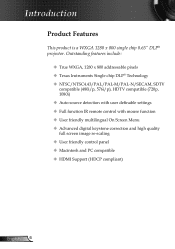
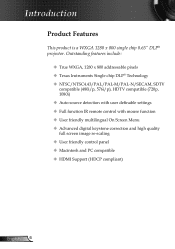
... control with mouse function User friendly multilingual On Screen Menu Advanced digital keystone correction and high quality full screen image re-scaling User friendly control panel Macintosh and PC compatible HDMI Support (HDCP compliant)
English Introduction
Product Features
This product is a WXGA 1280 x 800 single chip 0.65" DLP® projector.
User's Manual - Page 16
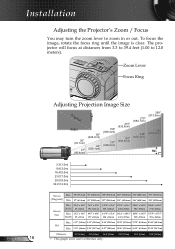
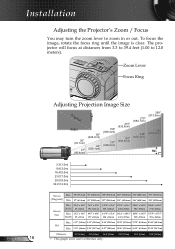
... focus the image, rotate the focus ring until the image is for user's reference only.
23.0' (7.0m)
29.5' (9.0m)
39.4' (12.0m) Installation
Adjusting the Projector's Zoom / Focus
You may turn the zoom lever to 12.0 meters...(5.0cm) 5.91" (15.0cm) 9.84" (25.0cm) 13.78" (35.0cm) 17.72" (45.0cm) 23.62" (60.0cm) Hd
Min. 1.79" (4.6cm) 5.38" (13.7cm) 8.97" (22.8cm) 12.56" (31.9cm) 16.15" (41.0cm) 21.54...
User's Manual - Page 20


User Controls
On-screen Display Menus
The Projector has multilingual On-screen Display menus that allow you to enter sub menu.
3. The projector will automatically save the new settings. While making a selection on the Remote Control or Projector Keypad.
2 When OSD is displayed, use keys to select the desired item and adjust the settings key.
4. The OSD...
User's Manual - Page 31


User Controls
Display
PC Mode
This Mode is only for MAC) / 1280 x 1024 / 1400 x 1050. * All supported resolutions are listed on page 49.
31 English Examples of Wide screen resolutions are : 640 x 480 / 800 x 600 /
1024 x 768 / 1152 x 870 (*for use when using this projector unit with a PC signal, either via an Analog or...
User's Manual - Page 33


...
Choose the menu location on the display screen.
33 English User Controls
Setup
Projection
Front-Desktop
The factory default setting.
Rear-Desktop
When you select this function, the projector reverses the image so you can project from behind a translucent screen.
When the projector inverted display is selected, the Brightness mode under Lamp...
User's Manual - Page 34
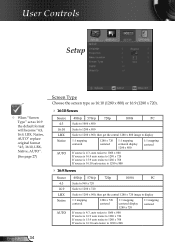
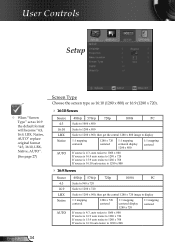
User Controls
Setup
When "Screen Type" set as 16:9 the default format will become "4:3, 16:9, LBX, Native, AUTO" replace original format "4:3, 16:10, LBX, Native, AUTO".
(See page 27)
Screen Type
Choose the screen type as 16:10 (1280 x 800) or 16:9 (1280 x 720).
&#...
User's Manual - Page 36


User Controls
Setup | Security
Security On: Choose "On" to use security verification when turning on the projector without
password verification.
Once this time has elapsed, you will be able to set the number of hours which the projector can be used. English 36
Security Timer
Select the time (Month/Day/Hour) function to switch on
the...
User's Manual - Page 41
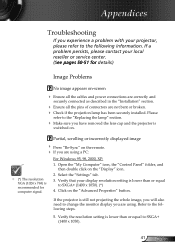
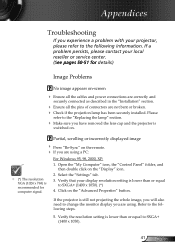
...has been securely installed. Partial, scrolling or incorrectly displayed image
Press "Re-Sync" on . Open the "My Computer" icon, the "Control Panel" folder, and then double click on the "Advanced Properties" button.
Appendices
Troubleshooting
If you experience a problem with your projector, please refer to SXGA+ (1400 x 1050). (*)
4. Refer to the "Replacing the lamp" section...
User's Manual - Page 42


..." under the "Models" box.
(*) The resolution XGA (1024 x 768) is lower than or equal to SXGA+ (1400 x 1050). (*)
recommended for your notebook manufacturer to send signal out from notebook to your computer.
Click on your computer's manual for more information. Change the monitor color setting on "Show all equipment including the projector. Appendices...
Datasheet - Page 1


... mm)
Noise Level (STD/Bright) 31dB/33dB
Power Supply AC Input 100-240V, Auto-Switching
Power Consumption 225 Watts (Maximum), Features
Ultra-portable 2.4-lb DLP® projector Native WXGA resolution and HD-compatible 2200 ANSI lumens and 2000:1 contrast ratio Connections include HDMI, VGA, S-Video, Composite
Video and USB Ideal...
Brochure - Page 1
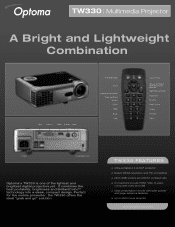
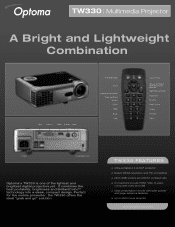
...-Directional Selector Right Mouse Button Brightness Re-Sync Zoom In/Out
Freeze S-Video Video
Power
Kensington Lock
Optoma's TW330 is one of the lightest and brightest digital projectors yet. TW330 FEATURES
J Ultra-portable 2.4-lb DLP projector J Native WXGA resolution and HD-compatible J 2200 ANSI lumens and 2000:1 contrast ratio J Connections include HDMI, VGA, S-video,
composite video and USB...
Brochure - Page 2
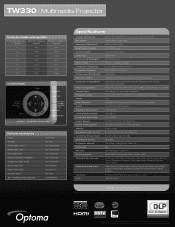
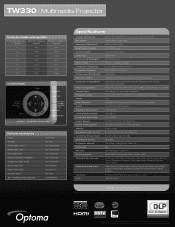
TW330 | Multimedia Projector
Projection Distance/Image Size
Projection Distance (Feet)
Maximum Diagonal (Inches)
Minimum Diagonal (Inches... (11m): Carrying Case: 84" 4:3 Manual Pull-Up Screen:
BL-FP165A BR-5021L BC-HMHMXX08 BC-HMHMXX05 BC-VGVGXX02 BC-VGCRXY00 BC-COCOXX02 BC-PUPIXY01 BC-PUPIXY11 BK-4022 DP-MW3084A
Specifications
Display Technology: Resolution: Maximum Resolution: Brightness...
Optoma TW330 Reviews
Do you have an experience with the Optoma TW330 that you would like to share?
Earn 750 points for your review!
We have not received any reviews for Optoma yet.
Earn 750 points for your review!

