Optoma W306ST Support and Manuals
Get Help and Manuals for this Optoma item
This item is in your list!

View All Support Options Below
Free Optoma W306ST manuals!
Problems with Optoma W306ST?
Ask a Question
Free Optoma W306ST manuals!
Problems with Optoma W306ST?
Ask a Question
Popular Optoma W306ST Manual Pages
Datasheet - Page 1


...care-free operation. Featuring the latest Optoma Eco+ advancements for a wall-mount installation or table top presentations, the W306ST will provide years of operation Easy to operate
CONNECTIVITY (May require optional accessories)
The Optoma W306ST is reliable and economical. COMPUTERS
SMART PHONES
TA B L E T S
3D BLU-RAY/DVD PLAYERS
SET TOP BOXES
CAMCORDERS
GAME CONSOLES
D I G I TA...
Datasheet - Page 2


... Method
Front, rear, ceiling mount, table top
Keystone Correction
±40° Vertical
Uniformity
> 80%
Offset
112%
Aspect Ratio
16:10 Native, 16:9 & 4:3 compatible
Throw Ratio
0.52 (distance/width)
Projection Distance
1.47ʹ-11.05ʹ (0.45-3.37 m)
Image Size (Diagonal)
40ʺ-300ʺ
Projection Lens
F=2.8, f=7.51 mm manual focus
Digital Zoom...
User's Manual - Page 1


...52 OPTIONS | Lamp Settings 53 OPTIONS | Optional Filter Settings.... 54
Appendices 55 Troubleshooting 55 Replacing the lamp 60 Compatibility Modes 62
Computer/Video/HDMI/Mac Compatibility 62 3D Input Video Compatibility 63 RS232 Commands and Protocol Function List 64 RS232 Pin Assignments 64 RS232 Protocol Function List 65 Wall Mount Installation 69 Optoma Global Offices 70 Regulation...
User's Manual - Page 2


... projector enclosure for repair. 7.
DANGEROUS HIGH VOLTAGES ARE PRESENT INSIDE THE ENCLOSURE. REFER SERVICING TO QUALIFIED PERSONNEL ONLY. The exclamation point within the product's enclosure that may expose you send the unit for safety related markings. 9. Please call Optoma before you to constitute a risk of important operating and maintenance (servicing) instructions in the projector...
User's Manual - Page 3


...service center to cool down . This projector will show on the screen. projector to rain or moisture.
▀■ Warning- When the lamp is approaching the end of fire or electric shock, do not open or disassemble the projector as this user's guide.
▀■ Warning-
lamp module has been replaced... display "OPTIONS | Lamp Settings" menu after
replacing the lamp module (refer ...
User's Manual - Page 6


... customer service center.
Projector with lens cap
Power Cord
VGA Cable
Menu
Due to ensure all parts listed ...below are in each Country, some regions may have different accessories.
2 × AAA Batteries
Documentation :
User's Manual Warranty Card Quick Start Card WEEE Card
(for EMEA only)
STOP Card
(for US Only)
IR Remote...
User's Manual - Page 14
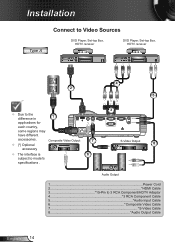
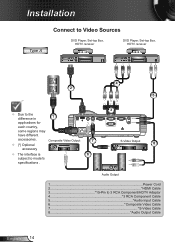
... Cable
English 14 Audio Output
1...Power Cord 2 HDMI Cable 3 15-Pin to model's
specifications .
Installation
Type A
Connect to Video Sources
DVD Player, Set-top Box, HDTV receiver
DVD Player, Set-top Box, HDTV receiver
4 2
5
3
Due to the difference in
1
applications for
MOUSE (SERVICE)
HDMI
VIDEO
S-VIDEO
VGA-OUT
VGA1-IN/YPbPr/
RS-232C
AUDIO-IN...
User's Manual - Page 27


... OSD menu, press "Menu" on a particular page, press
or "Enter" key to confirm, and the screen will automatically save the new settings. While making a selection on the Remote Control or Projector Keypad.
2 When OSD is displayed, use
keys to the main menu.
6. Select the next item to select the desired item and adjust...
User's Manual - Page 29


W3055S OSD Menu Tree.xls
29 English User Controls
Main Menu Setup
Options
Sub Menu Projector ID Audio Settings
Advanced #5 LAN Settings
Input Source Source Lock High Altitude Information Hide Keypad Lock Test Pattern Background Color Advanced
Lamp Settings
Optional Filter Settings
Reset
Settings
#5 Internal Speaker
Mute
#5 Audio Input
#5 Volume
Audio
Mic
#4 Volume
Logo
Closed ...
User's Manual - Page 34


... items are grayed out, and if Signal is only supported in settings after that for user to match the frequency of the... the to move the image up.
Frequency
Change the display data frequency to manually tune and saved in Analog VGA (RGB) signal. English 34 Automatic
Automatically ...will appear for next time projector turns off and on again. V. If you use this function only if...
User's Manual - Page 43
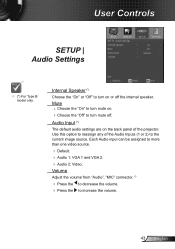
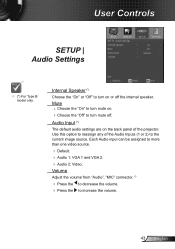
... this option to turn mute off the internal speaker. Each Audio input can be assigned to increase the volume.
43 English User Controls
SETUP | Audio Settings
(*) For Type B model only. Volume
Adjust the volume from "Audio", "MIC" connector. (*)
Press the to decrease the volume. Press the to more than one...
User's Manual - Page 45
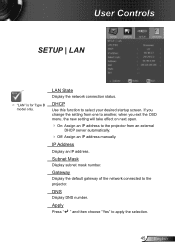
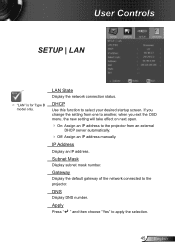
... English Apply
Press " " and then choose "Yes" to the projector. User Controls
SETUP | LAN
"LAN" is for Type B model only. If you change the setting from an external
DHCP server automatically.
Off: Assign an IP address manually. DHCP
Use this function to the projector from one to another, when you exit the OSD menu...
User's Manual - Page 56


...way to adjust resolution of your notebook manufacturer to send signal out from notebook to projector. Refer to your computer's manual for more
information.
Check and re-configure the display mode of the ... information. Change the monitor color setting on "Show all equipment including the projector. Next, select "Standard monitor types" under the "Models" box.
8.
User's Manual - Page 60


...and cause injury if it to prevent any loose parts from falling out of projector." Allow it is dropped. Appendices
Replacing the lamp
The projector automatically detects the lamp life. It is nearing the...access panel.
English 60
Warning: If ceiling mounted, please use , you see this message, please contact your local reseller or service center to wear safety glasses if changing the bulb ...
User's Manual - Page 69


...use a third party ceiling mount kit, please ensure the screws used to attach a mount to the projector
meet the following specifications:
Please note that damage resulting from another company, please be sure to keep at least 10 cm gap between the ceiling and the bottom of the mounting plate. 2. Appendices
Wall Mount Installation
1. Avoid installing the projector near a heat source...
Optoma W306ST Reviews
Do you have an experience with the Optoma W306ST that you would like to share?
Earn 750 points for your review!
We have not received any reviews for Optoma yet.
Earn 750 points for your review!
