Onkyo TX-SR702S Support and Manuals
Get Help and Manuals for this Onkyo item
This item is in your list!

View All Support Options Below
Free Onkyo TX-SR702S manuals!
Problems with Onkyo TX-SR702S?
Ask a Question
Free Onkyo TX-SR702S manuals!
Problems with Onkyo TX-SR702S?
Ask a Question
Most Recent Onkyo TX-SR702S Questions
Onkyo Tx-sr702 Receiver With No Sound...
It worked fine for years. One day I turned it on there was no sound. Tried a reset, unplugged, disco...
It worked fine for years. One day I turned it on there was no sound. Tried a reset, unplugged, disco...
(Posted by michaeltlund 12 years ago)
Popular Onkyo TX-SR702S Manual Pages
Owner Manual - Page 1
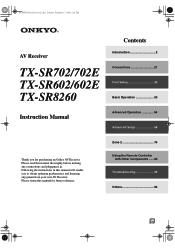
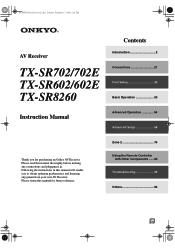
... manual for purchasing an Onkyo AV Receiver. Please retain this manual thoroughly before making any connections and plugging it in this manual will enable you for future reference. Zone 2 76 Using the Remote Controller
with Other Components ...... 80 Troubleshooting 90
Others 94
En Following the instructions in .
AV Receiver
TX-SR702/702E TX-SR602/602E TX-SR8260
Instruction Manual...
Owner Manual - Page 4


... instruction manual is in your AC outlet does not match with the plug on the AV receiver's...ONKYO EUROPE ELECTRONICS GmbH
The TX-SR702/702E, TX-SR602E, and Australian TX-SR602 incorporate copyright protection technology that the ONKYO product described in this adapter if your plug, proceed as EN60065, EN55013, EN55020 and EN61000-3-2, -3-3. Precautions-Continued
For British models
Replacement...
Owner Manual - Page 5


... come. THX Select receivers also feature proprietary THX technologies (e.g., THX Mode) which is a registered trademark of Onkyo Corporation.
*4. Manufactured under authorization. "THX" is...optical
output (American model). • 5 digital inputs (3 optical, 2 coaxial), 1 digital optical
output (other
AV components
TX-SR702/702E
Amplifier
• 100 watts per channel into 8 ohms, ...
Owner Manual - Page 6
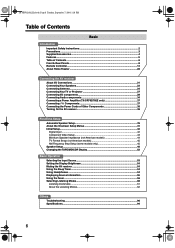
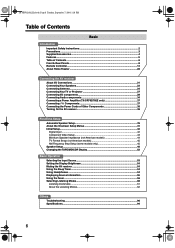
...fier (TX-SR702/702E only 37 Connecting Components 37 Connecting the Power Cords of Other Components 38 Turning On the AV receiver 38
First Time Setup Automatic Speaker Setup 39 About the Onscreen Setup Menus 41 Initial Setup...42 Digital Input ...42 Component Video Setup 43 Minimum Speaker Impedance (not American models 44 TV Format Setup (not American models 45 AM...
Owner Manual - Page 9


... select from the remote controller. G ZONE 2 button (78) This button is used to select the input source for Zone 2.
See "Using RDS (European models only)" on . Q SETUP button This button is selected.
X TONE, [-] & [+] buttons (70) These buttons are jacks for Zone 2. Y Input selector buttons (53) These buttons are used to set the AV receiver to access...
Owner Manual - Page 10
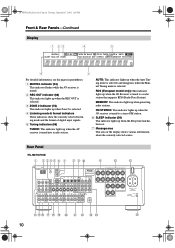
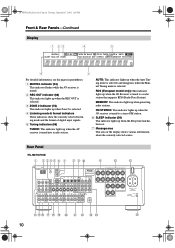
... function has been set. 7 Message area This area of digital input signals. 5 Tuning indicators (56)
TUNED: This indicator lights up when the AV Receiver is tuned to a radio station that supports RDS (Radio Data System). 59/3 @&OCPPL 1BHF 5VFTEBZ 4FQUFNCFS 1. Rear Panel
TX-SR702/702E
1 B CDE 6 G
H 9J
K
L
M
NOP Q R S T U V W X
Y
10 RDS (European model only): This indicator...
Owner Manual - Page 20
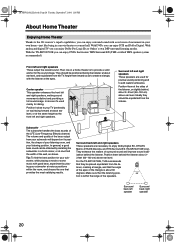
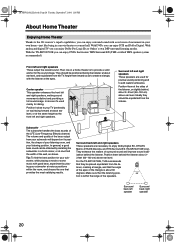
...or some music with good bass, experiment by installing the subwoofer in a home theater is within ...Effects) channel.
For the TX-SR702/702E, THX recommends
that feature THX Surround EX (THX-certified THX speaker ...THX Surround EX (TX-SR702/702E only). Surround back left and right speakers These speakers are used mainly for precise sound positioning and to the AV receiver...
Owner Manual - Page 36
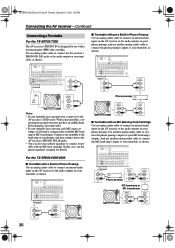
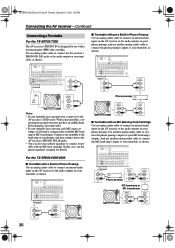
...connect it . • If your turntable, as shown. Connecting the AV receiver-Continued
Connecting a Turntable
For the TX-SR702/702E
The AV receiver's PHONO IN is designed for details. And use a phono equalizer to... @&OCPPL 1BHF 5VFTEBZ 4FQUFNCFS 1. If this case, see the phono equalizer's manual for use another analog audio cable to connect the phono preamp's inputs to your...
Owner Manual - Page 37
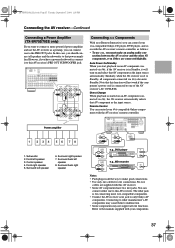
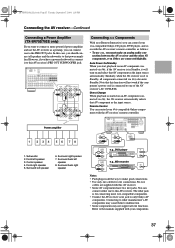
...speaker 7. You can connect one to the manuals supplied with your -compatible Onkyo components with the AV receiver's remote controller. Connecting Components
With (Remote Interactive) you should connect all functions. Note that power amplifier. Front right speaker 5. Connecting the AV receiver-Continued
Connecting a Power Amplifier (TX-SR702/702E only)
If you want to connect...
Owner Manual - Page 38
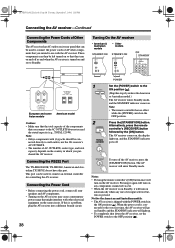
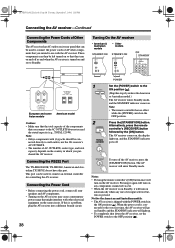
... is connected for the American and Australian models: • The AV receiver is a problem, plug the AV receiver into a different branch circuit.
38
1
POWER ON OFF
2
Remote controller
ON
POWER
Set the [POWER] switch to the OFF position ( ).
Pressing it again will enter Standby mode. Note: • Onkyo components with the AV receiver. These components can be left turned on...
Owner Manual - Page 43
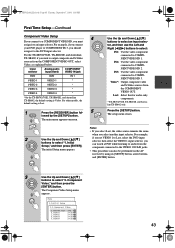
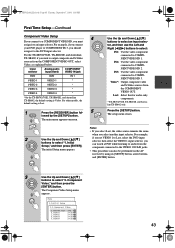
...SR702/702E, TX-SR602E, and Australian TX-SR602, the default setting is Last.
1 RECEIVER
Press the [RECEIVER] button followed by using its [SETUP] button, arrow buttons, and [ENTER] button.
3
ENTER
ENTER
Use the Up and Down [ ]/[ ] buttons to COMPONENT VIDEO IN 2.
59/3 @&OCPPL 1BHF 5VFTEBZ 4FQUFNCFS 1. The initial Setup menu appears. For other models, the default setting is...
Owner Manual - Page 45
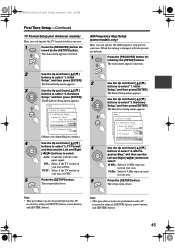
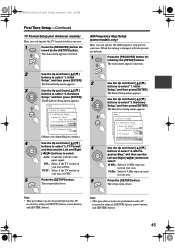
... the AM frequency step used in your area is NTSC. First Time Setup-Continued
TV Format Setup (not American models) Here you can also be performed on the AV
receiver by using its [SETUP] button, arrow buttons, and [ENTER] button. AM Frequency Step Setup (some models only)
Here you can also be performed on country.)
Use the Up...
Owner Manual - Page 46


... Configuration
This setting is fixed at Large.
46 For the TX-SR702/702E, if you're using the Automatic Speaker Setup function.
Use the Up and Down [ ]/[ ] buttons to select "2. Large: Select if the front speakers are connected and their individual sizes.
Cone diameter
1
2, 3 2-11 1, 12
1 RECEIVER
Press the [RECEIVER] button followed by...
Owner Manual - Page 52


... be changed on the AV receiver.
1, 2
(TX-SR702 shown here)
1
Press the [TAPE] input selector
button so that "TAPE" appears
on the display.
2
Press and hold down the [TAPE]
input selector button (about 3
seconds) to select TAPE, MD, or
CDR.
52 Repeat this setting.
59/3 @&OCPPL 1BHF 5VFTEBZ 4FQUFNCFS 1.
First Time Setup-Continued
Changing the TAPE...
Owner Manual - Page 90


...TX-SR702/702E, if your turntable doesn't have any trouble using the AV receiver, look for home theater enjoyment. The center speaker produces no sound? • When the Mono, Stereo, Direct, Pure Audio (not all
models... the speaker setup microphone is designed for a solution in again.
Troubleshooting
If you can be produced by the surround back speakers with metal part of the ...
Onkyo TX-SR702S Reviews
Do you have an experience with the Onkyo TX-SR702S that you would like to share?
Earn 750 points for your review!
We have not received any reviews for Onkyo yet.
Earn 750 points for your review!
