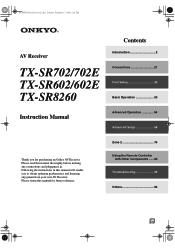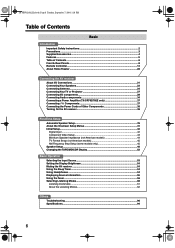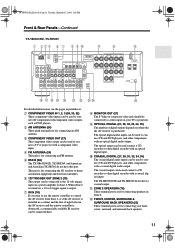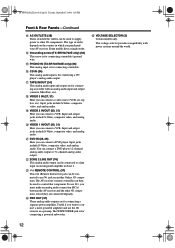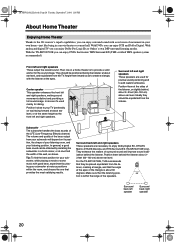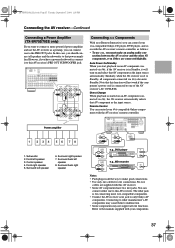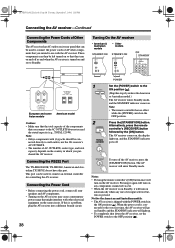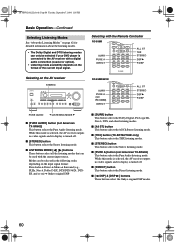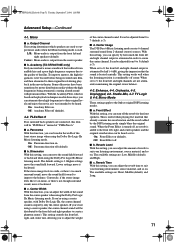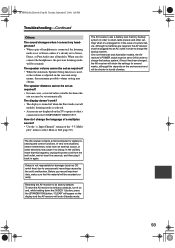Onkyo TX-SR702S Support Question
Find answers below for this question about Onkyo TX-SR702S.Need a Onkyo TX-SR702S manual? We have 1 online manual for this item!
Question posted by michaeltlund on February 15th, 2012
Onkyo Tx-sr702 Receiver With No Sound...
It worked fine for years. One day I turned it on there was no sound. Tried a reset, unplugged, disconnected all spkrs and reconnected one at a time to no avail.. Can anyone help? Thank you.
Current Answers
Related Onkyo TX-SR702S Manual Pages
Similar Questions
Power Cord Replacement Requirements
What are requirements of the power cord replacement? Mine was taken when an individual renting a roo...
What are requirements of the power cord replacement? Mine was taken when an individual renting a roo...
(Posted by williestyle8009 2 years ago)
Pr-sc885 Stuck In 2 Ch Mode
Any HMDI input will not stay in All Channel Stereo Mode but switches automatically to 2 CH Stereo Mo...
Any HMDI input will not stay in All Channel Stereo Mode but switches automatically to 2 CH Stereo Mo...
(Posted by dateweb 8 years ago)
No Video Output On Power Up. Why?
When I power on my system, there is no video output on the first try(ONKYO logo does not display and...
When I power on my system, there is no video output on the first try(ONKYO logo does not display and...
(Posted by mitchpatenaude 8 years ago)
Blinking Blue Light And No Sound?
I have a Onkyo A-9555. While the amp was on i Cut a Speaker wire. I cut the Red and Black at the sam...
I have a Onkyo A-9555. While the amp was on i Cut a Speaker wire. I cut the Red and Black at the sam...
(Posted by mpreston73 10 years ago)
Onkyo M-504 Powers On But No Sound
Powers on but protection/servo light/relay kicks off so there is no sound, cant find anything burnt ...
Powers on but protection/servo light/relay kicks off so there is no sound, cant find anything burnt ...
(Posted by lifesguru 11 years ago)