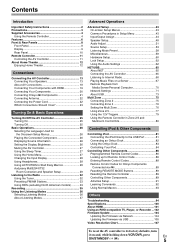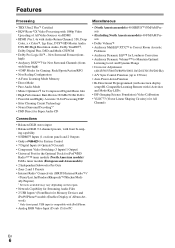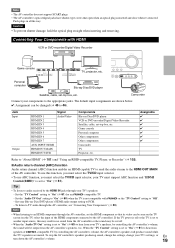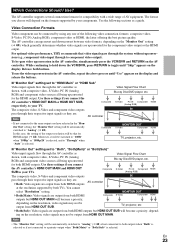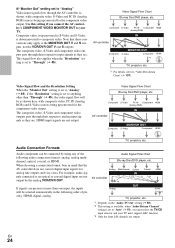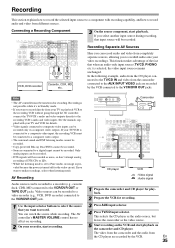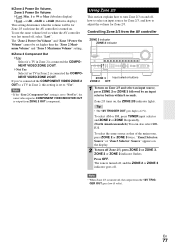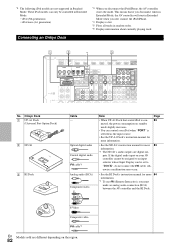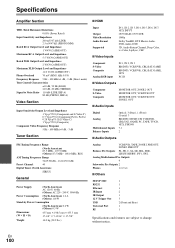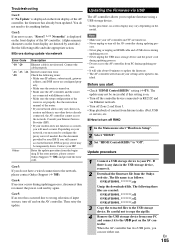Onkyo PR-SC5508 Support Question
Find answers below for this question about Onkyo PR-SC5508.Need a Onkyo PR-SC5508 manual? We have 1 online manual for this item!
Question posted by mitchpatenaude on January 3rd, 2016
No Video Output On Power Up. Why?
Current Answers
Answer #1: Posted by BusterDoogen on January 3rd, 2016 10:13 AM
Factory Reset:
To reset the AV controller to its factory defaults, turn
it on and, while holding down VCR/DVR, press
ON/STANDBY. "Clear" will appear on the display
and the AV controller will enter Standby mode.
I hope this is helpful to you!
Please respond to my effort to provide you with the best possible solution by using the "Acceptable Solution" and/or the "Helpful" buttons when the answer has proven to be helpful. Please feel free to submit further info for your question, if a solution was not provided. I appreciate the opportunity to serve you!
Related Onkyo PR-SC5508 Manual Pages
Similar Questions
What are requirements of the power cord replacement? Mine was taken when an individual renting a roo...
The reset button sequence on a PR=SC885 is to press VCR/DVR and then STANDBYON. What is the button s...
Any HMDI input will not stay in All Channel Stereo Mode but switches automatically to 2 CH Stereo Mo...
Powers on but protection/servo light/relay kicks off so there is no sound, cant find anything burnt ...
My 5508 will not respond at all, no buttons on the unit work at all, including volume. Any help?