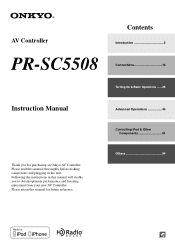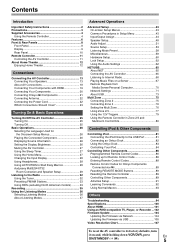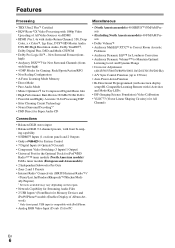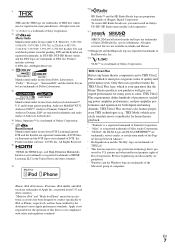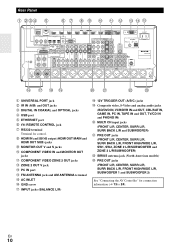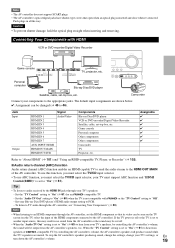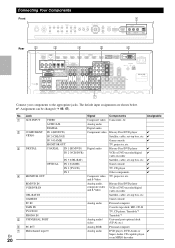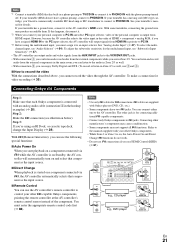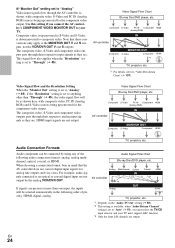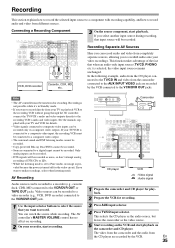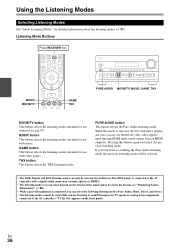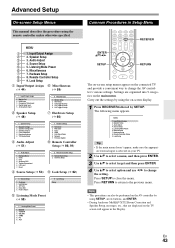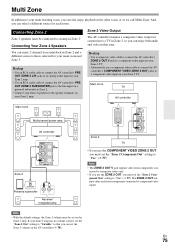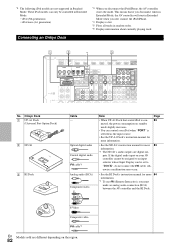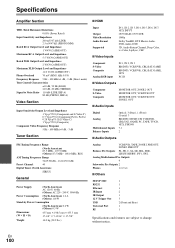Onkyo PR-SC5508 Support Question
Find answers below for this question about Onkyo PR-SC5508.Need a Onkyo PR-SC5508 manual? We have 1 online manual for this item!
Question posted by Anonymous-71980 on August 25th, 2012
Pr Sc 5508 Not Responding
My 5508 will not respond at all, no buttons on the unit work at all, including volume. Any help?
Current Answers
Related Onkyo PR-SC5508 Manual Pages
Similar Questions
Onkyo Pr-sc885 Hdni Board.
i need a new or refurbished HDMI board for my Onkyo PR-SC885. I believe the part number is .1B170514...
i need a new or refurbished HDMI board for my Onkyo PR-SC885. I believe the part number is .1B170514...
(Posted by forqii 7 months ago)
5.1 Speaker Hum Or Buzz.
Anyone know where to get a shop manual for a SX-676 a/v receiver.
Anyone know where to get a shop manual for a SX-676 a/v receiver.
(Posted by jhofmm 7 years ago)
Firmware For The Pr-sc885
The reset button sequence on a PR=SC885 is to press VCR/DVR and then STANDBYON. What is the button s...
The reset button sequence on a PR=SC885 is to press VCR/DVR and then STANDBYON. What is the button s...
(Posted by dateweb 8 years ago)
Pr-sc885 Stuck In 2 Ch Mode
Any HMDI input will not stay in All Channel Stereo Mode but switches automatically to 2 CH Stereo Mo...
Any HMDI input will not stay in All Channel Stereo Mode but switches automatically to 2 CH Stereo Mo...
(Posted by dateweb 8 years ago)
No Video Output On Power Up. Why?
When I power on my system, there is no video output on the first try(ONKYO logo does not display and...
When I power on my system, there is no video output on the first try(ONKYO logo does not display and...
(Posted by mitchpatenaude 8 years ago)