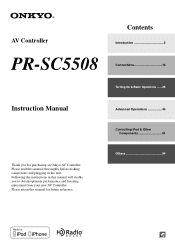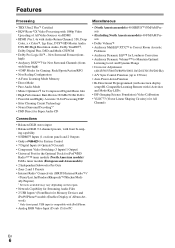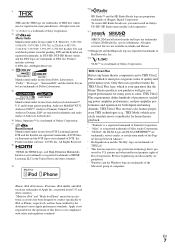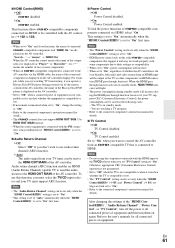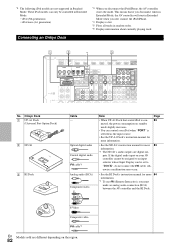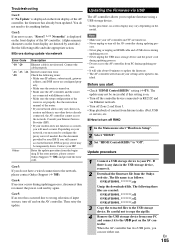Onkyo PR-SC5508 Support and Manuals
Get Help and Manuals for this Onkyo item

View All Support Options Below
Free Onkyo PR-SC5508 manuals!
Problems with Onkyo PR-SC5508?
Ask a Question
Free Onkyo PR-SC5508 manuals!
Problems with Onkyo PR-SC5508?
Ask a Question
Most Recent Onkyo PR-SC5508 Questions
No Video Output On Power Up. Why?
When I power on my system, there is no video output on the first try(ONKYO logo does not display and...
When I power on my system, there is no video output on the first try(ONKYO logo does not display and...
(Posted by mitchpatenaude 8 years ago)
Pr Sc 5508 Not Responding
My 5508 will not respond at all, no buttons on the unit work at all, including volume. Any help?
My 5508 will not respond at all, no buttons on the unit work at all, including volume. Any help?
(Posted by Anonymous-71980 11 years ago)
Onkyo PR-SC5508 Videos
Popular Onkyo PR-SC5508 Manual Pages
Onkyo PR-SC5508 Reviews
We have not received any reviews for Onkyo yet.