Onkyo PR-RZ5100 Support and Manuals
Get Help and Manuals for this Onkyo item
This item is in your list!

View All Support Options Below
Free Onkyo PR-RZ5100 manuals!
Problems with Onkyo PR-RZ5100?
Ask a Question
Free Onkyo PR-RZ5100 manuals!
Problems with Onkyo PR-RZ5100?
Ask a Question
Popular Onkyo PR-RZ5100 Manual Pages
User Manual - Page 1
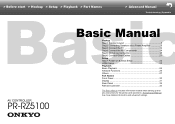
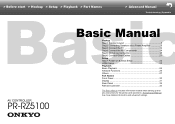
...start > Hookup > Setup > Playback > Part Names
> Advanced Manual
Troubleshooting | Appendix
AV CONTROLLER
PR-RZ5100
Basic Manual Hookup Step1: Speaker Layout 3 Step2: Connecting Speakers via a Power Amplifier 9 Step3: Connect the TV 12 Step4: Connect the AV Components 14 Step5: Multi-zone Connection 18 Step6: Connect Other Cables 21 Setup Step7: Power On & Initial Setup 22 HDMI Setup 23...
User Manual - Page 25
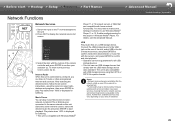
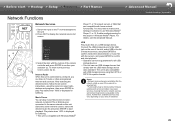
... be introduced by firmware updates and service providers may cease services, meaning that some settings in Windows Media® Player.
To return to display the network service list screen. Music Server You can listen to confirm and start > Hookup > Setup > Playback > Part Names
Network Functions
> Advanced Manual
Troubleshooting | Appendix
Network Services
1. Select the desired...
User Manual - Page 37
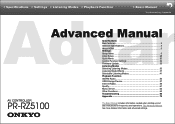
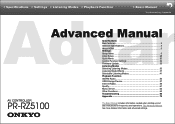
... Setup 28 Quick Menu 30 Control Function Settings 32 Firmware Update 33 Listening Modes Selecting Listening Modes 36 Listening Mode Effects 37 Selectable Listening Modes 41 Playback Function AM/FM Radio 55 USB Storage Device 57 Internet Radio 59 Spotify 61 Music Server 62 Other Functions 65 Troubleshooting 66 Appendix 72
AV CONTROLLER
PR-RZ5100
The Basic Manual...
User Manual - Page 42
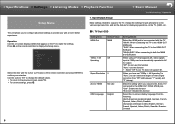
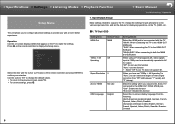
>>Specifications >>Settings >>Listening Modes >>Playback Function
>>Basic Manual
Troubleshooting | Appendix
Setup Menu
1. Audio Adjust 4. Miscellaneous
1. Digital Audio Input 5. TV Out / OSD
Setting Item HDMI Out
Default Value MAIN
1080p -> 4K
Off
Upscaling
Super Resolution 2
Zone 2 HDMI
Not Use
OSD Language English
Setting Details
Select the HDMI jack to be automatically ...
User Manual - Page 58
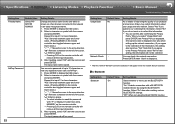
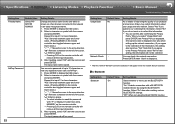
...set a password of the information, this setting also becomes "Yes". >>Specifications >>Settings >>Listening Modes >>Playback Function
>>Basic Manual
Troubleshooting | Appendix
Setting Item Friendly Name
Default Value
Onkyo PRRZ5100 XXXXXX
AirPlay Password
22
Setting...Pressing MODE on the left of our products and services, Onkyo may collect information about your usage over the network...
User Manual - Page 63
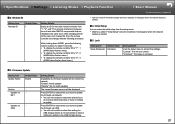
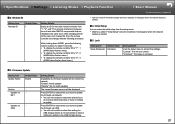
...8226; Wait for a while if "Firmware Update" cannot be able to select this setting if you want to update in the same room. >>Specifications >>Settings >>Listening Modes >>Playback Function
>>Basic Manual
Troubleshooting | Appendix
˙ 2. Remote ID
Setting Item Remote ID
Default Value 1
Setting Details
Select an ID for a while if "Initial Setup" cannot be displayed. "Unlocked...
User Manual - Page 69
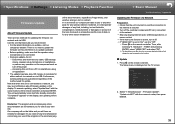
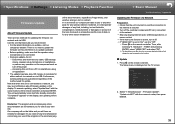
... itself into standby mode after selecting "5.
Then, after "Completed!" The Setup menu is connected to , compensation, reimbursement or damages on account of ...7. HDMI Input 3. >>Specifications >>Settings >>Listening Modes >>Playback Function
>>Basic Manual
Troubleshooting | Appendix
Firmware Update
About Firmware Update
There are two methods for updating the firmware: via network and via ...
User Manual - Page 70
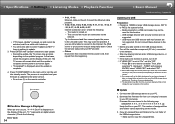
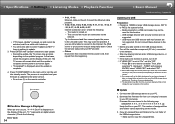
.... • Delete any data stored on the model.
3. Thank you are not
supported. - Download the firmware file from the beginning. This may not be temporarily down. Media inserted in the following : - >>Specifications >>Settings >>Listening Modes >>Playback Function
>>Basic Manual
Troubleshooting | Appendix
Setup
1. Input/Output Assign 2. Multi Zone 7. USB...
User Manual - Page 97
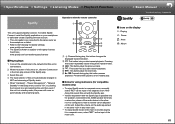
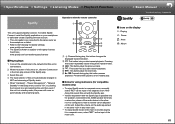
...Setup menu is set to the same router as the input of this unit. To enable Spotify Connect, install ...multi-zone (for compatible models only)
• To enjoy Spotify music in a separate room, manually select "NET" as...Management" - >>Specifications >>Settings >>Listening Modes >>Playback Function
>>Basic Manual
Troubleshooting | Appendix
Spotify
This unit supports Spotify Connect. ...
User Manual - Page 102


... the volume - "Equalizer Settings" in the Setup menu, and reduce the ... contact the dealer or our company's support. - If the same symptoms such...microPC for the unit
>>Basic Manual
Troubleshooting | Appendix
to "On" • (Models with built-in the speaker... - >>Specifications >>Settings >>Listening Modes >>Playback Function
LINKS
Troubleshooting
Before starting the procedure
Problems may be...
User Manual - Page 103
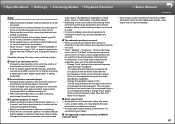
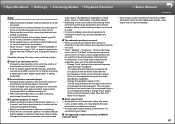
...you are installing surround back speakers (for compatible models only), ...support DVD, the default setting is off. • With some DVD-Video discs, you play source material that contains no
information in the Basic Manual. • Depending on the source and current listening mode, not much bass. "PCM Fixed Mode" in Initial Setup. Settings...above does not fix the problem:
˙ There is...
User Manual - Page 104
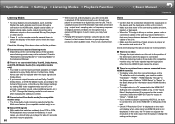
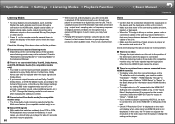
...(for compatible models only), in the "Quick Menu" displayed when Q is in "Other" - Check the following if the above does not fix the problem:
˙...HDMI" - "HDMI Standby Through" in the Advanced Manual.
˙ There is not a malfunction. >>Specifications >>Settings >>Listening Modes >>Playback Function
>>Basic Manual
Troubleshooting | Appendix
Listening Modes
• To enjoy digital ...
User Manual - Page 105
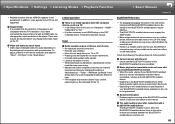
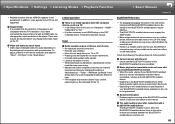
... BLUETOOTH enabled
device. There also may not be unavailable.
"A/V Sync" in "Other" - Move the BLUETOOTH enabled device closer to this unit.
69 >>Specifications >>Settings >>Listening Modes >>Playback Function
>>Basic Manual
Troubleshooting | Appendix
• Reliable operation with an HDMI-DVI adapter is poor. If you have connected the player to the unit or remove any...
User Manual - Page 106
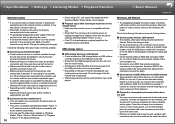
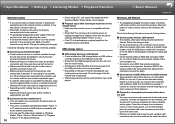
... components is possible. >>Specifications >>Settings >>Listening Modes >>Playback Function
>>Basic Manual
Troubleshooting | Appendix
Network function
• If you cannot select a network service, it may be set to hide SSID or ... a password if this unit. • Depending on ISP, setting the proxy server is necessary. • Make sure that the used router and/or modem is supported by this...
User Manual - Page 107
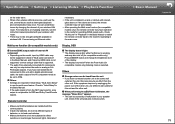
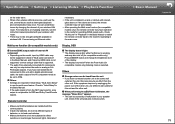
... the NET input selector, zone output is supported. • The audio from externally connected AV components can be caused by a malfunction in your wireless LAN router. For instructions on changing channels, see the instruction manual provided with colored- Multi-zone function (for compatible models only) listening mode is installed in a rack or cabinet with your wireless...
Onkyo PR-RZ5100 Reviews
Do you have an experience with the Onkyo PR-RZ5100 that you would like to share?
Earn 750 points for your review!
We have not received any reviews for Onkyo yet.
Earn 750 points for your review!
