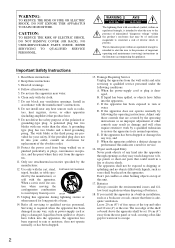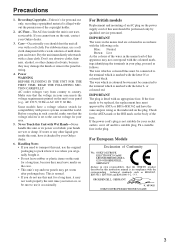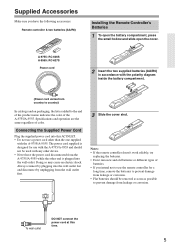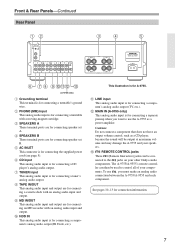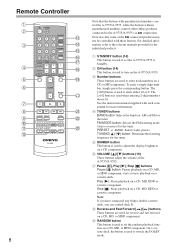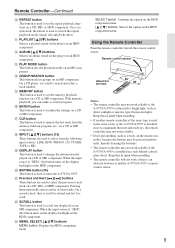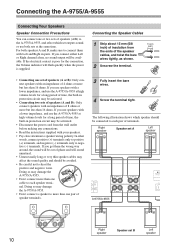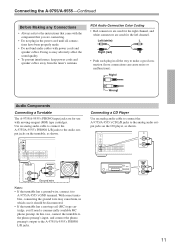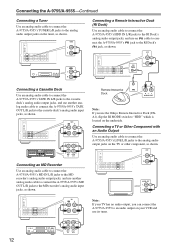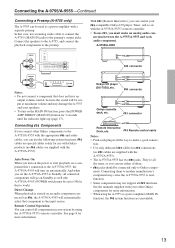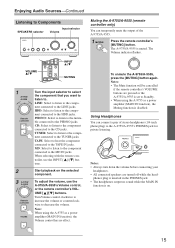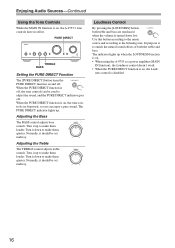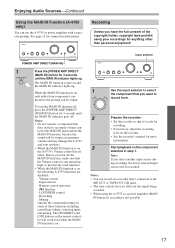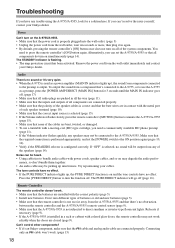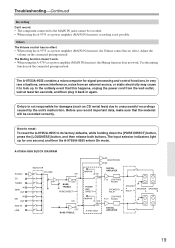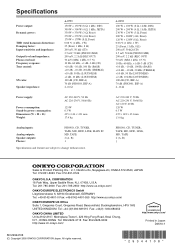Onkyo A-9555 Support Question
Find answers below for this question about Onkyo A-9555.Need a Onkyo A-9555 manual? We have 1 online manual for this item!
Question posted by williestyle8009 on January 22nd, 2022
Power Cord Replacement Requirements
What are requirements of the power cord replacement? Mine was taken when an individual renting a room from me bailed while I was at work...and will a wrong power cord cause it to go into standby with red light illuminated??
Current Answers
Answer #1: Posted by SonuKumar on January 22nd, 2022 7:49 AM
https://www.stereophile.com/integratedamps/907onk/index.html
https://www.amazon.com/HQRP-TX-SA806-Amplifier-C-S5VL-Coaster/dp/B00ROX4BOM
Please respond to my effort to provide you with the best possible solution by using the "Acceptable Solution" and/or the "Helpful" buttons when the answer has proven to be helpful.
Regards,
Sonu
Your search handyman for all e-support needs!!
Related Onkyo A-9555 Manual Pages
Similar Questions
Can I Get A Replacement Playback Head Or This Deck
I have Onkyo TA-RW244 whose playback head needs replacement. Is it possible to get a new Onkyo head ...
I have Onkyo TA-RW244 whose playback head needs replacement. Is it possible to get a new Onkyo head ...
(Posted by rkduggar 2 years ago)
No Video Output On Power Up. Why?
When I power on my system, there is no video output on the first try(ONKYO logo does not display and...
When I power on my system, there is no video output on the first try(ONKYO logo does not display and...
(Posted by mitchpatenaude 8 years ago)
Blinking Blue Light And No Sound?
I have a Onkyo A-9555. While the amp was on i Cut a Speaker wire. I cut the Red and Black at the sam...
I have a Onkyo A-9555. While the amp was on i Cut a Speaker wire. I cut the Red and Black at the sam...
(Posted by mpreston73 10 years ago)
Onkyo M-504 Powers On But No Sound
Powers on but protection/servo light/relay kicks off so there is no sound, cant find anything burnt ...
Powers on but protection/servo light/relay kicks off so there is no sound, cant find anything burnt ...
(Posted by lifesguru 11 years ago)
Part Missing On Amplifier M-504
I have a Onkyo M-504 since more than 25 years and recently lost the cap on top of the "Power" on/off...
I have a Onkyo M-504 since more than 25 years and recently lost the cap on top of the "Power" on/off...
(Posted by eugeneviskovic 11 years ago)