Onkyo TX-DS898 Support and Manuals
Get Help and Manuals for this Onkyo item
This item is in your list!

View All Support Options Below
Free Onkyo TX-DS898 manuals!
Problems with Onkyo TX-DS898?
Ask a Question
Free Onkyo TX-DS898 manuals!
Problems with Onkyo TX-DS898?
Ask a Question
Most Recent Onkyo TX-DS898 Questions
Popular Onkyo TX-DS898 Manual Pages
Owner Manual - Page 1
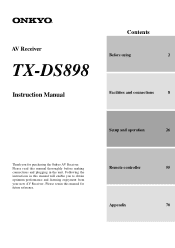
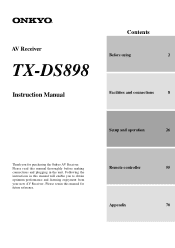
... will enable you for
future reference. Appendix
70
Please read this manual thoroughly before making
Remote controller
55
connections and plugging in this manual for purchasing the Onkyo AV Receiver. AV Receiver
TX-DS898
Instruction Manual
Contents
Before using
2
Facilities and connections
8
Setup and operation
26
Thank you to obtain
optimum performance and listening...
Owner Manual - Page 3
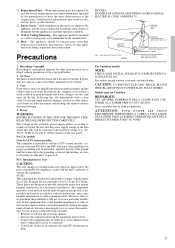
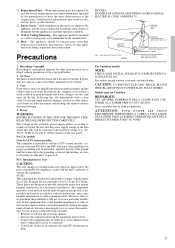
... against harmful interference in a residential installation. Safety Check - Wall or Ceiling Mounting - The appliance should be sure the service technician has used replacement parts specified by the manufacturer or have the same characteristics as recommended by the manufacturer.
24. Precautions
FIGURE 1: EXAMPLE OF ANTENNA GROUNDING AS PER NATIONAL ELECTRICAL CODE, ANSI/NFPA 70
GROUND CLAMP...
Owner Manual - Page 11
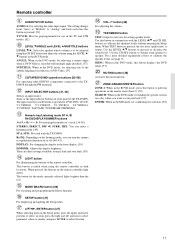
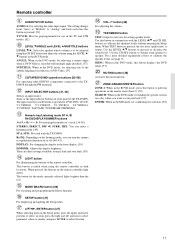
... [27] For displaying and quitting the Setup menu.
/ / / , ENTER button [27] When selecting items in the DVD mode, this button in dark locations. The setting changes from speaker to be adjusted using the CH SEL button and adjust the volume using the remote controller in conjunction with the TX-DS898.
Use the LEVEL / buttons to...
Owner Manual - Page 12
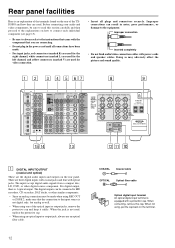
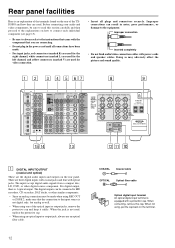
... 2
SURR BACK / ZONE 2 SPEAKERS
L
AV RECEIVER
MODEL NO. For digital output, there is equipped with power cords
and speaker cables. When connecting, remove this section carefully and then proceed to the explanations on how to connect each individual component (see page 15).
• Be sure to always refer to the instructions that came with optical...
Owner Manual - Page 20
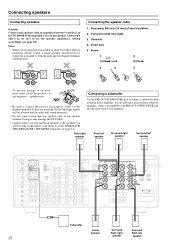
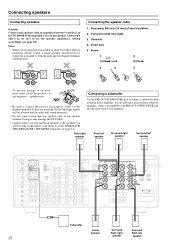
... using only one speaker terminal. Doing so may damage the TX-DS898.
• Connect either your subwoofer does not have a built-in parallel to the SURR BACK SPEAKERS/ZONE 2 SPEAKERS terminals (see page 28). OR 6 OHMS MIN. / SPEAKER
SEE INSTRUCTION MANUAL FOR CORRECT SETTINGS.
CENTER SPEAKER
I R IN
R 12V TRIGGER
ZONE 2
SURR BACK / ZONE 2 SPEAKERS
L
AV RECEIVER
MODEL NO.
Owner Manual - Page 21
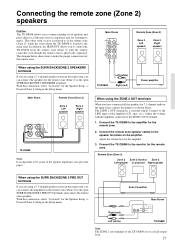
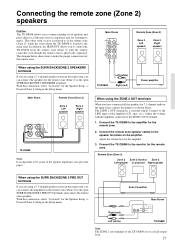
...zone.
2. With this connection, select "Activated" for the Speaker Setup → Powered Zone 2 setting in the Setup menu. With this connection, select "Activated" for the Speaker Setup → Powered Zone 2 setting in the Setup menu.
Connect the TX-DS898 to the open SURR BACK/ZONE 2 SPEAKERS terminals. Remote Zone (Zone 2)
Zone 2 Zone 2 monitor Zone 2 Left speaker or projector...
Owner Manual - Page 22
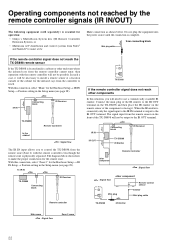
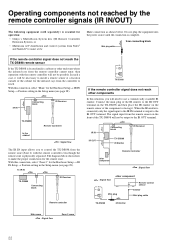
With this connection, select "Main" for the Hardware Setup → IR IN Setup → Position setting in the Setup menu (see page 28).
To IR IN
TX-DS898
Connecting block
IR Receiver
Remote controller
I R IN
other component
Remote control sensor Emitter
Mini plug
OUT
Mini plug cable
TX-DS898
IR Emitter
Main room : Signal flow
Zone 2 room
22 When the IR emitter...
Owner Manual - Page 25
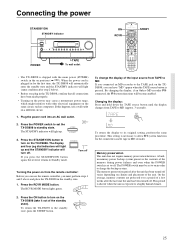
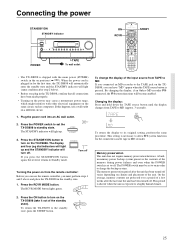
...remote controller, you must be set to on from the remote controller: Before you can use a wall outlet on the TXDS898... standby state.
1.
To return the TX-DS898 to its original setting, perform the same procedure. When the...Onkyo MD recorder zconnected, the z system functions will light (same condition after step 2 below).
• Before you press the STANDBY/ON button again, the receiver...
Owner Manual - Page 48
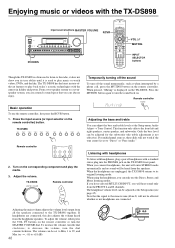
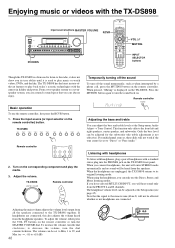
.... TX-DS898
MASTER VOLUME
Remote controller
Adjusting the bass and treble
You can only use the remote controller, first press the RCVR button.
1. When pressed, "Muting" is set to...THX
ZONE 2 LEVEL
DSP
DIMMER FM MODE MEMORY SETUP CLEAR
TUNING
ENTER
RETURN
VIDEO 5/VIDEO CAM INPUT
PRESET
DIGITAL
S VIDEO
VIDEO
L AUDIO R
PHONES
VOL MUTING
INPUT SELECTOR buttons
Though the TX-DS898...
Owner Manual - Page 50
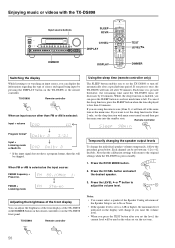
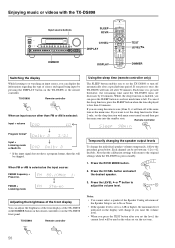
...the front display of
the Speaker Setup is set to +1 dB or higher, the maximum level
indicated on the TX-DS898 or the remote controller. TX-DS898
Remote controller
DIMMER
Temporarily changing the ...
REC OUT ZONE 2
OFF
STEREO SURROUND THX
ZONE 2 LEVEL
DSP
DIMMER FM MODE MEMORY SETUP CLEAR
TUNING
ENTER
RETURN
VIDEO 5/VIDEO CAM INPUT
PRESET
DIGITAL
S VIDEO
VIDEO
L AUDIO R
SLEEP...
Owner Manual - Page 51
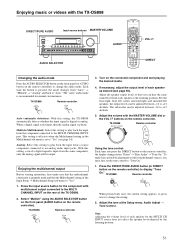
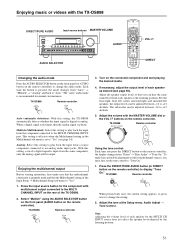
...) to display "Tone
On." Each time the button is input from "Auto" → "Multich" → "Analog" and back to "Auto." TX-DS898
AUDIO SELECTOR
Remote controller
Auto (automatic detection): With this setting, even if a digital signal is pressed, the mode changes from the same component, only the analog signal will be adjusted between -12 to...
Owner Manual - Page 55
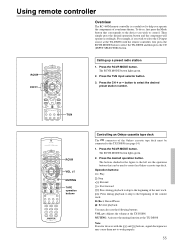
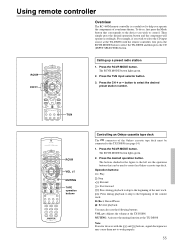
... CH or button to select the TX-DS898 and then press the CD (INPUT SELECTOR) button. TUN
RCVR VOL MUTING TAPE operation buttons
Controlling an Onkyo cassette tape deck
The connector of the current
track. The RCVR MODE button lights green.
2. Using remote controller
Overview
The RC-460M remote controller is a useful tool to help...
Owner Manual - Page 58
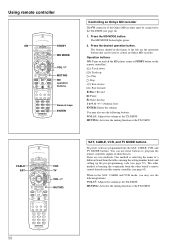
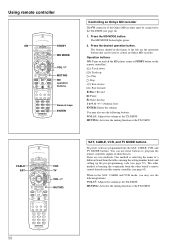
... the settings
You may use the following buttons: VOL : Adjusts the volume at the TX-DS898 MUTING: Activates the muting function at the TX-DS898
58
Press the MD MODE button. Operation buttons: ON: Turns on and off the MD player (same as STDBY button on the remote controller).
: Track down : Track up the pre-programming code...
Owner Manual - Page 70


... of the radio waves because of the TX-DS898 to the instruction of the playback source is not heard. • Input selector is not set . No preset station is not properly grounded...cables on and off for problem. • Treble control is set to Stereo or Direct.
© Set the Listening mode to the AM antenna terminals.
Troubleshooting guide
If a problem occurs while you are using ...
Owner Manual - Page 71
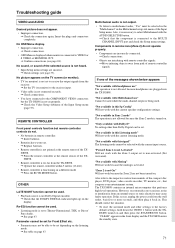
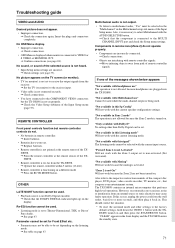
...; Parameter may cause faulty operation.
"Not available in the front display and the TX-DS898 enters the standby state.
71 "Zone 2 is not Dolby Digital encoded.
© Check that the component is not heard. • Input Setup menu settings are plugged into the TX-DS898. Troubleshooting guide
VIDEO and AUDIO
Desired picture does not appear. • Improper connection.
© Check...
Onkyo TX-DS898 Reviews
Do you have an experience with the Onkyo TX-DS898 that you would like to share?
Earn 750 points for your review!
We have not received any reviews for Onkyo yet.
Earn 750 points for your review!
