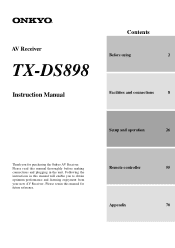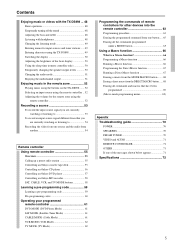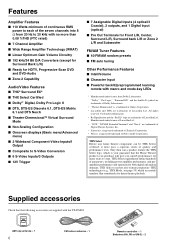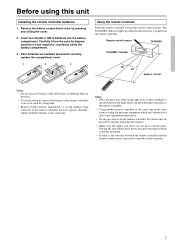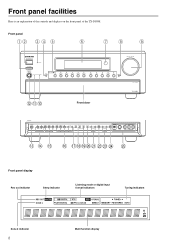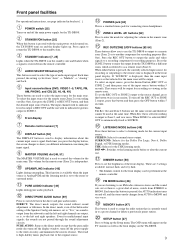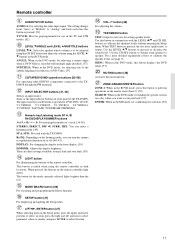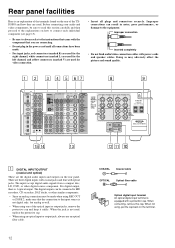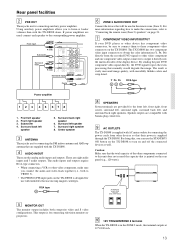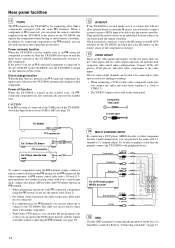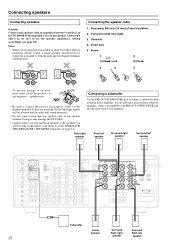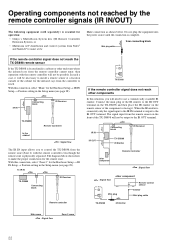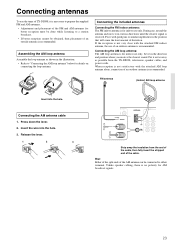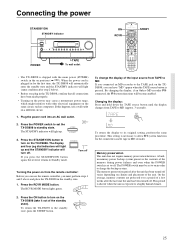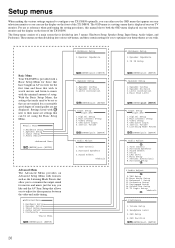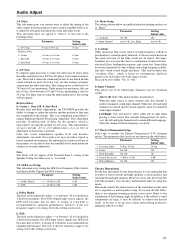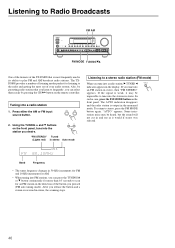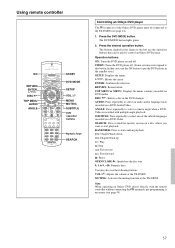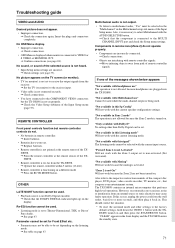Onkyo TX-DS898 Support Question
Find answers below for this question about Onkyo TX-DS898.Need a Onkyo TX-DS898 manual? We have 1 online manual for this item!
Question posted by cecilnkosi5 on August 16th, 2019
Onkyo Tx-ds 898
Stuck on standby how to factory reset my amp
Current Answers
Answer #1: Posted by Odin on August 16th, 2019 8:47 AM
Have you pressed the standby button on the front panel (to force departure from standby mode)? Onkyo does not document a general reset procedure. If the issue persists, you'll have to consult the manufacturer: use the contact information at https://www.contacthelp.com/onkyo/customer-service.
Hope this is useful. Please don't forget to click the Accept This Answer button if you do accept it. My aim is to provide reliable helpful answers, not just a lot of them. See https://www.helpowl.com/profile/Odin.
Answer #2: Posted by Troubleshooter101 on August 20th, 2019 11:54 AM
Reset the Receiver
Thanks
- Press the "Power" button to turn your TX-ds 898 receiver on.
- Hold down the "VCR/DVD" button and, with another finger, press the "On/Standby" button. Watch the display. You should see "Clear" appear on the receiver's display before it goes into standby mode. Release the buttons.
Thanks
Please respond to my effort to provide you with the best possible solution by using the "Acceptable Solution" and/or the "Helpful" buttons when the answer has proven to be helpful. Please feel free to submit further info for your question, if a solution was not provided. I appreciate the opportunity to serve you!
Troublshooter101
Related Onkyo TX-DS898 Manual Pages
Similar Questions
How To Factory Reset Onkyo Tx-ds777 Av Receiver?
How to factory reset Onkyo TX-DS777 Av Receiver?
How to factory reset Onkyo TX-DS777 Av Receiver?
(Posted by harryecr 2 years ago)
How Do I Reset My Onkyo Tx-nr801 Back To Factory Settings?
I need everything back to the original settings from the factory.
I need everything back to the original settings from the factory.
(Posted by Jensummers71181 2 years ago)
My Onkyo Tx-nr555 Hybrid Standby Blinking.
Thermal error shows in my receiver.what to do.
Thermal error shows in my receiver.what to do.
(Posted by nikhilprakash35 2 years ago)
How To Factory Reset Onkyo Tx-sv727? It Just Cycles Between On/off
When I turn on my Onkyo TX-SV727 it just cycles through on/off. Is there a way to do a factory reset...
When I turn on my Onkyo TX-SV727 it just cycles through on/off. Is there a way to do a factory reset...
(Posted by rgarys 3 years ago)