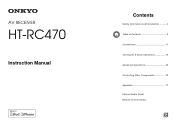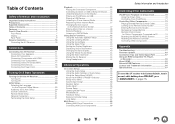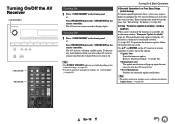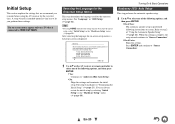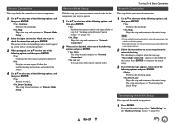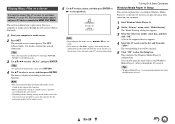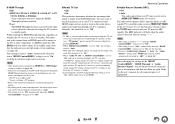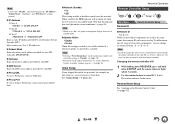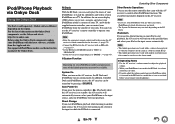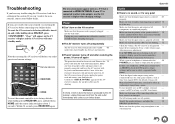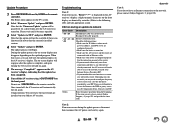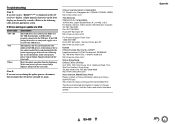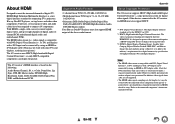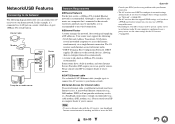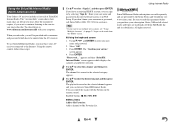Onkyo HT-RC470 Support and Manuals
Get Help and Manuals for this Onkyo item

View All Support Options Below
Free Onkyo HT-RC470 manuals!
Problems with Onkyo HT-RC470?
Ask a Question
Free Onkyo HT-RC470 manuals!
Problems with Onkyo HT-RC470?
Ask a Question
Most Recent Onkyo HT-RC470 Questions
No Sound From My Ht-rc 470.
Sometimes it will work but only for a day or two. I've had this unit for under three years and it ha...
Sometimes it will work but only for a day or two. I've had this unit for under three years and it ha...
(Posted by mcmahon7 8 years ago)
How Do I Program The Receiver To Upconvert Video To 1080p?
(Posted by elmnetwork 11 years ago)
Popular Onkyo HT-RC470 Manual Pages
Onkyo HT-RC470 Reviews
We have not received any reviews for Onkyo yet.