Onkyo HT-RC470 Support Question
Find answers below for this question about Onkyo HT-RC470.Need a Onkyo HT-RC470 manual? We have 1 online manual for this item!
Question posted by shirleyfryer on January 7th, 2013
Use Htrc 470 With Ipad
can i use ht rc470 with my ipad
Current Answers
There are currently no answers that have been posted for this question.
Be the first to post an answer! Remember that you can earn up to 1,100 points for every answer you submit. The better the quality of your answer, the better chance it has to be accepted.
Be the first to post an answer! Remember that you can earn up to 1,100 points for every answer you submit. The better the quality of your answer, the better chance it has to be accepted.
Related Onkyo HT-RC470 Manual Pages
Owner Manual - Page 1
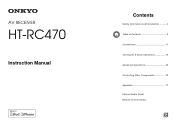
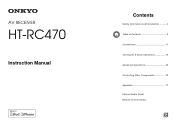
AV RECEIVER
HT-RC470
Instruction Manual
Contents
Safety Information and Introduction 2 Table of Contents 5 Connections 11 Turning On & Basic Operations 19 Advanced Operations 45 Controlling Other Components 70 Appendix 77 Internet Radio Guide Remote Control Codes
En
Owner Manual - Page 5
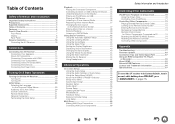
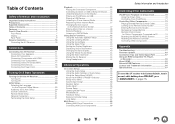
... 43 Displaying Source Information 43 Changing the Input Display 43 Using the Whole House Mode 44 Using the Music Optimizer 44 Muting the AV Receiver 44 Using Headphones 44
Advanced Operations
On-screen Setup 45 Using the Quick Setup 45 Using the Audio Settings of Quick Setup 46 Using the Setup Menu (HOME 48 About the HYBRID STANDBY...
Owner Manual - Page 14
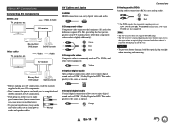
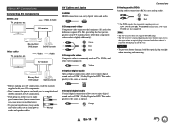
... support SCART plugs. • The AV receiver's optical digital jacks have shutter-type covers
that open when an optical plug is commonly used on TVs, DVDs, and other video equipment.
Push plugs in all the way.
Orange
Connections
■ Analog audio (RCA) Analog audio connections (RCA) carry analog audio. White
Red
*1 For PCM signals, the...
Owner Manual - Page 15
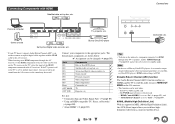
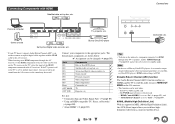
... and Video Signal Path" (➔ page 87) • "Using an RIHD-compatible TV, Player, or Recorder"
(➔ page 90) • "About HDMI" (➔ page 92)
Tip
• To listen to the audio of a component connected via HDMI through the AV receiver, set to the AV receiver).
OUT MAIN TV
OUT SUB Projector, etc. En...
Owner Manual - Page 16
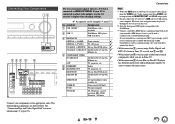
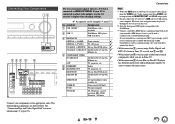
... need a commercially available MC head amp or MC transformer as well as well, use the AV receiver's display when changing settings.
✔: Assignment can enjoy Dolby Digital and DTS. ...10004; RI dock, etc. No. If your turntable (MM) doesn't have it, you can enjoy audio from external components while you 'll need a commercially available phono preamp. En-16 Connecting Your Components "#
...
Owner Manual - Page 17
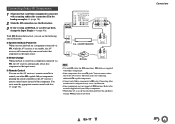
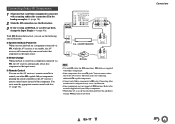
... selects that each Onkyo component is connected with an analog audio cable (connection ' in the hookup examples) (➔ page 16).
2 Make the V connection (see the illustration).
3 If you can use the AV receiver's remote controller to the manuals supplied with Onkyo components.
• Some components have two V jacks.
Connecting Onkyo RI Components
1 Make...
Owner Manual - Page 27
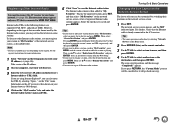
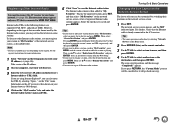
... connected to HDMI OUT MAIN. Registering Other Internet Radio
You need to connect the AV receiver to your Internet browser (Web Setup).
4 Click on the network service screen.
1 Press NET. Take a note of data or audio format used by the Internet radio station, you want to rename a station, select the desired station and...
Owner Manual - Page 35


... This button selects the listening modes intended for use with music. Using the Listening Modes
Selecting Listening Modes See "About Listening Modes" for use with video games. GAME button This button selects... only be selected if your Blu-ray Disc/DVD player is connected to the AV receiver with a digital audio connection (coaxial, optical, or HDMI).
• The listening modes you can select ...
Owner Manual - Page 40
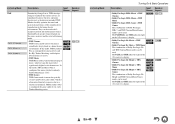
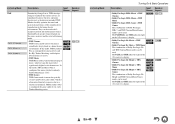
... Pro Logic IIz Height and THX Cinema/Music/Games modes can be used .
The PLII/PLIIx and THX indicators light on the AV receiver's display.
4 % ' ( )
#
En-40 They can be used . In
this mode, THX Loudness )
Plus is configured for game audio levels, with
Timbre Matching active.
$/
Listening Mode
Turning On & Basic Operations
Description...
Owner Manual - Page 41
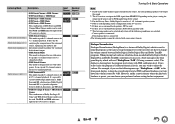
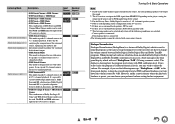
...sound.
*3 For the Blu-ray Discs, Dolby Digital is used in a 3.1/5.1-channel speaker system. *4 DTS is used depending on the audio channel signal contained in Dolby Digital, Dolby Digital Plus and... light on the AV receiver's display.
4
7
Turning On & Basic Operations
Note
*1 Based on the configuration of the AV receiver. *5 If there are no surround back speakers, DTS is used. *6 If there are...
Owner Manual - Page 42


...use R/X/F/S to start playback.
Press ENTER to select "DLNA" and then press ENTER.
■ USB ` With this selection will start the procedure (➔ page 83). Pressing ENTER again switches to HDMI OUT MAIN. If you can preview audio... or track. Tip
• You can use the AV receiver's display when changing settings.
1 Press RECEIVER followed by R/X to display the Setup menu...
Owner Manual - Page 44
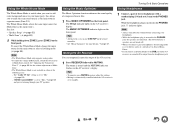
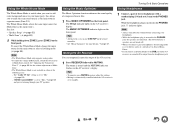
... inserted in separate rooms (Zone 2/3). The "Audio TV Out" setting is set to enjoy the same stereo music as the main room's. Using the Music Optimizer
The Music Optimizer function enhances the sound quality of the AV receiver.
1 Press RECEIVER followed by MUTING. Muting the AV Receiver
You can use Q SETUP on the remote controller. •...
Owner Manual - Page 45


... menu. Press ENTER to switch to select the listening mode. You can change the AV receiver's various settings.
Using the Quick Setup
RECEIVER
ENTER R/X/F/S
Q SETUP
RETURN
1 Press RECEIVER followed by Q SETUP. Pressing ENTER switches to the selected input source.
■ Audio (➔ page 46) `You can change the following settings: "Bass", "Treble", "Subwoofer Level", "Center...
Owner Manual - Page 46
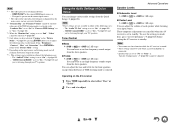
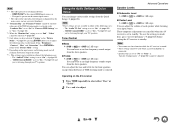
...)" is set to "On" (➔ page 63) and
you made here, go to "Level Calibration" (➔ page 53) before setting the AV receiver to an input source. Using the Audio Settings of the THX listening modes is selected, with "Loudness Plus" set to "On" or "Preserve THX Settings" set to "Yes" (➔ page...
Owner Manual - Page 47
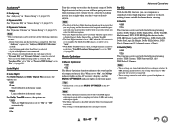
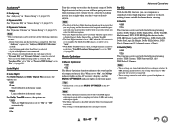
... that you select the different options.
• The Late Night function can use MUSIC OPTIMIZER on the AV receiver. For Dolby TrueHD sources, it more suitable for each input selector. Music Optimizer... of compressed music files. Note
• The Music Optimizer function only works with PCM digital audio input signals with "Loudness Plus" set to "On" or "Preserve THX Settings" set to...
Owner Manual - Page 51
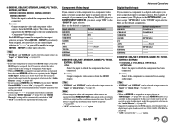
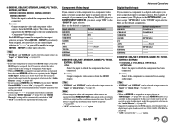
...video component is connected to HDMI output (even if the HDMI input is assigned), the AV receiver selects the video source based on the setting of "Quick Setup" (➔ page 45).... a video component to a component video input, you want to use the coaxial or optical audio input, make the appropriate selection in the "Audio Selector" (➔ page 60).
• Supported sampling rates for...
Owner Manual - Page 53
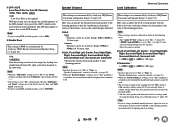
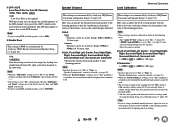
...No" or "None" in test tone so that you 're listening through your listening position.
The AV receiver is muted.
■ Left, Front High Left, Center*1, Front High Right, Right, Surround Right, ...120Hz ` Off: Low-Pass Filter is not applied. The "Audio TV Out" setting is set in this , be careful because the test tone will be used.
Note • Speakers that you can specify the distance ...
Owner Manual - Page 54


... should be used to deliver uncompressed digital audio and video information...audio expression at each speaker.
And for the subwoofer, "25Hz", "40Hz", "63Hz", "100Hz", or "160Hz". • Low frequencies (e.g., 63Hz) affect bass sounds; This is only available when the THX listening mode is selected.
■ Preserve THX Settings ` Yes ` No
If this additional information can be received...
Owner Manual - Page 55
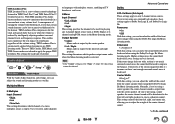
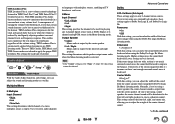
... the volume setting. Dolby
Advanced Operations
■ PL IIx Music (2ch Input) These settings apply to be continued
En-55 Use it 's in THX Ultra2 Plus™ and THX Select2 Plus™ Certified receivers. Output Speaker ` Center: Mono audio is output by the front left , right, and center mix, allowing you 're not...
Owner Manual - Page 79
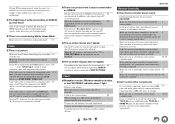
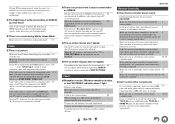
... controller mode.
10, 74
When using the pause, fast - HDMI OUT MAIN, on both the AV receiver 66 and remote controller.
■ Can't control other digital audio
signals, audio output may not appear when the ... FM STEREO indicator doesn't light
Relocate your TV or
-
Don't mix different types of audio received by the TV, no video is connected to an HDMI input, 15, 50 you must...
Similar Questions
No Sound From My Ht-rc 470.
Sometimes it will work but only for a day or two. I've had this unit for under three years and it ha...
Sometimes it will work but only for a day or two. I've had this unit for under three years and it ha...
(Posted by mcmahon7 8 years ago)
How To Tune Onkyo Av Receiver Ht-r570 Home Theater Speakers
(Posted by xijsc 9 years ago)
How Do I Program The Receiver To Upconvert Video To 1080p?
(Posted by elmnetwork 11 years ago)

