Onkyo HT-RC470 Support Question
Find answers below for this question about Onkyo HT-RC470.Need a Onkyo HT-RC470 manual? We have 1 online manual for this item!
Question posted by elmnetwork on November 24th, 2012
How Do I Program The Receiver To Upconvert Video To 1080p?
The person who posted this question about this Onkyo product did not include a detailed explanation. Please use the "Request More Information" button to the right if more details would help you to answer this question.
Current Answers
There are currently no answers that have been posted for this question.
Be the first to post an answer! Remember that you can earn up to 1,100 points for every answer you submit. The better the quality of your answer, the better chance it has to be accepted.
Be the first to post an answer! Remember that you can earn up to 1,100 points for every answer you submit. The better the quality of your answer, the better chance it has to be accepted.
Related Onkyo HT-RC470 Manual Pages
Owner Manual - Page 1
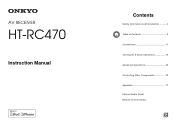
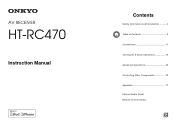
AV RECEIVER
HT-RC470
Instruction Manual
Contents
Safety Information and Introduction 2 Table of Contents 5 Connections 11 Turning On & Basic Operations 19 Advanced Operations 45 Controlling Other Components 70 Appendix 77 Internet Radio Guide Remote Control Codes
En
Owner Manual - Page 5
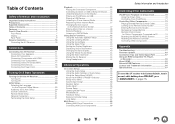
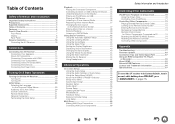
...the Music Optimizer 44 Muting the AV Receiver 44 Using Headphones 44
Advanced Operations
On-screen Setup 45 Using the Quick Setup 45 Using the Audio Settings of Quick Setup 46 Using the... Controller 74 Controlling Other Components 74
Appendix
Troubleshooting 77 Firmware Update 83 Connection Tips and Video Signal Path 87 Using an RIHD-compatible TV, Player,
or Recorder 90 About HDMI ...
Owner Manual - Page 9


...Safety Information and Introduction
J
K
L
M N
B DIGITAL IN COAXIAL and OPTICAL jacks C COMPONENT VIDEO IN and OUT jacks D USB port E ETHERNET port F FM ANTENNA jack and AM ANTENNA ...CENTER, FRONT, SURROUND, SURROUND BACK or FRONT HIGH, ZONE 2) I Power cord J VREMOTE CONTROL jack
K Composite video and analog audio jacks (BD/DVD IN, CBL/SAT IN, STB/DVR IN, GAME IN, PC IN, TV/CD IN)
L...
Owner Manual - Page 14
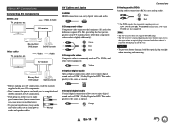
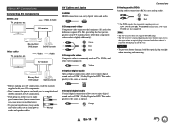
... to enjoy digital sound such as optical. About AV Connections
Connecting AV components
a
HDMI cable
TV, projector, etc.
: Video & Audio
AV receiver
Blu-ray Disc/ DVD player
Game console
Other cables
TV, projector, etc.
: Video
: Audio
AV receiver
Blu-ray Disc/ DVD player
Game console
AV Cables and Jacks
■ HDMI HDMI connections can cause noise...
Owner Manual - Page 15
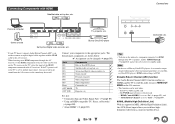
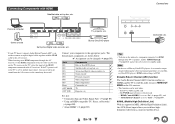
... be cut off or the TV is ARC capable, and - Blu-ray Disc/DVD player
* If your TV doesn't support Audio Return Channel (ARC), you to deliver highdefinition video from the AV receiver or the sound may result in no sound is set to "Auto" (➔ page 64).
■ MHL (Mobile High-Definition...
Owner Manual - Page 16
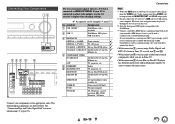
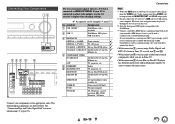
...and HDMI output jacks.
*2 Do not connect the AV receiver's USB port to HDMI OUT MAIN.
Jack/Port
Components
" USB, VIDEO*1
iPod/iPhone (video playback)
# USB*2*3
iPod/iPhone, MP3 player, USB flash...Connect a turntable (MM) that is connected to other video outputs, use $ and '.)
• With connection ', you can enjoy audio from external components while you 'll need a commercially ...
Owner Manual - Page 35


... the Listening Modes
Selecting Listening Modes See "About Listening Modes" for use with video games. To check the format, see "Displaying Source Information" (➔ page 43).
• While a pair of headphones is connected to the AV receiver with a digital audio connection (coaxial, optical, or HDMI).
• The listening modes you can select depends...
Owner Manual - Page 39
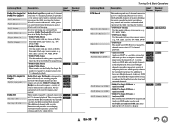
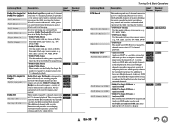
...PLII and Audyssey DSX indicators light on the AV receiver's display.
4
#
En-39 It provides a...• Dolby PLIIx Movie • Dolby PLIIx Music
These modes use existing program material when height channel speaker outputs are particularly well-suited to upmix game content....the surround experience. As well as music and movies, video games can be used . Listening Mode
Description
Input ...
Owner Manual - Page 41
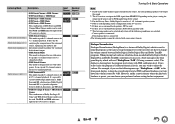
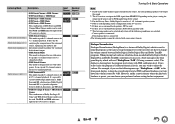
...video games. It's especially
suited to Dolby Digital EX sources. The PLII and THX indicators light on the AV receiver's display.
4
7
Turning On & Basic Operations
Note
*1 Based on the AV receiver...The Neo:6 and THX indicators light on the audio channel signal contained in the source, the ...receiver. *5 If there are no surround back speakers, Dolby Pro Logic II is showing how the program...
Owner Manual - Page 42


... select "DLNA" and then press ENTER.
■ USB ` With this selection, you can preview audio/video streams coming from Quick Setup (➔ page 45).
■ Firmware Update `With this selection, you...Note
• This function cannot be grayed out for a short while after the AV receiver is connected to other HDMI inputs).
Pressing ENTER as their positioning on a TV that is...
Owner Manual - Page 45


... Quick Setup will be continued
En-45 Press RETURN to return to other video outputs, use the AV receiver's display when changing settings. To be superimposed on the TV screen.
... listening mode.
In addition, previews of the following items: "Audio", "Video" and "Tuner".
■ Listening Mode*6 `You can change the AV receiver's various settings. Use R/X to select the category and F/S...
Owner Manual - Page 46
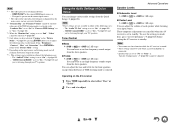
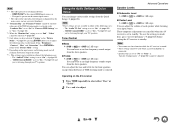
..."Brightness", "Contrast", "Hue" and "Saturation". "HDMI Control(RIHD)" is set to "Sub", "Video" cannot be adjusted.
Speaker Levels
Advanced Operations
■ Subwoofer Level `-15dB to 0dB to +12dB in... page 53) before setting the AV receiver to standby. The "Audio TV Out" setting is not displayed when: - You can change various audio settings from the front speakers. These ...
Owner Manual - Page 49


... will light in either of optimized circuitry, this function reduces power consumption when the AV receiver is off ).
- HYBRID STANDBY
Note • If Zones are turned on or, ...menu item Monitor Out HDMI Input Component Video Input Digital Audio Input Speaker Settings Speaker Configuration Speaker Distance Level Calibration Equalizer Settings THX Audio Setup Multiplex/Mono Dolby DTS Audyssey DSX...
Owner Manual - Page 50
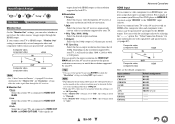
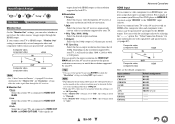
... TV. ` 480p, 720p, 1080i, 1080p: Select the desired output resolution. ` 1080p/24: Select this for an output resolution four times that input to have the AV receiver upconvert the picture resolution as necessary to HDMI OUT MAIN and HDMI OUT SUB. If you've connected your TV to "Auto". See "Video Connection Formats" for HDMI...
Owner Manual - Page 51
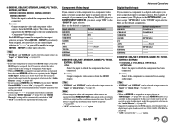
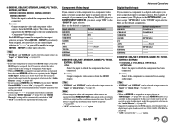
...as input sources in "Input" of "Component Video Input".
• When an HDMI IN is assigned), the AV receiver selects the video source based on the setting of "Quick Setup...video and component video sources are upconverted for HDMI OUT SUB, only signals with a resolution of "Quick Setup" (➔ page 45). Digital Audio Input
Advanced Operations
If you connect a component to a digital audio...
Owner Manual - Page 64
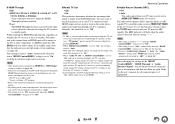
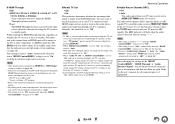
..., both audio and video streams from a connected component through your TV is connected to "Off".
■ Audio TV Out ` Off ` On
This preference determines whether the incoming audio signal is...receiver.
After changing the settings of the "HDMI Control(RIHD)", "HDMI Through" or "Audio Return Channel", turn off the power on all connected pieces of equipment.
You are watching a TV program....
Owner Manual - Page 78
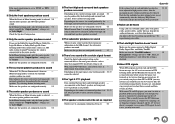
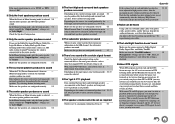
... DTS signals
When DTS program material ends and the DTS
- With some CD and LD players, you need to - An audio cable may be picking up interference. With some DVD-Video discs, you won't be...and current listening mode, 35 not much sound may
not hear any sound because the AV receiver does not
switch formats immediately. Make sure the speakers are configured correctly. 52
■...
Owner Manual - Page 79
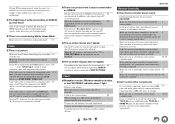
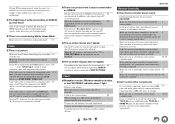
... input, 15, 50 you 've selected an analog audio input. 51
Video
■ There's no obstruction between the remote controller and the AV receiver's remote control sensor.
On your TV, make sure that each video component is properly connected.
15, 16
If your TV or
-
computer.
RECEIVER.
AV receiver's display, this unit, be sure to press...
Owner Manual - Page 92
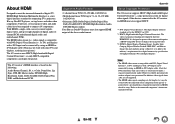
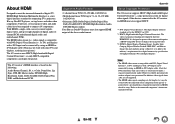
... TrueHD, Dolby Digital Plus, DSD and Multichannel PCM. Appendix
About Copyright Protection
The AV receiver supports HDCP (High-bandwidth Digital Content Protection)*2, a copy-protection system for details. Until now, several separate video and audio cables have been required to 7.1 ch, 32-192 kHz,
16/20/24 bit) • Bitstream (DSD, Dolby Digital, Dolby...
Owner Manual - Page 97
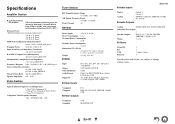
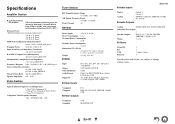
...; 12-15/16"
Weight
11.0 kg (24.3 lbs.)
■ HDMI
Input
Output Video Resolution Audio Format
Supported
■ Video Inputs
IN 1, IN 2, IN 3, IN 4, IN 5, IN 6, IN 7, AUX INPUT
OUT MAIN, OUT SUB
1080p
Dolby TrueHD, DTS-HD Master Audio, DVD-Audio, DSD
3D, Audio Return Channel, DeepColor, x.v.Color, LipSync, CEC (RIHD)
Component Composite
IN 1
BD/DVD...
Similar Questions
No Sound From My Ht-rc 470.
Sometimes it will work but only for a day or two. I've had this unit for under three years and it ha...
Sometimes it will work but only for a day or two. I've had this unit for under three years and it ha...
(Posted by mcmahon7 8 years ago)
How To Tune Onkyo Av Receiver Ht-r570 Home Theater Speakers
(Posted by xijsc 9 years ago)

