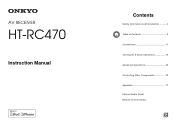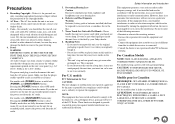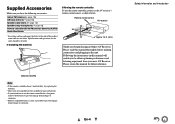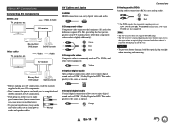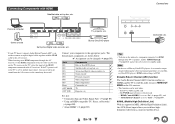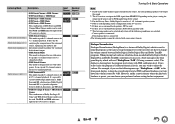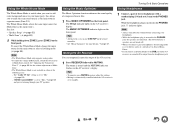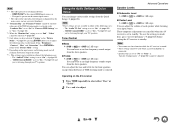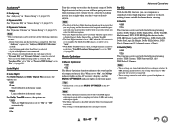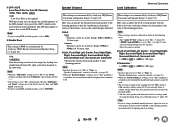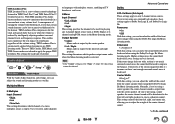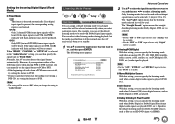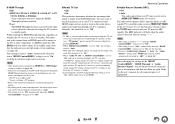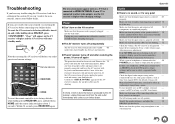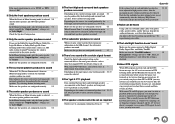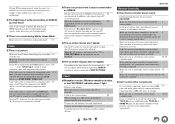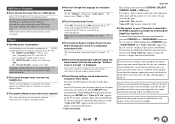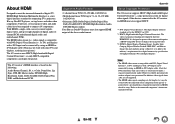Onkyo HT-RC470 Support Question
Find answers below for this question about Onkyo HT-RC470.Need a Onkyo HT-RC470 manual? We have 1 online manual for this item!
Question posted by mcmahon7 on November 17th, 2015
No Sound From My Ht-rc 470.
Sometimes it will work but only for a day or two. I've had this unit for under three years and it has never been abused. I have received help from the call in help line in the past but lately that hasn't helped either. Recently I had it disconnected for a few weeks, then I reconnected it and it worked for two days. On the third morning I turned on the receiver and TV and there was no sound again.
Current Answers
Answer #1: Posted by TommyKervz on November 18th, 2015 7:58 AM
Please refer to the troubleshooting guide here.
Related Onkyo HT-RC470 Manual Pages
Similar Questions
How Do I Program The Receiver To Upconvert Video To 1080p?
(Posted by elmnetwork 11 years ago)
Romote Ht Rc 160
Will any romote work all the functions on the ht rc 160, or does it need to be the original? Do you ...
Will any romote work all the functions on the ht rc 160, or does it need to be the original? Do you ...
(Posted by patchteddy 12 years ago)