Oki C9650dn Support and Manuals
Most Recent Oki C9650dn Questions
My Red Looks Pink
My red is starting to look pink do I need to change image drums. if so which ones?
My red is starting to look pink do I need to change image drums. if so which ones?
(Posted by budd86162 11 years ago)
Popular Oki C9650dn Manual Pages
PrintSuperVision Configuration Guide - Page 7


.... Note Upgrading from any browser-enabled device. Each edition supports 32 and 64-bit versions of data. The professional edition also offers the choice to install a single...new editions that better support various size organizations. • The Professional Edition is designed to the standard Professional Edition requires re-running the PSV Setup Utility and selecting Professional...
PrintSuperVision Configuration Guide - Page 15


...indicate the appropriate username and password in the fields provided....updates reported from IP Works • Method 2 - Indicate the interval time (in the Admin Email field. 5. Set...set up menu and select whether the PSV Services should start and stop the PrintSuperVision Service ...your settings. 9. Enter the email address of the email
message. Set to start automatically, manually ...
Color Access Policy Manager (CAPM) User's Guide - Page 4


... used with a policy that establishes printing privileges and restrictions based on applications, documents, URL's and user login names.
CAPM User's Guide 4 To Open CAPM
Click Start > Programs > Okidata > Color Access Policy Manager > Color Access Policy Manager. Introduction
The Color Access Policy Manager (CAPM) utility allows you to configure printers with compatible Oki printers.
Color Access Policy Manager (CAPM) User's Guide - Page 5
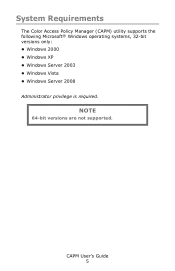
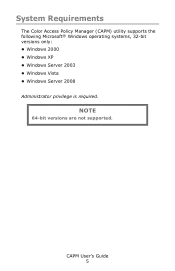
CAPM User's Guide 5 NOTE
64-bit versions are not supported.
System Requirements
The Color Access Policy Manager (CAPM) utility supports the following Microsoft® Windows operating systems, 32-bit versions only: • Windows 2000 • Windows XP • Windows Server 2003 • Windows Vista • Windows Server 2008 Administrator privilege is required.
C9650 Users Guide (English) - Page 49


....
You are prompted to follow the onscreen instructions.
USING THE DRIVERS CD
Insert the Printer Software CD into your printer is required when installing a network connection. C9650 User's Guide> 49 3. Connect an Ethernet cable between the printer and an Ethernet hub.
4. Turn on how to check that your computer and follow a set of basic steps to configure the display...
C9650 Users Guide (English) - Page 96
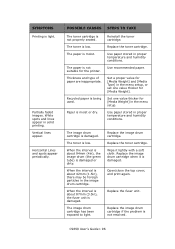
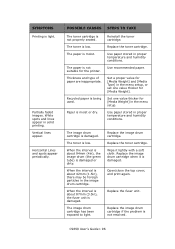
....
Vertical lines appear. The toner is damaged.
Replace the toner cartridge.
Open/close the top cover, and print again. The image drum cartridge is low.
Replace the image drum cartridge if the problem is light.
Set a proper value for [Media Weight]. Use paper stored in the menu setup, or set one value thicker for the printer. SYMPTOMS
Printing is not resolved...
C9650 Users Guide (English) - Page 121


... paper movement (i.e.
ON: prints an error report during the occurrence of paper movement (i.e.
C9650 User's Guide> 121 This item is detected. Adjusts the position of the whole printing image (0.25 mm, 0.01 in
Sets the printing operation when insufficient toner is valid only for PS and PCLXL.
vertically). Continue: the printer can continue printing while remaining...
Network and Configuration Guide - Page 31


... SNMP Service SNMPv1 settings
SNMPv3 settings
SysContact SysName SysLocation
COMMENTS
Enable/disable
SNMP Write community
Change
SNMP Read community
Change
User name
Set a user name. Privacy (encryption) settings
Options to Setup and Delete.
Authorization settings
Options to Setup and Delete. Set the location where the printer is installed. Set the printer model name. Set the printer...
Network and Configuration Guide - Page 52


... be enabled in Windows: > TCP/IP > SNMP > Anonymous access for IIS > Administrative privileges for Oki and non-Oki printers connected to the printer's web page is provided in PrintSuperVision, only a few of the printer settings can be accessed from any Windows or Mac desktop that supports any other printer settings, a hyperlink to the network.
The PrintSuperVision application can be...
Network and Configuration Guide - Page 55


... or 2000 with TCP/IP protocol installed and Oki printers that allows sending data to printers connected to the network via TCP/IP. If the installer does not start automatically, click Start > Run and enter E:\Setup (where E is your Windows
system. Installation consists of the specified IP address.
Oki LPR printing utility > 55 INSTALLING OKI LPR
NOTE OkiLPR may already be...
Network and Configuration Guide - Page 59


Using the Oki driver installer program, you can install to set up a network printer: 1. Networked printers > Directly connected (i.e. Using the Oki Driver Installer program 2. Locally connected printers
> USB port > Parallel port 2. Peer-to-peer) printers via TCP/
IP The Microsoft Standard TCP/IP is installed and configured to use Port 9100 with the printer's IP address. > Printers not ...
Network and Configuration Guide - Page 63


... from your printer, install the Postscript Printer Description (PPD) file supplied with the relevant MacOS manual. If the printer does not already have an IP address, use this , you will need to the printer by the PPD file includes: > Supported paper types > Paper trays > Printer resolution > Printer color matching
NOTE The PPD file must be installed using the Oki Driver Installer to your...
Network and Configuration Guide - Page 73


OPEN WEB BROWSER
Displays the printer web page.
CHANGE UTILITY PREFERENCES
Use this to configure the utility preferences for broadcast addresses for TCP/IP protocol and Time Out.
Set the printer model name. MacOS printer setup utility > 73 SNMP Tab
ITEM
SysContact SysName SysLocation
COMMENTS
Set the printer manager name. Set the location where the printer is installed.
Network and Configuration Guide - Page 89


... RAM in the printer to fix the problem.
An anomaly in your application program. For these applications, the custom paper size rotation issue does not apply.
normally A4.
The Oki printer driver contains a Page Rotate...the default paper size - In such cases, if the Oki PPD file is wrong (e.g. 328 x 900mm),
the OS X PostScript driver will be used to process the print job.
NOTE >...
Network and Configuration Guide - Page 90


... another Mac and did not use the Oki Software installer. Mac > 90 This will not be installed the following location:
/usr/libexec/cups/filter/OkfilterA If this filter file or if you deleted this file is deleted, or is not printed, or the job remains stalled in Printer Setup Utility (Print Center). This filter file...
Oki C9650dn Reviews
Do you have an experience with the Oki C9650dn that you would like to share?
Earn 750 points for your review!
We have not received any reviews for Oki yet.
Earn 750 points for your review!

