Nikon 4100 - Coolpix Digital Camera Support and Manuals
Most Recent Nikon 4100 Questions
Zoom Not Works In Nikon Coolpix 4100
I am not able to use zoom.
I am not able to use zoom.
(Posted by shivaganesh86 12 years ago)
Popular Nikon 4100 Manual Pages
User Manual - Page 3


... this section are using an AC adapter, be repaired only by the following safety precautions in explosion or fire. i
After removing the batteries, take the product to a Nikon-authorized service center for use the product will read before using this product: • Before replacing the batteries, turn the
camera off immediately in the presence of flammable gas
Do...
User Manual - Page 4


..., use only the cables provided or sold by Nikon for the purpose, to cool. • Discontinue use immediately should be played back on battery power for an extended period, the batteries may become hot.
Before removing the batteries, turn the camera off and allow the batteries to maintain compliance with product regulations. Removing memory cards
Memory cards may become hot during...
User Manual - Page 5


... the lens and all moving parts with the monitor, damage data stored on the memory card, or affect the product's internal circuitry. Strong static charges or the magnetic fields produced by equipment such as occur when entering or leaving a heated building on , or while images are especially susceptible to the connector, card slot, or battery chamber covers...
User Manual - Page 6


... manuals at any time and without Nikon's prior written permission.
• Nikon reserves the right to change the specifications of the hardware and software described in these manuals is accurate and complete, we would appreciate it were you to lead, a chemical known to the State of California to cause birth defects or other interface cables may void the user...
User Manual - Page 8


... for Digital Still Cameras) version 2.2, a standard that allows information stored with pictures to be held liable for optimal color reproduction when images are engineered and proven to the Design Rule for use with your local authorized Nikon dealer. Only Nikon brand electronic accessories (including battery chargers, batteries, and AC adapters) certified by Nikon specifically for Camera...
User Manual - Page 10


...
Using the Setup Menu 82 Welcome Screen 83 Date ...84 Monitor Settings 86 Date Imprint 87 Brightness ...89 Sound Settings 90 Blur Warning 91 Auto Off...92 Format memory/card 93 Language ...94 Video Mode 94 Reset All ...94 Battery Type 96 Firmware Version 96
Technical Notes 97
Optional Accessories 97 Caring for Your Camera 98 Error Messages 100 Troubleshooting 103 Specifications 106...
User Manual - Page 11


.... To store, view or delete pictures in the memory or to frequently-asked questions (FAQs), and general advice on the card instead of a Nikon COOLPIX4100 (E4100)/COOLPIX3200 (E3200)/COOLPIX2200 (E2200) digital camera.
Life-Long Learning
As part of Nikon's "Life-Long Learning" commitment to -date with your Nikon digital camera. This icon marks notes, information that more
Q information...
User Manual - Page 23
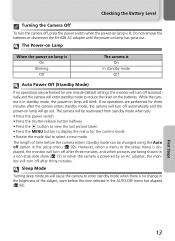
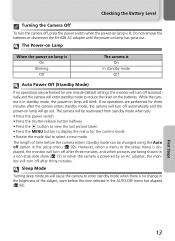
... setting), the monitor will turn off automatically and the camera will enter standby mode to select a new mode
The length of the subject, even before the time selected in the AUTO OFF menu has elapsed (Q 92). However, when a menu or the setup menu is displayed, the monitor will turn off automatically and the power-on the batteries...
User Manual - Page 55


... not be copied from the camera memory and Mass Storage is selected for the USB option
• When the memory card write-protect switch is Mass Storage. Unlock by : • Pressing the a (V) button on the camera (Q 76)
• Clicking the
button in the camera setup
menu. SET-UP 1/5 Welcome screen Date Monitor settings
SET-UP 4/5 Language USB Video mode
USB
PTP Mass Storage
Pictures...
User Manual - Page 65


... when different devices are connected.
55 After checking the printer and resolving any problems as directed in doubt, recharge the battery before printing or use the optional EH-62B AC adapter.
Error Messages
If an error message is fully charged.
Turn camera
off and disconnect USB cable.
• Select Cancel to exit without printing pictures.
Printing Via Direct...
User Manual - Page 92


The Setup Menu
The Setup Menu
Using the Setup Menu
The setup menu contains the following options:
Option
Welcome screen
Date Monitor settings
Date imprint Brightness
Sound settings
Blur warning
Auto off
Format memory/ card
Language
USB
Video mode Reset all
Battery type Firmware version
Description
Q
Choose the welcome screen displayed when the camera is turned on.
83
Set the camera clock....
User Manual - Page 109


... this may find it difficult to purchase replacement batteries on lamp is off before putting the camera away again. Caring for Your Camera
Storage
Turn the camera off when not in use .
• Used batteries are a valuable resource. If you charge NiMH batteries immediately before they are fully exhausted may recover some of batteries tends to temperatures below -10 °C (14...
User Manual - Page 110


.... The mode dial was rotated during recording.
BATTERY EXHAUSTED
AFz (zflashes red)
2
Problem Clock not set. Use flash, or steady camera
Slow shutter speed.
highlight FORMAT and press to right to
FORMATTED Format
Memory card has not been formatted for use in camera. PLEASE WAIT FOR THE CAMERA TO FINISH RECORDING
<
Camera turned off or x button pressed during recording...
User Manual - Page 112


... LENS ERROR
Turn camera off , unplug optional AC adapter (if using), remove and reinsert batteries, and turn camera on
Error has occurred during lens again. If error persists, con-
USB option set incorrectly. Error Messages
Display
Problem
Solution
WARNING!
tact retailer or Nikon repre-
NEW CITY IS IN THE CURRENT TIME ZONE
Travel destination is in computer
USB cable...
User Manual - Page 113


... may result in the loss of any data not recorded to the memory or memory card at the time the problem occurred. Problem
Possible cause
Q
• Camera is not prop- - Camera turns off .
12
• Batteries are not correctly inserted or battery-chamber 8
cover is not properly latched.
• Batteries are exhausted.
12
• EH-62B AC adapter (available separately) is off •...
Nikon 4100 Reviews
Do you have an experience with the Nikon 4100 that you would like to share?
Earn 750 points for your review!
We have not received any reviews for Nikon yet.
Earn 750 points for your review!

