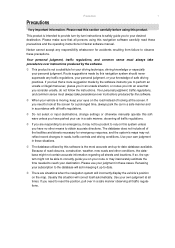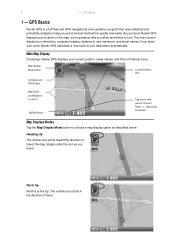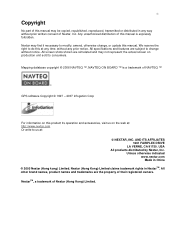Nextar M3-02 Support and Manuals
Get Help and Manuals for this Nextar item

View All Support Options Below
Free Nextar M3-02 manuals!
Problems with Nextar M3-02?
Ask a Question
Free Nextar M3-02 manuals!
Problems with Nextar M3-02?
Ask a Question
Most Recent Nextar M3-02 Questions
How To Update Nextar M3-02
(Posted by awicb 10 years ago)
System Wil Not Come Up When The Unit Is Turned On
When I turn on the system nothing happens?
When I turn on the system nothing happens?
(Posted by cowscows11 11 years ago)
Download Updated Maps For Gps
We are trying to update maps for our nextar GPS M3-02
We are trying to update maps for our nextar GPS M3-02
(Posted by biggmacc4 11 years ago)
How Do I Update The Map And How Do I Get More Maps
(Posted by jessiestevenson82 11 years ago)
Get Map Updates For My Nextar Navigation System X3-08
(Posted by SLBarringer 11 years ago)
Popular Nextar M3-02 Manual Pages
Nextar M3-02 Reviews
We have not received any reviews for Nextar yet.