Netgear XE104IS Support and Manuals
Get Help and Manuals for this Netgear item
This item is in your list!

View All Support Options Below
Free Netgear XE104IS manuals!
Problems with Netgear XE104IS?
Ask a Question
Free Netgear XE104IS manuals!
Problems with Netgear XE104IS?
Ask a Question
Popular Netgear XE104IS Manual Pages
XE104 Installation Guide - Page 1
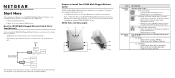
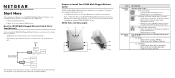
...instructions explain how to add XE104 Wall-Plugged Ethernet Switches to Install Your XE104 Wall-Plugged Ethernet Switch
The XE104 Wall-Plugged Ethernet Switch is designed for easy installation. Internet Access
PowerLine Network (always encrypted)
Router
XE104
Computer
Ethernet Network
Computer XE104... settings (TCP/IP and DHCP) are met. • Your Ethernet network is detected. XE104 Ports...
XE104 Installation Guide - Page 2
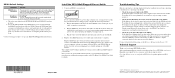
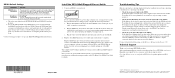
... outlet. For more information on the CD, change this may connect additional XE104 bridges to your computers, and wait one operation.
Technical Support
Thank you use our telephone support service. If this fixes the problem, refer to the XE104 User Guide for instructions on setting the network password.
• Check the green data traffic light on a label attached to the...
XE104 User Guide - Page 5


... Wall-Plugged Ethernet Switch How the PowerLine Switch Fits in Your Network 3-1 Prepare to Install Your PowerLine Switch 3-2 Connect an XE104 to the Router 3-2 Connect other Ethernet PowerLine Switches 3-4 Install the XE104 PowerLine Encryption Utility (Highly Recommended 3-5 Set Your Network Password 3-9 Add a Device to an Existing PowerLine Network 3-11 Adding a New Device from a Locally...
XE104 User Guide - Page 6


Chapter 4 Troubleshooting
NETGEAR Product Registration, Support, and Documentation 4-1 Basic Functioning ...4-1
Power Light Not On 4-2 HomePlug Light Not On 4-2 Ethernet Light is Off 4-2
ii v1.0, September 2005
XE104 User Guide - Page 7


... may result in the Appendices and on the Netgear website. Typographical Conventions
italics bold fixed
Emphasis, books, CDs, URL names User input Screen text, file and server names, extensions, commands, IP addresses
This guide uses the following typographical conventions:
Table 1-1.
Audience, Scope, Conventions, and Formats
This reference manual assumes that will save time or resources...
XE104 User Guide - Page 8
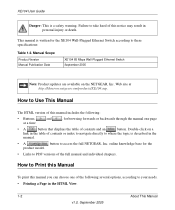
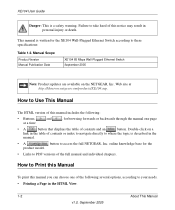
... page
at http://kbserver.netgear.com/products/XE104.asp. This manual is a safety warning. How to Use This Manual
The HTML version of this notice may result in the
manual.
•A
button to access the full NETGEAR, Inc. XE104 User Guide
Danger: This is written for the XE104 Wall-Plugged Ethernet Switch according to these specifications:
Table 1-2. Double-click on...
XE104 User Guide - Page 9


...ink by selecting this feature. Click the Complete PDF Manual link at the top right of any page in the manual.
Tip: If your printer supports printing two pages on a single sheet of paper,... have the free Adobe Acrobat reader installed in order to print the page contents. • Printing a Chapter. XE104 User Guide
Each page in the HTML version of the manual is available on the Adobe Web...
XE104 User Guide - Page 11
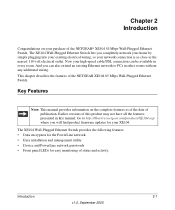
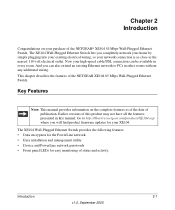
... installation and management utility • Device and PowerLine network passwords • Front panel LEDs for your network connection is as close as of the date of publication. Chapter 2 Introduction
Congratulations on the complete features as the nearest 110-volt electrical outlet. And you will find product firmware updates for easy monitoring of the NETGEAR XE104 85...
XE104 User Guide - Page 12


Maintenance and Support
NETGEAR offers free technical support seven days a week, twenty-four hours a day, for repair. Connectors, Ports, and Label Information
Each unit has various status indicators and a label with these features of purchase. XE104 Installation Guide. • Registration, Warranty Card, and Support Information Card. Familiarize yourself with important information. Package...
XE104 User Guide - Page 14
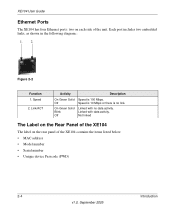
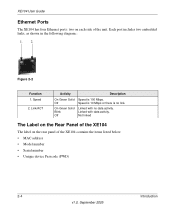
...XE104 User Guide
Ethernet Ports
The XE104 has four Ethernet ports: two on the rear panel of the unit. Speed
2. Link/ACT
Activity
Description
On Green Solid Off
On Green Solid Blink Off
Speed is no data activity. Not linked
The Label on the Rear Panel of the XE104...
The label on each side of the XE104 contains the items listed below. • MAC address • Model number ...
XE104 User Guide - Page 16
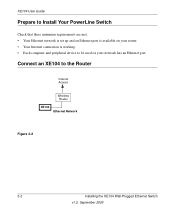
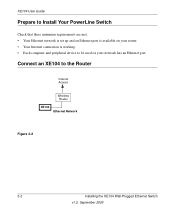
... your network has an Ethernet port. XE104 User Guide
Prepare to Install Your PowerLine Switch
Check that these minimum requirements are met. • Your Ethernet network is set up and an Ethernet port is working. • Each computer and peripheral device to the Router
Internet Access
Wireless Router XE104 Ethernet Network
Figure 3-2
3-2
Installing the XE104 Wall-Plugged Ethernet Switch
v1...
XE104 User Guide - Page 19
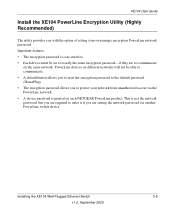
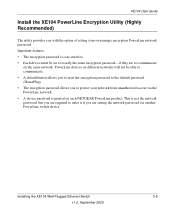
...on different networks will not be set to exactly the same encryption password-if they are to communicate
on each NETGEAR PowerLine product. XE104 User Guide
Install the XE104 PowerLine Encryption Utility (Highly Recommended)
The utility provides you to protect your own unique encryption PowerLine network password. Important features: • The encryption password is printed on the same...
XE104 User Guide - Page 20


XE104 User Guide
1. The following screen should start automatically: • Go to set up the PowerLine network password. If you add another XE104 device to an existing PowerLine network, you are working from one of the XE104 Resource CD or • Select the CD-ROM drive and click on the computer that is connected to your router.
3-6
Installing the...
XE104 User Guide - Page 27
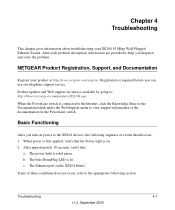
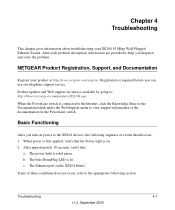
... chapter gives information about troubleshooting your product at http://www.netgear.com/register. After each problem description, instructions are always available by going to help you diagnose and solve the problem. When the PowerLine switch is connected to the Internet, click the Knowledge Base or the Documentation link under the Web Support menu to the appropriate...
XE104 User Guide - Page 28
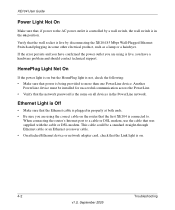
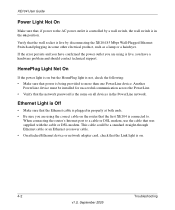
...router that the first XE104 is connected to. This cable could be installed for successful communication across the PowerLine. • Verify that the network password... plugged in the on .
4-2
Troubleshooting
v1.0, September 2005 If the error persists and you are using the ...sure you have a hardware problem and should contact technical support. XE104 User Guide
Power Light Not On
Make sure ...
Netgear XE104IS Reviews
Do you have an experience with the Netgear XE104IS that you would like to share?
Earn 750 points for your review!
We have not received any reviews for Netgear yet.
Earn 750 points for your review!
