Netgear RBR860S Support and Manuals
Get Help and Manuals for this Netgear item
This item is in your list!

View All Support Options Below
Free Netgear RBR860S manuals!
Problems with Netgear RBR860S?
Ask a Question
Free Netgear RBR860S manuals!
Problems with Netgear RBR860S?
Ask a Question
Popular Netgear RBR860S Manual Pages
User manual - Page 8
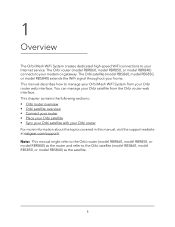
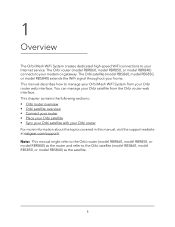
...(model RBS860, model RBS850, or model RBS840) extends the WiFi signal throughout your Orbi router For more information about the topics covered in this manual, visit the support website at netgear.com/support... service. Note: This manual might refer to the Orbi router (model RBR860, model RBR850, or model RBR840) as the router and refer to the Orbi satellite (model RBS860, model RBS850, or model ...
User manual - Page 19
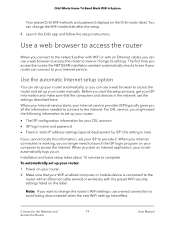
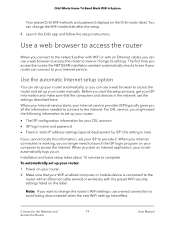
... following information to the Internet. Installation and basic setup takes about 15 minutes to the Network and
19
Access the Router
User Manual Use a web browser to access the router
When you connect to the network (either with WiFi or with the preset WiFi security settings listed on your Internet service. Make sure that the...
User manual - Page 68
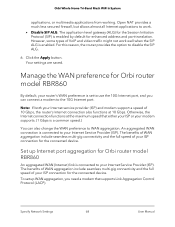
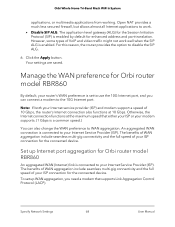
...Settings
68
User Manual Your settings are saved. Otherwise, the Internet connection functions at 10 Gbps. However, some types of your ISP connection for Orbi router model RBR860
By default, your modem supports. (1 Gbps is set up Internet port aggregation for Orbi router model...your Internet Service Provider (ISP). Note: If both your Internet service provider (ISP) and modem support a ...
User manual - Page 70
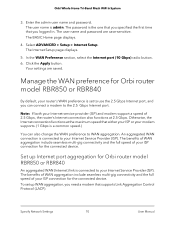
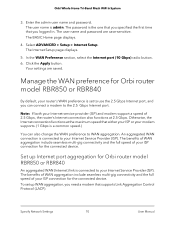
... maximum speed that you need a modem that supports Link Aggregation Control Protocol (LACP). Specify Network Settings
70
User Manual The Internet Setup page displays.
5.
To set to use the 2.5 Gbps Internet port, and you specified the first time that either your ISP or your Internet Service Provider (ISP). The password is connected to the 2.5 Gbps Internet port...
User manual - Page 94
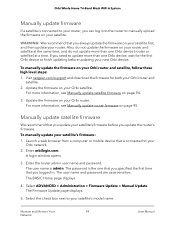
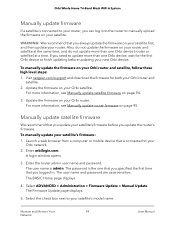
... router admin user name and password. To manually update your satellite's model name. The user name and password are case-sensitive. Also, do not update more information, see Manually update satellite firmware on your satellite.
Select ADVANCED > Administration > Firmware Update > Manual Update. Orbi Whole Home Tri-Band Mesh WiFi 6 System
Manually update firmware
If a satellite is...
User manual - Page 108
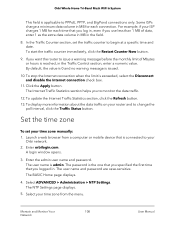
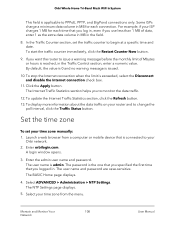
...Manual Launch a web browser from the menu. In the Traffic Counter section, set your router and to issue a warning message before the monthly limit of data, enter 1 as the extra data volume in MB in . To update the Internet Traffic Statistics section, click the Refresh button. 13. A login window opens.
3. The password... if you to begin at a specific time and date. By default, the...
User manual - Page 111


... 192.168.1.1. Select ADVANCED > Administration > Backup Settings. The factory default settings are case-sensitive. DHCP is admin.
Launch a web browser from a computer or mobile device that you must update your router's firmware and download the latest Orbi app for your
Orbi network. 2. Enter the admin user name and password. The BASIC Home page displays.
4. Click...
User manual - Page 115
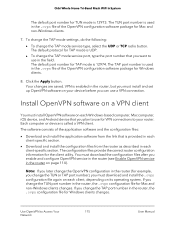
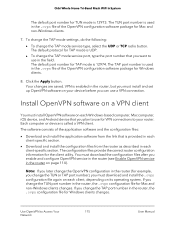
...Your
115
Network
User Manual You must download and install the .ovpn configuration file again on each client, depending on each client-specific section.
• Download and install the configuration files from...example, you change the TAP mode service type, select the UDP or TCP radio button. Install OpenVPN software on a VPN client
You must install and set up OpenVPN software on page 114...
User manual - Page 153
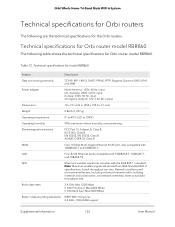
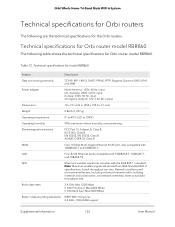
...specifications for Orbi routers
The following table shows the technical specifications for Orbi router model RBR860.
Table 12.
Actual throughput can vary.
Technical specifications for model...
Electromagnetic emissions
FCC Part 15, Subpart B,...support
Supplemental Information
153
User Manual
Note: Maximum wireless signal rate derived from IEEE Standard 802.11 specifications...
User manual - Page 154


...specifications for Orbi router model RBR850.
Technical specifications for model RBR860 (Continued)
Feature
Description
Radio 2 data encoding standards IEEE 802.11a/n/ac/ax 5 GHz-1024-QAM support
Radio 3 data encoding standards IEEE 802.11a/n/ac/ax 5 GHz-1024-QAM support... maximum relative humidity, noncondensing
FCC Part 15, Subpart B, Class B IECS-003, Class B EN 55032, ...
User manual - Page 156
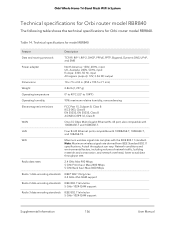
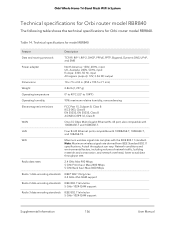
...
90% maximum relative humidity, noncondensing
Electromagnetic emissions
FCC Part 15, Subpart B, Class B IECS-003, Class B EN 55032, EN 55035, Class B AS/NZS CISPR 32, Class B
WAN
One 2.5 Gbps Multi-Gigabit Ethernet RJ-45 port, also compatible with 1000BASE-T and 100BASE-T. Technical specifications for Orbi router model RBR840. Actual throughput can vary.
Radio data...
User manual - Page 157
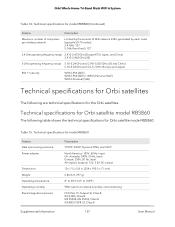
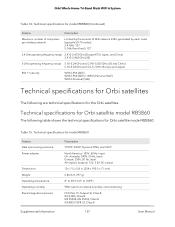
...specifications for Orbi satellite model RBS860.
Technical specifications for Orbi satellite model RBS860
The following are technical specifications for the Orbi satellites. Technical specifications for model...specifications for Orbi satellites
The following table shows the technical specifications for model...noncondensing
FCC Part 15, Subpart B, Class B IECS-003, Class ...
User manual - Page 159
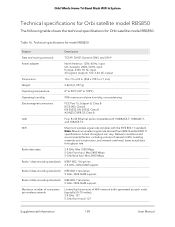
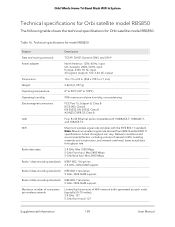
...support
Radio 2 data encoding standards IEEE 802.11a/n/ac/ax 5 GHz-1024-QAM support
Radio 3 data encoding standards IEEE 802.11a/n/ac/ax 5 GHz-1024-QAM support...Manual Orbi Whole Home Tri-Band Mesh WiFi 6 System
Technical specifications for Orbi satellite model RBS850
The following table shows the technical specifications for model...noncondensing
Electromagnetic emissions
FCC Part 15, Subpart B,...
User manual - Page 160
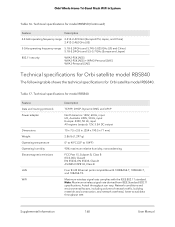
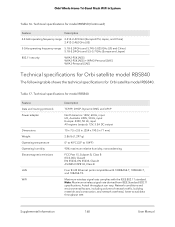
...network overhead, lower actual data throughput rate. Supplemental Information
160
User Manual Technical specifications for model RBS850 (Continued)
Feature
Description
2.4 GHz operating frequency range 2.412-2....
0° to 40°C (32º to 104ºF)
90% maximum relative humidity, noncondensing
FCC Part 15, Subpart B, Class B IECS-003, Class B EN 55032, EN 55035, Class B AS/NZS CISPR...
Technical Specification Sheet - Page 2


...adapter • Quick start guide
Physical Specifications
• Dimensions: 10 x 7.5 x 2.8in (254mm x 190.5mm x 71.12mm)
• Weight: 2.86 lb (1.29 kg)
Technical Specifications RBR860S
Orbi™ Tri...Support
• 90-day complimentary technical support following purchase from a NETGEAR authorized reseller.
† Maximum wireless signal rate derived from IEEE® 802.11 specifications...
Netgear RBR860S Reviews
Do you have an experience with the Netgear RBR860S that you would like to share?
Earn 750 points for your review!
We have not received any reviews for Netgear yet.
Earn 750 points for your review!
