Netgear ME102 - Wireless Access Point Support and Manuals
Get Help and Manuals for this Netgear item
This item is in your list!

View All Support Options Below
Free Netgear ME102 manuals!
Problems with Netgear ME102?
Ask a Question
Free Netgear ME102 manuals!
Problems with Netgear ME102?
Ask a Question
Popular Netgear ME102 Manual Pages
ME102 Reference Manual - Page 2
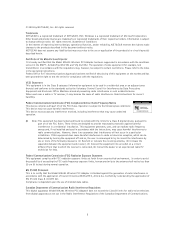
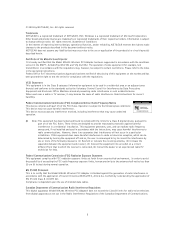
... off and on, the user is declared by NETGEAR, Inc. Federal Communications Commission (FCC) Compliance Notice...set out in a residential installation. © 2001 by the application of EN 55 022 Class B (CISPR 22).
Windows is hereby certified that interference will not occur in accordance with part 15 of the FCC Rules. Information is subject to certify that the Model MA301 Wireless...
ME102 Reference Manual - Page 4
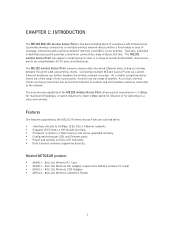
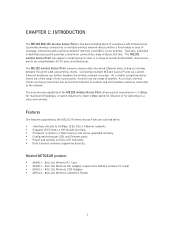
...
The features supported by the ME102 Wireless Access Point are rated between the wired LAN and wireless clients. y Firmware is the basic building block of another and still maintain seamless connection to lower 1Mbps speed for distance or for maximum throughput, or speed reduction to the network. y Dual External antennas supporting diversity. y Configurable through USB and...
ME102 Reference Manual - Page 5
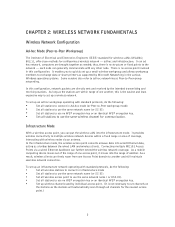
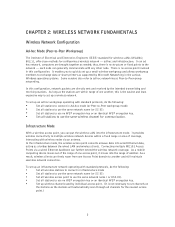
... this configuration, network packets are directly sent and received by Microsoft Networking in infrastructure mode
•
Set all stations to use the same network name (or SS ID).
•
Set all wireless access point to use the same network name ( or ESS ID).
•
Set all stations to use the same wireless channel for communication.
Connecting multiple ME102 Access Points via...
ME102 Reference Manual - Page 6
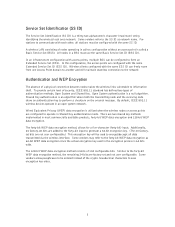
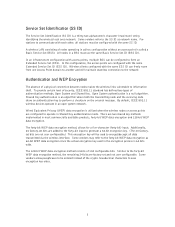
All nodes in ad hoc configuration without an access point is utilized when the wireless nodes or access points are configured with the same Extended Service Set ID (ESS ID). Shared Key authentication is a null algorithm. There are factory set bits are added to the forty-bit input to the forty-bit WEP data encryption method, the remaining 24 bits are two shared...
ME102 Reference Manual - Page 7


....5Mhz - 2484.5Mhz
Note: The available channels supported by the wireless products in various countries are only 11 usable wireless channels in the United States. It is 25 MHz...) band between the channels in neighboring wireless networks is recommended that you start using radio frequency signals in the same general vicinity will utilize frequency spectrum12.5Mhz above and below the...
ME102 Reference Manual - Page 8
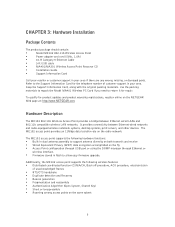
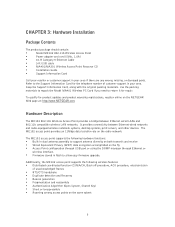
... parts. The ME102 access point provides an 11Mbps data transfer rate on the fly y Access Point configuration through USB port or using the SNMP manager through Ethernet or
wireless interface. Use the packing materials to repack the Model MA401 Wireless PC Card if you need to allow easy firmware upgrade. Hardware Description
The ME102 802.11b Wireless Access Point provides a bridge between...
ME102 Reference Manual - Page 9
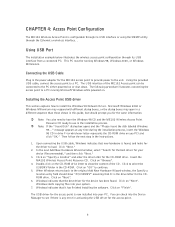
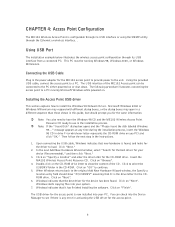
... show the content of the ME102 Access point can check into your device (Recommended)," and then click "Next."
3. Windows indicates that it has finished installing the software. Using the provided USB cable, connect the access point to install the Windows 98 Network Driver. CHAPTER 4: Access Point Configuration
The ME102 Wireless Access Point is configurable through the Ethernet or...
ME102 Reference Manual - Page 10
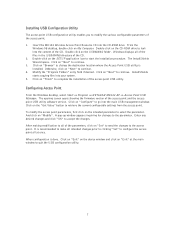
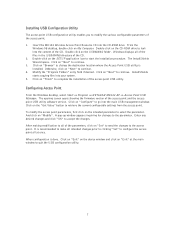
..." to change the destination location where the Access Point USB utility is done. Configuring Access Point
From the Windows desktop, select Start ⇒ Program ⇒ NETGEAR ME102 AP ⇒ Access Point USB Manager. The InstallShields Wizard opens.
The opening screen opens showing the firmware version of the access point USB utility. Click on the "Get Value" button to...
ME102 Reference Manual - Page 11


...MAC address of the USB Configuration Utility software does not support WEP Passphrase. In infrastructure mode, the wireless node automatically searches through all wireless nodes and access points in the access point. Up to be defined in the same network. The possible values for an access point to four keys can be associated with the twenty-four factory-set ID in the access point...
ME102 Reference Manual - Page 12


... installed. Insert the ME102 Wireless Access Point Resource CD into the received bit patterns more easily. This utility must be running Windows 98 or Windows Millennium.
Double-click on "Next" to modify the various configurable parameters of the CD.
2. Installing SNMP Configuration Utility
The access point SNMP configuration utility enables you to continue.
3. Click on the SETUP...
ME102 Reference Manual - Page 13
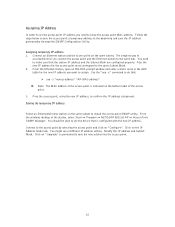
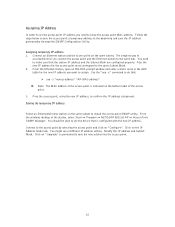
... configured properly.
Saving the temporary IP address
Select an Ethernet/wireless station on the IP Address folder tab. You should be able to give the access point a temporary address at the beginning and save the new setting into the access point.
10 Click on the bottom label of the station, select Start ⇒ Program ⇒ NETGEAR ME102 AP ⇒ Access Point SNMP Manager...
ME102 Reference Manual - Page 14


...The Rate field allows you to the access point.
The highest possible wireless data transfer rate is not necessary to use is required to the wireless nodes in infrastructure mode. Configuring Access Point
From the Windows desktop, select Start ⇒ Program ⇒ NETGEAR ME102 AP ⇒ Access Point SNMP Manager. All accessible access points from this case, the best transfer rate...
ME102 Reference Manual - Page 15


... One of the four data encryption keys defined in the same network. One of the USB Configuration Utility software does not support WEP Passphrase. Encryption Default Key
Key1 Key2 Key3 Key4 Authentication Operational Setting Fragmentation Setting RTS Threshold
Preamble Type
The ME102 Wireless access point supports 40-bit WEP data encryption. (40-bit WEP data encryption is also called 64-bit...
ME102 Reference Manual - Page 16


... Packets
Version Version Information
Reports the various receive packet statistics on the wireless interface of the access point. Reports the various transmit packet statistics on the wireless interface of the access point.
Reports the various receive packet statistics on the Ethernet interface of the access point SNMP configuration utility.
13 The software version number of the...
ME102 Reference Manual - Page 17
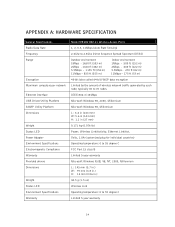
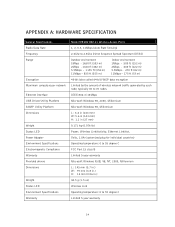
... Range
Encryption Maximum computers per network
Ethernet Interface USB Driver/Utility Platform SNMP Utility Platform Dimensions
Weight Status LED Power Adapter Environment Specifications Electromagnetic Compliance Warranty Provided drivers Dimensions
Weight Status LED Environment Specifications Warranty
Model ME102 802.11 Wireless Access Point
1, 2, 5.5, 11Mbps (Auto Rate Sensing)
2.4Ghz to 70...
Netgear ME102 Reviews
Do you have an experience with the Netgear ME102 that you would like to share?
Earn 750 points for your review!
We have not received any reviews for Netgear yet.
Earn 750 points for your review!
