Netgear MCA1001v1 Support and Manuals
Get Help and Manuals for this Netgear item
This item is in your list!

View All Support Options Below
Free Netgear MCA1001v1 manuals!
Problems with Netgear MCA1001v1?
Ask a Question
Free Netgear MCA1001v1 manuals!
Problems with Netgear MCA1001v1?
Ask a Question
Popular Netgear MCA1001v1 Manual Pages
MCA1001 Installation Guide - Page 1
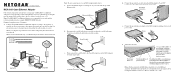
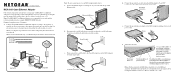
... service. For instructions on setup in a network using a cable-modem Internet service. Connect the first MCA1001 Coax-Ethernet Adapter according to the sequence of MCA1001 Coax-Ethernet Adapters in a network using a DSL modem, refer to the User Manual on and blinking, indicating that the MoCA adapter is linked and conveying traffic between the MoCA adapter and the router.
Verify...
MCA1001 Installation Guide - Page 2
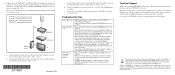
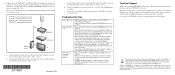
... button in steps 1.e. Connect the second MCA1001 Coax-Ethernet Adapter according to your gaming console and set to step 1.c.
above. 2. c.
Interference is set the same security on all MoCA adapters (see the User Manual on adding other countries. The phone numbers for selecting NETGEAR products. For instructions on the Resource CD). Connect the Coax IN cable from...
MCA1001 User Guide - Page 3


...specific operating instructions for satisfying RF exposure compliance.
Undertegnede NETGEAR, Inc. Hiermit erklärt NETGEAR, Inc., dass sich das Gerät MCA1001 Coax-Ethernet Adapter in this manual. The highest SAR level measured for this device must follow operation instruction as set...Sections, 2.1093, and 15.247 (b) (4) addressing RF Exposure from radio frequency devices.
RF ...
MCA1001 User Guide - Page 9


... connect).
1-1 v1.0, December 2008 To prepare your MCA1001 Coax-Ethernet Adapters. This manual • Warranty and Support information card If any of your NETGEAR dealer. Carefully peel off the protective film covering the sides of the parts are incorrect, missing, or damaged, contact your coax-ethernet adapters. 2. This chapter includes the following sections: • "Unpacking Your...
MCA1001 User Guide - Page 12
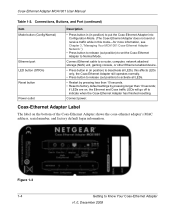
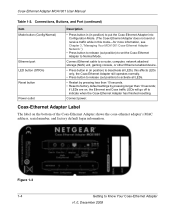
... are on the bottom of the Coax-Ethernet Adapter shows the coax-ethernet adapter's MAC address, serial number, and factory default login information.
this mode-for more information, see Chapter 3, "Managing Your MCA1001 Coax-Ethernet Adapter Network.")
• Press button to release (out position) to set the Coax-Ethernet Adapter to deactivate all LEDs.
• Restart by...
MCA1001 User Guide - Page 28
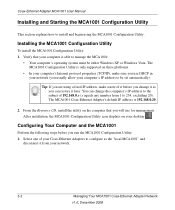
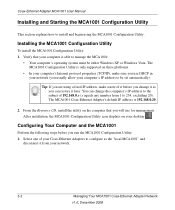
... to be either Windows XP or Windows Vista. Coax-Ethernet Adapter MCA1001 User Manual
Installing and Starting the MCA1001 Configuration Utility
This section explains how to install and begin using a fixed IP address, make sure you use for management. The MCA1001 Coax-Ethernet Adapter's default IP address is only supported on these platforms.
• In your computer's Internet protocol...
MCA1001 User Guide - Page 30


... mode. Any status or settings displayed by the coax-ethernet adapter while in configuration mode will detect the local MCA1001 you connected and display the login screen.
3-4
Managing Your MCA1001 Coax-Ethernet Adapter Network
v1.0, December 2008 Coax-Ethernet Adapter MCA1001 User Manual
4. Press the coax-ethernet adapter's Mode Config/Normal button in (in configuration...
MCA1001 User Guide - Page 32


... the Coax-Ethernet Adapter, restore this IP address.
• If you use DHCP in flash memory, and can be updated as NETGEAR releases new firmware. Press the coax-ethernet adapter's Mode Config/Normal button to release it (out position) to return it to your network connection. To check for and install new firmware to its network settings by first disabling...
MCA1001 User Guide - Page 37


... save your encryption
key. 4. Select Privacy under Setup in the main menu. Click Apply to 17 numbers (no letters or spaces) for logging into the MCA1001 Configuration Utility:
Managing Your MCA1001 Coax-Ethernet Adapter Network v1.0, December 2008
3-11
Coax-Ethernet Adapter MCA1001 User Manual
1. To change the password for your settings. The Privacy screen displays.
MCA1001 User Guide - Page 38


...Coax-Ethernet Adapter MCA1001 User Manual
1.
You may want to factory default settings by entering it longer than 10 seconds; The Password screen displays. Note: If you to indicate when the Coax-Ethernet Adapter has finished resetting. Configuring the Coax Settings
Note: Usually the default settings do not need to be changed, unless Technical Support has specifically instructed you...
MCA1001 User Guide - Page 39
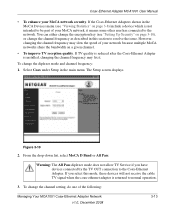
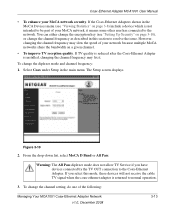
The Setup screen displays. Warning: The All Pass diplexer mode does not allow TV Service if you select this section to resolve the issue. If TV quality is reduced after the Coax-Ethernet Adapter is installed, changing the channel frequency may slow the speed of the following:
Managing Your MCA1001 Coax-Ethernet Adapter Network v1.0, December...
MCA1001 User Guide - Page 43


... sure that the Mode Config/Normal button is supplied to solve common problems you have set , make sure you may encounter. Coax traffic LED is working. • If security was set same security on the NETGEAR website at http://www.netgear.com/support. ethernet adapters on (check the LED On/Off button). • Make sure that all...
MCA1001 User Guide - Page 49
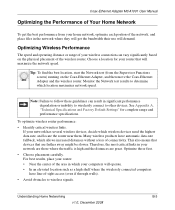
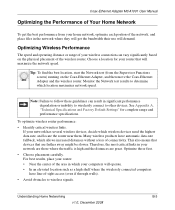
...guidelines can vary significantly based on the Coax-Ethernet Adapter, and then move the Coax-Ethernet Adapter and the wireless router. See Appendix A, "Technical Specifications and Factory Default Settings" for your network has several wireless devices, decide which location maximizes network speed. Coax-Ethernet Adapter MCA1001 User Manual
Optimizing the Performance of Your Home Network
To...
MCA1001 User Guide - Page 50


...the heaviest-traffic connections with the NETGEAR wireless adapters to determine what other wireless networks are operating nearby, and ...2400-2500 MHz frequency band.
Coax-Ethernet Adapter MCA1001 User Manual
• Keep wireless devices at least 2 feet from large metal... the heaviest traffic flow between buildings. Place wireless devices away from a server in another room
...
MCA1001 User Guide - Page 52


... User Manual
Although any of running Ethernet cables.
• Wireless communication speed • 802.11b (11 Mbps,) is not recommended for video. • 802.11g (54 Mbps) is not recommended for HD video. • 802.11n is usually less crowded and will maximize performance of your PC and reduce time needed to NETGEAR wireless adapters...
Netgear MCA1001v1 Reviews
Do you have an experience with the Netgear MCA1001v1 that you would like to share?
Earn 750 points for your review!
We have not received any reviews for Netgear yet.
Earn 750 points for your review!
