Netgear GS110TUP Support and Manuals
Get Help and Manuals for this Netgear item
This item is in your list!

View All Support Options Below
Free Netgear GS110TUP manuals!
Problems with Netgear GS110TUP?
Ask a Question
Free Netgear GS110TUP manuals!
Problems with Netgear GS110TUP?
Ask a Question
Netgear GS110TUP Videos
Popular Netgear GS110TUP Manual Pages
Product Data Sheet - Page 4
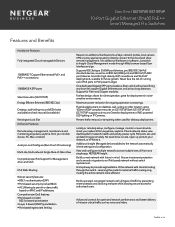
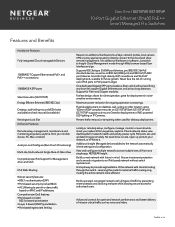
...Locally or remotely setup, configure, manage, monitor or even troubleshoot your network from anywhere, anytime. Additional Insight Managed devices added to Insight Cloud Management mode through the switch - View and configure multiple networks across long distances. NETGEAR Insight.
reserving the router for authorized users. PAGE 4 of -Glass View
Comprehensive IPv6 Support for Management...
Installation Guide - Page 1
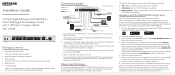
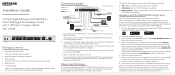
... can purchase from www.netgear.com/support/. Open the NETGEAR Insight app. 3.
Either use the NETGEAR Insight app to a modem. Then, in the serial number. Then, follow the onscreen instructions. 4.
For more information, see the hardware installation guide, which you can download from NETGEAR.
3. To use the NETGEAR Insight app to a network with NETGEAR.
1. Note: If the...
Hardware Installation Guide - Page 22


... model GS110TUP: Ports 1-4 provide PoE++, ports 5 and 6 provide PoE+, port 7 and 8 provide non-PoE, and port 9 is connected to the Internet (see 3). Applications
22
Hardware Installation Guide
You can also make a 1 Gbps fiber connection from netgear.com/support/download/. If you connect a WiFi access point (see 9 in the following figure) to the switch, you upgrade the switch firmware...
Hardware Installation Guide - Page 39
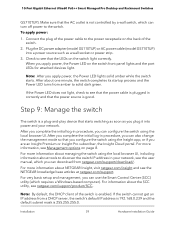
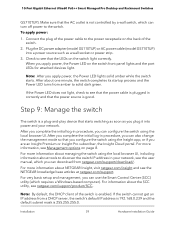
...Power LED on page 8.
For very basic setup and management, you apply power, the Power...the DHCP client of the switch is 255.255.255.0. Installation
39
Hardware Installation Guide
If the Power LED does not light, check to ...from netgear.com/support/download/. Plug the DC power adapter (model GS110TUP) or AC power cable (model GS710TUP) into power and your network, see the user manual,...
User Manual - Page 2
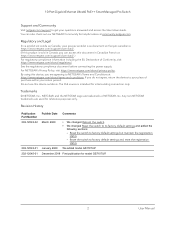
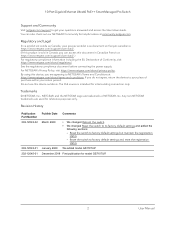
... to factory default settings but maintain the registration status.
- By using this device, you can also check out our NETGEAR Community for reference purposes only. January 2020 We added model GS110TUP. You can access this device outdoors.
10-Port Gigabit Ethernet Ultra60 PoE++ Smart Managed Pro Switch
Support and Community
Visit netgear.com/support to get your...
User Manual - Page 19
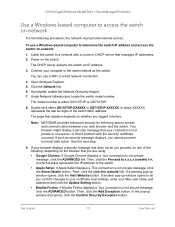
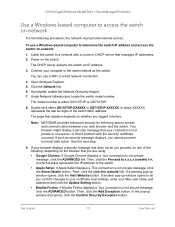
...NETGEAR provides enhanced security by enforcing secure access and communication between your Mac user name and password and click the Update Setting...Manual Power on the browser that opens, click the Confirm Security Exception button. Open Windows Explorer. 5. The model number is not private message, click the ADVANCED link. Double-click either GS110TUP..., or that a problem with a router or...
User Manual - Page 26
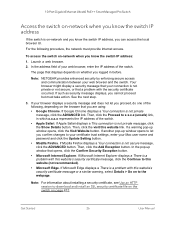
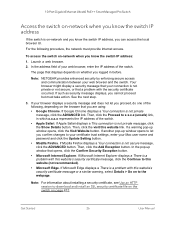
... Note: For information about installing a security certificate, see Use an HTTP session to the webpage. If your Mac user name and password and click the Update Setting button. • Mozilla ... is a problem with the security certificate occurred.
If Microsoft Internet Explorer displays a There is not secure message, click the ADVANCED button. Get Started
26
User Manual The page ...
User Manual - Page 29
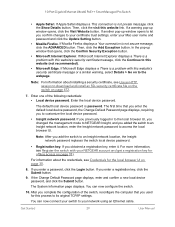
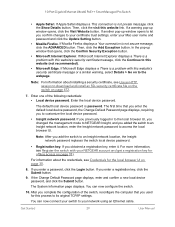
... an Insight network location, the Insight network password replaces the switch local device password.
• Registration key. If a warning pop-up window opens to download and install an SSL security certificate file on the switch on page 30.
8. If Microsoft Internet Explorer displays a There is a problem with your NETGEAR account and get a registration key for the...
User Manual - Page 32
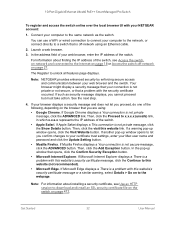
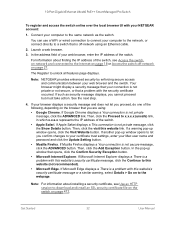
... a switch that is a problem with this website link. If your computer to the network, or connect directly to your certificate trust settings, enter your NETGEAR account:
1. Then, click the...Manual 10-Port Gigabit Ethernet Ultra60 PoE++ Smart Managed Pro Switch
To register and access the switch online over the local browser UI with your Mac user name and password and click the Update Setting...
User Manual - Page 35
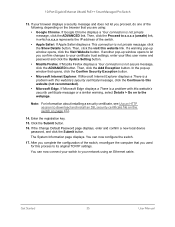
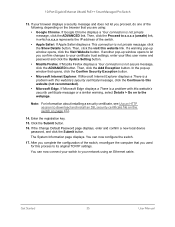
... and password and click the Update Setting button....problem with this process to your certificate trust settings, enter your network using : • Google Chrome. If Microsoft Edge displays a There is not private message, click the ADVANCED link. Enter the registration key. 15.
Get Started
35
User Manual...installing a security certificate, see Use an HTTP session to download and install...
User Manual - Page 63
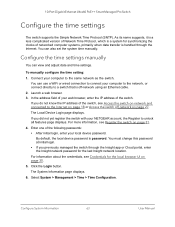
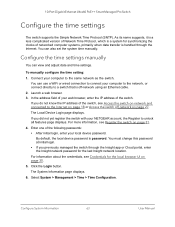
... Managed Pro Switch
Configure the time settings
The switch supports the Simple Network Time Protocol (SNTP). Configure the time settings manually
You can also set the system time manually. To manually configure the time setting: 1. You can use a WiFi or wired connection to connect your NETGEAR account, the Register to a switch that is password.
The Local Device Login page displays...
User Manual - Page 135
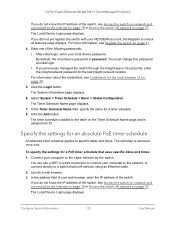
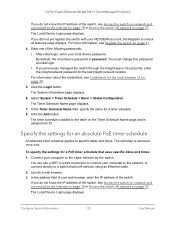
... password. In the Timer Schedule Name field, specify the name for a PoE timer schedule that is assigned an ID. Connect your computer to specific ...NETGEAR account, the Register to unlock all features page displays.
The Local Device Login page displays. The timer schedule is added to the table on the Timer Schedule Name page and is off -network on page 30. 5. Specify the settings...
User Manual - Page 330
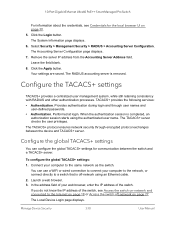
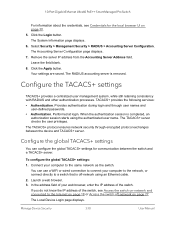
...services:
• Authentication.
Connect your computer to the network, or connect directly to a switch that is off -network on page 27.
Launch a web browser. 3.
The System Information page displays. 6. Remove the server IP address from the Accounting Server Address field. Your settings... are saved. Configure the TACACS+ settings... settings ...-defined passwords.
&#... settings
You...settings...
User Manual - Page 459


8
8Maintain or Troubleshoot the Switch
This chapter contains the following sections: • Reboot the switch • Reset the switch to its factory default settings • Export a file from the switch • Download a file to the switch or update the software • Manage software images • Perform diagnostics and troubleshooting
459
User Manual - Page 517


... Disabled Disabled
Specifications and Default Settings
517
User Manual 10-Port Gigabit Ethernet Ultra60 PoE++ Smart Managed Pro Switch
Security settings
The following table describes the system management settings. Security settings
Feature 802.1X MAC ACLs IPv4 ACLs IPv6 ACLs Password control access Local device password Management security
Port MAC lockdown
Sets Supported
Default
All...
Netgear GS110TUP Reviews
Do you have an experience with the Netgear GS110TUP that you would like to share?
Earn 750 points for your review!
We have not received any reviews for Netgear yet.
Earn 750 points for your review!

