Netgear GC752XP Support and Manuals
Get Help and Manuals for this Netgear item
This item is in your list!

View All Support Options Below
Free Netgear GC752XP manuals!
Problems with Netgear GC752XP?
Ask a Question
Free Netgear GC752XP manuals!
Problems with Netgear GC752XP?
Ask a Question
Popular Netgear GC752XP Manual Pages
Insight App/Cloud User Manual - Page 46
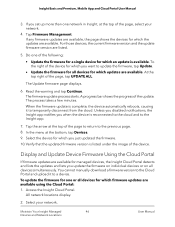
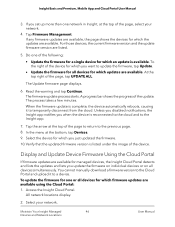
... for managed devices, the Insight Cloud Portal detects and lists the updates and lets you update the firmware on individual devices or on all devices for which you set up more than one of the following:
• Update the firmware for a single device for which firmware updates are available.
Do one network in Insight, at the top of...
Insight App/Cloud User Manual - Page 57
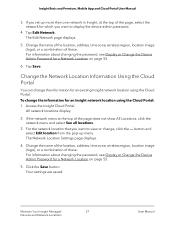
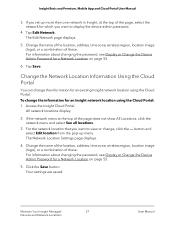
... App and Cloud Portal User Manual
3. If the network menu at the top of these . Change the name of the location, address, time zone, wireless region, location image (logo), or a combination of the page, select the network for which you set up menu. For information about changing the password, see Display or Change...
Insight App/Cloud User Manual - Page 59
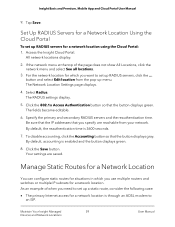
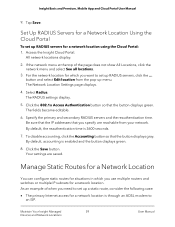
... when you specify are saved. Maintain Your Insight Managed
59
Devices and Network Locations
User Manual By default, the reauthentication time is 3600 seconds.
7.
Access the Insight Cloud Portal. For the network location for which you want to set up RADIUS servers for a network location is enabled and the button displays green.
8. Your...
Insight App/Cloud User Manual - Page 111


... the following:
a. All network locations display.
2. Insight Basic and Premium, Mobile App and Cloud Portal User Manual
3. c. Configure Spanning Tree Using the Cloud Portal
To configure Spanning Tree for
111
a Location
User Manual
If you set up or down to clear all ports on that the button displays green. The Summary page displays...
Insight App/Cloud User Manual - Page 125
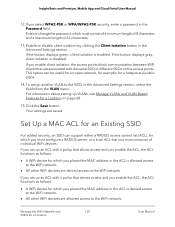
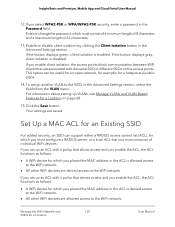
... open network, for example, for a Location
User Manual Enable or disable client isolation by clicking the Client Isolation button in the Password field. This option can support either a RADIUS access control list (ACL), for which you must configure a RADIUS server, or a local ACL that you set up an ACL with the same SSID or...
Insight App/Cloud User Manual - Page 129
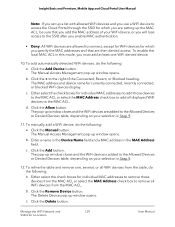
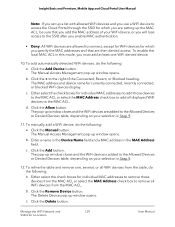
...devices to the MAC ACL. b.
Insight Basic and Premium, Mobile App and Cloud Portal User Manual
Note: If you set up a list with allowed WiFi devices and you use a WiFi device to access the ... of the Connected, Recent, or Blocked heading.
Either select the check boxes for which you are setting up window closes and the WiFi devices are added to the Allowed Devices or Denied Devices table, ...
Insight App/Cloud User Manual - Page 223


...Reset a Device to See If the Insight App Can Recognize Your Device
If the Insight app cannot communicate with it. Check to Factory Default Settings Using the Insight App on page 225
For more troubleshooting...the latest device firmware. Reload the ...problem, see the hardware installation guide (HIG) for your device. 4. You can recognize your product's support page under Documentation.
Insight App/Cloud User Manual - Page 225
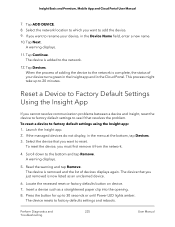
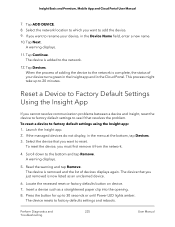
...This process might take up to factory defaults settings and reboots. A warning displays.
5. Perform Diagnostics and
225
Troubleshooting
User Manual Tap Next. Tap Continue. Reset a Device to Factory Default Settings Using the Insight App
If you cannot resolve communication problems between a device and Insight, reset the device to factory default settings to see if that you want to...
Insight App/Cloud User Manual - Page 228
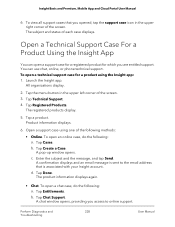
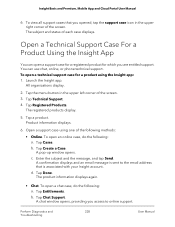
...All organizations display.
2. A pop-up window opens. Tap Entitlements.
Tap Technical Support. 4. Product information displays.
6. c. d. Perform Diagnostics and
228
Troubleshooting
User Manual You can open a technical support case for which you access to the email address that you opened, tap the support case icon in the upper left corner of the screen. The subject...
Insight Pro Mobile App / Cloud Portal User Manual - Page 69


... 70 4. Reset a Device to reboot. 4. You can communicate
with your device, the Insight app might still recognize your switch, access point, or ReadyNAS storage system. Check to the bottom and tap Reboot.
If the managed devices do not resolve the problem, see the hardware installation guide (HIG) for your device.
Perform Diagnostics and Troubleshooting 69
Product Datasheet 16-page - Page 4
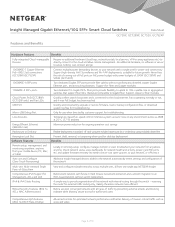
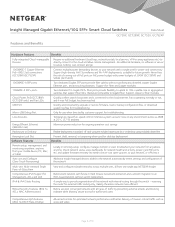
... and go.
1000BASE-T Copper Ethernet PoE+ (802.3at) connections (GC728XP/GC752XP)
Connect multiple power demanding devices to your network from one single app;
USB Port
Quickly and conveniently upgrade or restore firmware, load or backup configuration files, or download system log files for troubleshooting. Micro-USB Debug Port
Only for use when directed by...
Hardware Installation Guide - Page 18


...model GC752XP)
Link/ACT LED Link and activity for an optional security cable and an AC power connector. No link is transmitting or receiving packets at 1 Gbps. Off. A valid 1 Gbps link is established. All models integrate an internal power supply, require AC power, and come with the fan. Hardware Overview
18
Hardware Installation Guide... available. A problem occurred with a power cord...
User Manual - Page 41
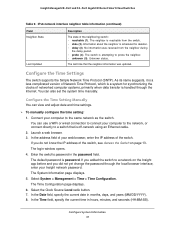
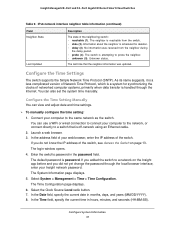
... and time settings.
To manually configure the time setting: 1. Configure the Time Setting Manually
You can also set the system time manually. You can use a WiFi or wired connection to connect your computer to the network, or connect directly to probe the neighbor. • unknown (5). In the address field of your Insight network password. The default password is scheduled...
User Manual - Page 260
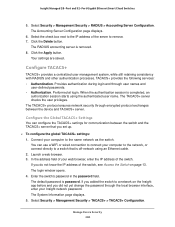
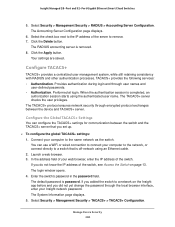
...+ settings for communication between the device and TACACS+ server.
Select Security > Management Security > RADIUS > Accounting Server Configuration. Click the Apply button. TACACS+ provides the following services: ...session is removed. 8. The default password is off-network using the authenticated user name. If you did not yet change the password through the local browser interface, ...
User Manual - Page 373
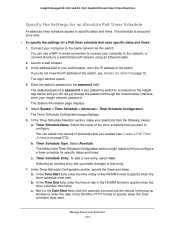
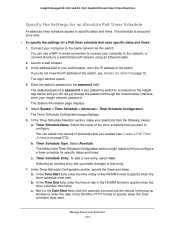
If you did not yet change the password through the local browser interface, enter your Insight network password. The default password is executed once only.
To specify the settings for specific dates and times. b. Timer Schedule Entry. Selecting an existing entry lets you make your computer to the network, or connect directly to a switch that you...
Netgear GC752XP Reviews
Do you have an experience with the Netgear GC752XP that you would like to share?
Earn 750 points for your review!
We have not received any reviews for Netgear yet.
Earn 750 points for your review!
