Netgear GS108PE Support and Manuals
Get Help and Manuals for this Netgear item
This item is in your list!

View All Support Options Below
Free Netgear GS108PE manuals!
Problems with Netgear GS108PE?
Ask a Question
Free Netgear GS108PE manuals!
Problems with Netgear GS108PE?
Ask a Question
Netgear GS108PE Videos
Popular Netgear GS108PE Manual Pages
ProSafe Plus Switches Configuration Utility User Guide - Page 3


... 18 DHCP Mode Selection 18 Set the IP Address Information 19 Maintenance 19 Change Password 19 Device Reboot 19 Reset Factory Defaults 20 Firmware Upgrade 20 Save Configuration 20 Restore Configuration 21 Monitoring 21 Port Statistics 21 Port Mirroring 21 Cable Test 22 MultiCast 22 IGMP Snooping 22 Management 23 LAG 24
Chapter 3 Virtual LAN Configuration
VLAN Overview 26 Port...
ProSafe Plus Switches Configuration Utility User Guide - Page 10


...enable the selected language. The features are available for the utility user interface. ProSafe Plus Switch Utility
You can select a language for use.
You are asked to restart the utility to see its IP settings, change the DHCP mode, and change the administrator password, reboot the switch, reset to general configuration information, including the following: • Status. In the Select...
ProSafe Plus Switches Configuration Utility User Guide - Page 14


... the switch and then click Apply to display general information, enable DHCP, and configure the IP address, subnet mask, and gateway of the selected switch. The switch selection remains in your network displays. System features include the following:
Network and System Configuration 14 ProSafe Plus Switch Utility
Network Switch Access
When you click the Network tab, a list of...
ProSafe Plus Switches Configuration Utility User Guide - Page 15


...for the ports of each port, and enables you to change the administrator password, reboot the switch, reset
to factory default settings, and if supported by the selected switch, upgrade switch firmware and use the configuration save the backed-up configuration settings as a file. Restarts the selected switch using configured settings. Restarts the selected switch with a firmware update saved...
ProSafe Plus Switches Configuration Utility User Guide - Page 16


... the row for all switches is password. 2. The default password for the desired switch and click Apply. You must either change the IP address and subnet of the discovered Plus switches in to a switch for further configuration. Switch Selection
To use the IP Setting menu option on the same subnet as the switch. ProSafe Plus Switch Utility
Network
The Network screen displays...
ProSafe Plus Switches Configuration Utility User Guide - Page 18


... (grayed out). ProSafe Plus Switch Utility
Switch Information
The Switch Information screen displays more information about the selected switch. In the DHCP Mode list, select Enable. 3. Click Apply.
DHCP Mode Selection
The Switch Information screen contains a field for DHCP (Dynamic Host Configuration Protocol) Mode selection. When you can view or set the IP address, subnet mask, and...
ProSafe Plus Switches Configuration Utility User Guide - Page 19


... 2. Select System > Maintenance.
ProSafe Plus Switch Utility
Set the IP Address Information
Enter IP address and subnet mask values for a switch: 1. The Switch Information screen
displays. 2. The Maintenance menu and Change Password screen display. 2. Device Reboot
WARNING: Rebooting the switch to its factory default settings, or upgrade the switch firmware. Maintenance
The Maintenance...
ProSafe Plus Switches Configuration Utility User Guide - Page 20


... switch: 1. ProSafe Plus Switch Utility
Reset Factory Defaults
WARNING: Resetting the switch to factory defaults can briefly disrupt network traffic through the switch. The Factory Default screen. 2. To upgrade switch firmware, first download a firmware upgrade file for the selected switch from your computer to the switch and the switch automatically reboots. Save Configuration
To...
ProSafe Plus Switches Configuration Utility User Guide - Page 21
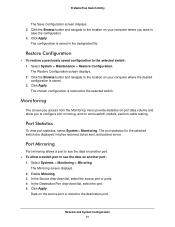
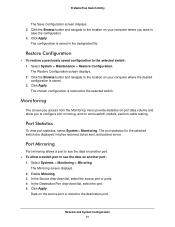
...list, select the source port or ports. 4. The port statistics for the selected switch are displayed in the designated file.
The Mirroring screen displays.
2. ProSafe Plus Switch Utility
The Save Configuration screen displays. 2.
Click the Browse button and navigate to the location on the source port is saved in bytes received, bytes sent, and packet errors. Select System > Maintenance...
ProSafe Plus Switches Configuration Utility User Guide - Page 22
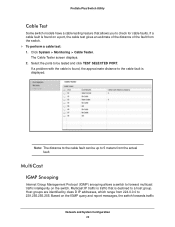
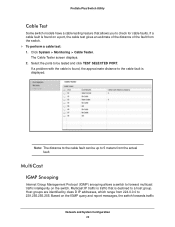
... Cable Tester screen displays. 2.
ProSafe Plus Switch Utility
Cable Test
Some switch models have a cable testing feature that is destined to forward multicast traffic intelligently on the IGMP query and report messages, the switch forwards traffic
Network and System Configuration 22 Click System > Monitoring > Cable Tester. Based on the switch.
If a problem with the cable is...
ProSafe Plus Switches Configuration Utility User Guide - Page 38
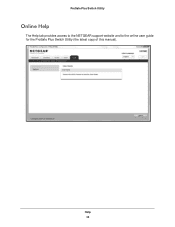
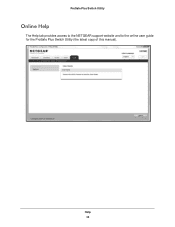
Help 38 ProSafe Plus Switch Utility
Online Help
The Help tab provides access to the NETGEAR support website and to the online user guide for the ProSafe Plus Switch Utility (the latest copy of this manual).
ProSafe Plus Switches Configuration Utility User Guide - Page 39


... the Utility
To view the utility software version, select About the Utility on the Help screen.
The support page provides access to your computer. ProSafe Plus Switch Utility
User Guide
If the computer running the utility has access to the Internet, you can select User Guide and click Apply to open the latest version of this user guide. Help 39 After installing a new ProSafe Plus switch...
ProSafe Plus Switches Configuration Utility User Guide - Page 41
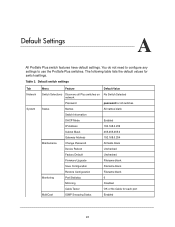
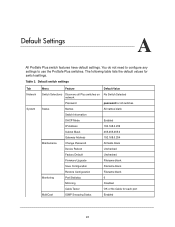
....255.0
Gateway Address
192.168.0.254
Maintenance
Change Password
All fields blank
Device Reboot
Unchecked
Factory Default
Unchecked
Firmware Upgrade
Filename blank
Save Configuration
Filename blank
Restore Configuration
Filename blank
Monitoring
Port Statistics
0
Mirroring
Disabled
Cable Tester
OK or No Cable for switch settings. Default Settings
A
All ProSafe Plus switch...
ProSafe Plus Switches Configuration Utility User Guide - Page 42
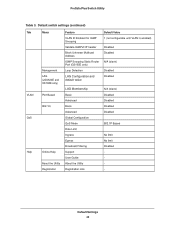
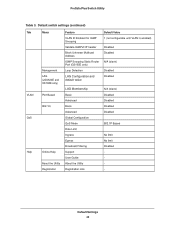
... Snooping Validate IGMPv3 IP header Block Unknown Multicast Address IGMP Snooping Static Router Port (GS105E only) Loop Detection LAG Configuration and default value
LAG Membership Basic Advanced Basic Advanced Global Configuration QoS Mode Rate Limit Ingress Egress Broadcast Filtering Support User Guide About the Utility Registration Link
Default Value 1 (not configurable until VLAN is enabled...
ProSafe Plus Switches Configuration Utility User Guide - Page 43
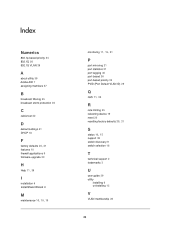
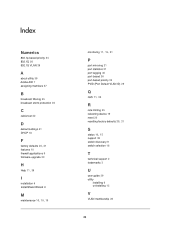
... 15, 21
P
port mirroring 21 port statistics 21 port tagging 30 port-based 26 port-based priority 33 PVID (Port Default VLAN ID) 29
Q
QoS 11, 32
R
rate limiting 35 rebooting device 19 reset 20
resetting factory defaults 20, 21
S
status 10, 15
support 39 switch discovery 9 switch selection 16
T
technical support 2 trademarks 2
U
user guide 39 utility
installing 6 uninstalling 12
V
VLAN membership 29...
Netgear GS108PE Reviews
Do you have an experience with the Netgear GS108PE that you would like to share?
Earn 750 points for your review!
We have not received any reviews for Netgear yet.
Earn 750 points for your review!

