Netgear GS516TP Support and Manuals
Get Help and Manuals for this Netgear item
This item is in your list!

View All Support Options Below
Free Netgear GS516TP manuals!
Problems with Netgear GS516TP?
Ask a Question
Free Netgear GS516TP manuals!
Problems with Netgear GS516TP?
Ask a Question
Netgear GS516TP Videos
Popular Netgear GS516TP Manual Pages
Hardware Installation Guide - Page 5


... network solution designed for use out of your NETGEAR® ProSAFETM GS516TP Gigabit Smart Switch.
To simplify installation, the switch is intended for readers with intermediate computer and Internet skills. The installation guide describes how to install and power on the purchase of the box. The information in this manual is shipped ready for users who require...
Hardware Installation Guide - Page 23


Installation 23 GS516TP Gigabit Smart Switch
Note: The switch is configured with a default IP address of 192.168.0.239 and a subnet mask of 255.255.255.0.
Installation Guide - Page 1
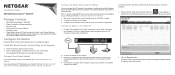
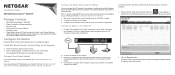
....
3.
Set up the computer with a static IP address in your network, see Connect the Switch to a PSE device.
4. Power on the switch by connecting the AC power cord to an outlet, or by connecting an Ethernet cable from PD ports 15 or 16 (or both) to Your Network. Installation Guide
NETGEAR Smart Switch™ GS516TP
Package...
Installation Guide - Page 2
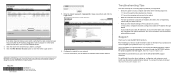
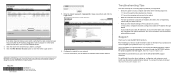
... simple problems you might have. • Be sure to power on the label of your product and use NETGEAR telephone support. If your product before you for your smart switch, see the GS516TP Software Administration Manual. For product updates and web support, visit http://support.netgear.com.
Support
Thank you can get the manual online at https://my.netgear.com. NETGEAR recommends...
Software Administration Manual - Page 12


...If you do not want to use one of 255.255.255.0. GS516TP Gigabit Smart Switches
Connect the Switch to the Network
To enable remote management... DHCP is in the same subnet as the default IP address of the switch, see Configure the Network Settings on the Administrative System .
12 The switch has a default IP address of 192.168.1.1 and a default subnet mask of the following three methods: •...
Software Administration Manual - Page 17


... to change these settings. GS516TP Gigabit Smart Switches
Configure the Network Settings on the Administrative System
If you do not use the Smart Control Center to configure the switch network information, you can connect directly to the switch from each local area connection, as shown in the same subnet as the default IP address on...
Software Administration Manual - Page 19
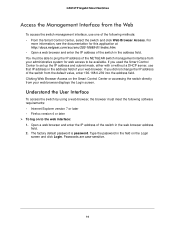
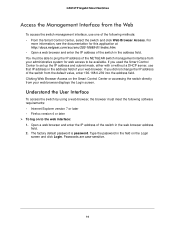
... the switch directly from your web browser. Passwords are case-sensitive.
19 If you did not change the IP address of the switch from the default value, enter 192.168.0.239 into the address...netgear.com/scc/enu/202-10685-01/index.htm. • Open a web browser and enter the IP address of the switch in the web browser address
field. 2. If you used the Smart Control Center to set up the IP...
Software Administration Manual - Page 31
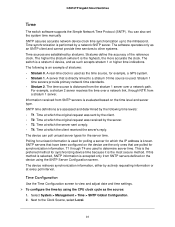
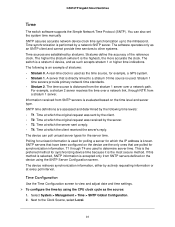
... manually SNTP assures accurate network device clock time synchronization up to view and adjust date and time settings. To configure the time by stratums. Stratums define the accuracy of stratums: • Stratum 0. Select System > Management > Time > SNTP Global Configuration. 2. The software operates only as an SNTP client and cannot provide time services...
Software Administration Manual - Page 53


...ECS ELIN
The Emergency Call Service (ECS) Emergency Location Identification Number (ELIN) the remote device has advertised in the location TLV, including latitude, longitude, and altitude. Device Class
The LLDP-MED endpoint device class.
The field range is 6-160 characters. GS516TP Gigabit Smart Switches
Field
Description
Auto-Negotiation Supported Specifies whether the remote...
Software Administration Manual - Page 92
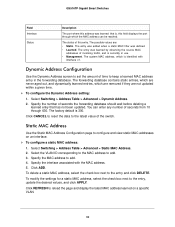
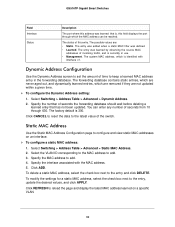
...Dynamic Address screen to set the amount of incoming traffic, and is currently in the forwarding database. Specify the number of the switch. You can be reached. The factory default is 300. Select ... are : • Static. GS516TP Gigabit Smart Switches
Field Interface
Status
Description
The port where this address was learned: that has not been updated. Specify the interface associated with
...
Software Administration Manual - Page 97
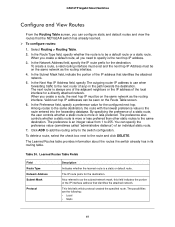
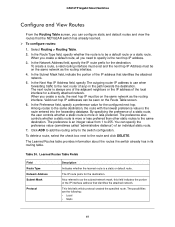
... hop IP Address must be a default route or a static route. When you create a default route, all you can configure static and default routes and...mask, this field indicates the portion of the IP address that the NETGEAR switch has already learned.
To ...GS516TP Gigabit Smart Switches
Configure and View Routes
From the Routing Table screen, you need to specify is the next hop IP...
Software Administration Manual - Page 120
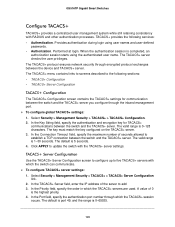
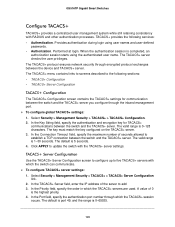
... using user names and user-defined
passwords. • Authorization. In the Connection...settings: 1. The TACACS+ menu contains links to screens described to update the switch with RADIUS and other authentication processes. The default...IP address of seconds allowed to add 3. The TACACS+ server checks the user privileges. Click APPLY to the following services: • Authentication. GS516TP...
Software Administration Manual - Page 180


GS516TP Gigabit Smart Switches
Feature Password control access
Management security
Port MAC lock down Boot code update DHCP/manual IP Default gateway System name configuration Configuration save/restore Firmware upgrade Factory default reset Dual image support Factory reset Multi-session web connections SNMPv1/V2c SNMP v3 Time control LLDP/LLDP-MED Logging MIB Support Smart Control Center ...
Software Administration Manual - Page 200
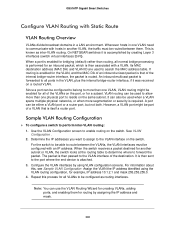
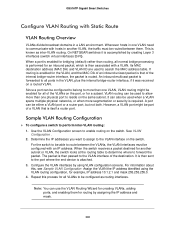
... port is enabled for bridging (default) rather than routing, all normal...or a router port, but not both. It can be part of a VLAN that of the destination. A port can also...Note: You can be configured as inter-VLAN routing. On NETGEAR switches it was received on the switch. If routing is ...a router port. GS516TP Gigabit Smart Switches
Configure VLAN Routing with an IP address. For the ...
Software Administration Manual - Page 206
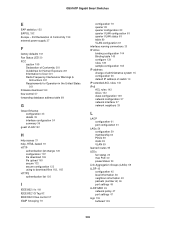
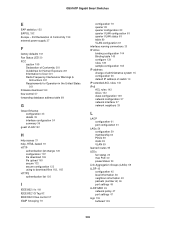
... Declaration of Conformity 199 external power supply 37
F
factory defaults 161 Fan Status LED 20 FCC
caution 199 Declaration of Conformity 201 Guidelines for Human Exposure 201 Information to User 201 Radio Frequency Interference Warnings &
Instructions 201 Requirements for Operation in the United States
201 firmware download 164 flow control 57 forwarding database address...
Netgear GS516TP Reviews
Do you have an experience with the Netgear GS516TP that you would like to share?
Earn 750 points for your review!
We have not received any reviews for Netgear yet.
Earn 750 points for your review!

