Netgear FS750T - Switch Support and Manuals
Get Help and Manuals for this Netgear item
This item is in your list!

View All Support Options Below
Free Netgear FS750T manuals!
Problems with Netgear FS750T?
Ask a Question
Free Netgear FS750T manuals!
Problems with Netgear FS750T?
Ask a Question
Popular Netgear FS750T Manual Pages
FS726T User Manual - Page 4


...10
Switch> Advanced> Jumbo Frame 3-10 Switch> Advanced> Spanning Tree Page 3-11 Switch> Advanced> SNMP 3-11 Firmware Menu ...3-12 Firmware> Configuration Backup Page 3-12 Firmware> Factory Reset Page 3-12 Logout ...3-13 Chapter 5 Software Upgrade
Appendix A Default Settings
Appendix B IEEE 802.1Q Virtual Local Area Network (VLAN)
IEEE 802.1Q VLANs ...A-2 Appendix C Port-Based VLAN
Port-based...
FS726T User Manual - Page 6
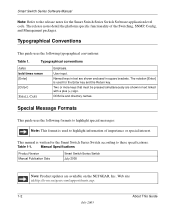
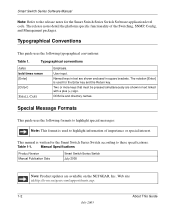
... typographical conventions:
Table 1.
Manual Specifications
Product Version Manual Publication Date
Smart Switch Series Switch July 2005
Note: Product updates are shown in square brackets. User input. DOS file and directory names. This manual is used to these specifications:
Table 1-1. Web site at http://www.netgear.com/support/main.asp.
1-2
About This Guide
July 2005 The release...
FS726T User Manual - Page 16


... system factory default value. The default setting for all ports is a Help button. Pulls that button, you can use. On some pages, there is
Auto-negotiation (Auto). Smart Switch Series Software Manual
There is a Help Menu in the system menu: • Switch Status • IP Access List • Setup • Password
System> Switch Status Page
The Switch Status page displays the port settings...
FS726T User Manual - Page 18


...Click this number to activate the setting
System> Password Page
The password entered is enabled by clicking a port ID at the port setting menu. • ID: The port number on the screen and will display as a sequence of 20. The default setting for the port. Smart Switch Series Software Manual
• The DHCP function is encrypted on the switch.
Switch Menu
There are Auto-negotiation...
FS726T User Manual - Page 19


... the pull-down menu under Speed. • Click Apply to activate the new setting. Note: Please be aware that speed must set for the port. Web-Based Management Interface
4-5
July 2005 Smart Switch Series Software Manual
• Flow Control: Indicates whether Flow Control support is enabled.
• Link Status: Indicates the current speed and duplex for on...
FS726T User Manual - Page 20


... Refresh to start new statistics over time. The QoS page supports two types of QoS: • Port-based QoS is a way of managing traffic in a network, by logical function instead of Service (QoS) is the defualt option and the default setting for the port.
Quality of physical location. Switch> Statistics>Q0S Page
Indicate the priority for all...
FS726T User Manual - Page 22


.... It means that a 'T' (tagged) or 'U' (untagged) appears. • Click Apply.
click the box below the port number so that before removing any ports for the default Tag VLAN. Smart Switch Series Software Manual
Switch> VLAN> IEEE802.1Q Tag VLAN
Depending on your model switch there are set belonging to facilitate the spanning of all untagged. A screen pops up to the PVID other than...
FS726T User Manual - Page 23


... packets entering the switch will by using the VLAN ID drop down menu, select PVID Setting.
Change the PVID value of setting PVID for VLAN 2. Under the VLAN ID drop down menu. Access the PVID Settings by default be tagged with the port's Primary VLAN Identification (PVID).
Web-Based Management Interface
4-9
July 2005 Click Apply.
Smart Switch Series Software Manual
Note: To allow...
FS726T User Manual - Page 32


...:
3. Smart Switch Series Software Manual
IEEE 802.1Q VLANs
Packets received by the packet's VLAN ID, the packet will be able to be sent to other ports with the same VLAN ID membership.
• Packets leaving the switch will handle Tagged and Untagged traffic.
1. Each port has a default VLAN ID setting that port's VLAN membership properties. The default VLAN ID setting for each port can be...
FS726T User Manual - Page 36


... ports that VLAN. C-2
Port-Based VLAN
July 2005 Smart Switch Series Software Manual
• Setting up first VLAN group (IT), VLAN ID = 01, with membership of connecting file server and printer server. Since VLAN ID 01 has been setup by the message, as those are kept for email server and Internet connection. Sales and Marketing departments can get the broadcast message. The specific...
FS750T Reference Manual - Page 9
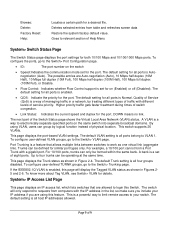
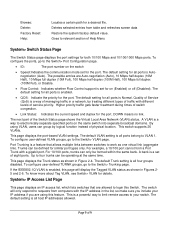
... within the same bank. The default setting for all host IP addresses allowed. This switch supports 26 VLANs. This page displays the port-based VLAN settings. The default setting for all ports is enabled.
• QOS: Indicate the priority for both 10/100 Mbps and 10/100/1000 Mbps ports. The next part of 9 For example, a 10/100 port cannot form a Port Trunk with different levels of...
FS750T Reference Manual - Page 11


.... • Click Apply to activate the new speed. The default setting for the port. Switch> Port Configuration: Set speed
• Click a port ID. • Click to select a speed from the pull-down menu under Speed. • Click Apply to activate the new setting. DOWN means no link. Otherwise, packet loss or link error might occur. Page 11 of 11
FS750T Reference Manual - Page 13


... belong to different VLAN groups. Switch> VLAN Setting> Tag VLAN
All ports are set by default, all ports belonging to VLAN 1. The VLAN tagging option is a standard set belonging to VLAN 1 by the IEEE to facilitate the spanning of 13 The following screen pops up to 64 static Tag VLAN groups supported on your switch. Page 13 of VLANs across multiple switches (Reference: Appendix A and...
FS750T Reference Manual - Page 22


... up to 26 port-based VLAN groups, any one port can share file archives and printing services. „ Port 25 provides Gigabit speed for the usage of 22
Example
This example basically demonstrates how the port-based VLANs work is kept secret from other departments except IT.
Since VLAN ID 01 has been setup by the switch will be treated...
Netgear FS750T Reviews
Do you have an experience with the Netgear FS750T that you would like to share?
Earn 750 points for your review!
We have not received any reviews for Netgear yet.
Earn 750 points for your review!

