Netgear FS508 - Switch Support and Manuals
Get Help and Manuals for this Netgear item
This item is in your list!

View All Support Options Below
Free Netgear FS508 manuals!
Problems with Netgear FS508?
Ask a Question
Free Netgear FS508 manuals!
Problems with Netgear FS508?
Ask a Question
Most Recent Netgear FS508 Questions
Help, I Have Two Computers To Connect Now.
Which port do i plug the internet cable into?
Which port do i plug the internet cable into?
(Posted by bigmikeclarkson 13 years ago)
Popular Netgear FS508 Manual Pages
Installation Guide - Page 2


...any liability that the NETGEAR Model FS508 Fast Ethernet Switch is shielded against the generation of radio interference in accordance with the instruction manual, it is a Class A product. Das Bundesamt für Zulassungen in der Betriebsanleitung.
Das vorschriftsmäßige Betreiben einiger Geräte (z.B.
All rights reserved. Warning: This is not installed and used in which...
Installation Guide - Page 9


Benefits of Using Switching Technology
A majority of the NETGEAR™ Model FS508 8-port Fast Ethernet Switch. With this technology, a number of users...In this information, switches forward cross-segment traffic only to support power workgroups operating at either 10 megabits per user. Chapter 1 Introduction
Congratulations on your purchase of installed networks today are ...
Installation Guide - Page 10


... multimedia, imaging, video, or highperformance client-server functions among users who are relatively inexpensive compared to operate in full-duplex mode.
1-2
Introduction
Installation Guide for the Model FS508 Fast Ethernet Switch
Ethernet switches provide private, dedicated, 10 Mbps (or 100 Mbps) capacity to the desktop (the network interface cards or software and the network wiring...
Installation Guide - Page 11


... Ethernet segments and to function as 8,000 devices).
• Switch-selectable auto- The Model FS508 switch provides a built-in full-duplex mode
Introduction
1-3 The Model FS508 switch can be set to 8,000 MAC addresses (that is half-duplex if the connected device does not support N-way negotiation.
you can support networks with all popular networks such as many Fast Ethernet...
Installation Guide - Page 17


... NETGEAR Model FS508 Fast Ethernet switch into your network connections. The Model FS508 switch is... designed to a printer or a segmented network with 10 Mbps or 100 Mbps hubs or other networking devices. Applications
3-1 Chapter 3 Applications
This chapter presents an overview of the levels of service...
Installation Guide - Page 18


Installation Guide for desktop switching
Note: If a full-duplex adapter card is installed in the server or PC, a 200 Mbps connection is possible on the port where the server or PC is connected.
3-2
Applications Using the Model FS508 switch for the Model FS508 Fast Ethernet Switch
Desktop Switching
Figure 3-1 illustrates the NETGEAR Model FS508 Fast Ethernet switch used as a desktop switch to ...
Installation Guide - Page 19


... 3 = Model FE508 Fast Ethernet hub (Normal/Uplink push button set to Uplink position) 4 = Model FE516 Fast Ethernet hub (Normal/Uplink push button set to Uplink position) 5 = Servers with 100 Mbps connection 6 = PCs with network adapter installed, enabling 100 Mbps connection
Figure 3-2. Installation Guide for the Model FS508 Fast Ethernet Switch
Segment Switching
The Model FS508 switch can...
Installation Guide - Page 20
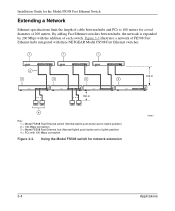
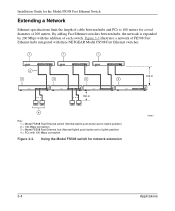
... m
4
Key: 1 = Model FS508 Fast Ethernet switch (Normal/Uplink push button set to Uplink position) 2 = 100 Mbps connection 3 = Model FE508 Fast Ethernet hub (Normal/Uplink push button set to 100 meters for network extension
7503EA
3-4
Applications Using the Model FS508 switch for a total diameter of 200 meters. Installation Guide for the Model FS508 Fast Ethernet Switch
Extending a Network...
Installation Guide - Page 21


Installation Guide for the Model FS508 Fast Ethernet Switch
Bridging from 10BASE-T to 100BASE-TX Networks
The Model FS508 switch can be upgraded to 100 Mbps while remaining connected to 100 Mbps networks
Applications
3-5 Figure 3-4 illustrates the NETGEAR Model FS508 Fast Ethernet switch integrated with 100 Mbps connection
Figure 3-4. Bridging 10 Mbps networks to the rest of the network....
Installation Guide - Page 22


... position) 5 = PCs with 100 Mbps connection
Figure 3-5. Figure 3-5 illustrates the NETGEAR Model FS508 Fast Ethernet switch integrated with full-duplex 100 Mbps connection (200 Mbps) 3 = 100 Mbps connection 4 = Model FE508 Fast Ethernet hub (Normal/Uplink push button set to Normal position) 2 = Server with two NETGEAR Model FE108 Fast Ethernet hubs. High-bandwidth file server connection...
Installation Guide - Page 23


...following list: • Model FS508 switch • Self-adhesive rubber pads for desktop installation • Rack Mount Kit for the NETGEAR Model FS508 Fast Ethernet switch. Installation
4-1 Site Preparation
Before you begin installing the switch, prepare the installation site.
Package Contents
Unpack the contents of the switch, as required by your national electrical codes and ordinances...
Installation Guide - Page 24


... and close to "Installing the Switch on the bottom of the switch.
Install any wrong, missing, or damaged parts. Install self-adhesive rubber pads on a Flat Surface" or "Installing the Switch in a Rack." For instructions on the bottom of customer support in your stack. Installation Guide for the Model FS508 Fast Ethernet Switch
Call your reseller or customer support in your area if...
Installation Guide - Page 29
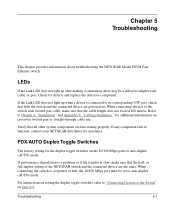
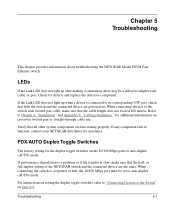
... to auto-duplex (AUTO) mode. or full-duplex setting of the NETGEAR switch and the connected device are functioning properly.
Chapter 5 Troubleshooting
This chapter provides information about troubleshooting the NETGEAR Model FS508 Fast Ethernet switch. If the Link LED does not light up after making a connection, there may be set to the switch with twisted pair cable, make sure that both...
Installation Guide - Page 30


Installation Guide for all standard twisted pair connections. Be sure all the preceding diagnoses, contact your NETGEAR distributor.
5-2
Troubleshooting
Configuration
If problems occur after altering the network configuration, restore the original connections and determine the problem by resetting the switch. Straight-through cables should be used for the Model FS508 ...
Installation Guide - Page 35


... built-in Figure 5-1.
12345678
Key: 1 to connect stations, hubs, and switches through UTP cable and supports 100 Mbps data transmission.
The RJ-45 plug and vista RJ-45 connector ...RJ-45 connector (also referred to as a 10/100 Mbps port) is used for the NETGEAR Model FS508 Fast Ethernet Switch. Appendix B Connector Pin Assignments
This appendix provides information on the RJ-45 plug and the...
Netgear FS508 Reviews
Do you have an experience with the Netgear FS508 that you would like to share?
Earn 750 points for your review!
We have not received any reviews for Netgear yet.
Earn 750 points for your review!
