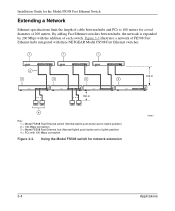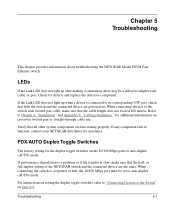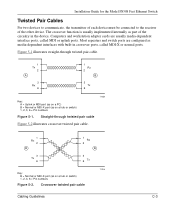Netgear FS508 Support Question
Find answers below for this question about Netgear FS508 - Switch.Need a Netgear FS508 manual? We have 1 online manual for this item!
Question posted by bigmikeclarkson on March 29th, 2011
Help, I Have Two Computers To Connect Now.
Which port do i plug the internet cable into?
Current Answers
Related Netgear FS508 Manual Pages
Similar Questions
How To Setup Netgear Hub Ds104 4 Ports At Home
(Posted by htANNE 9 years ago)
How To Connect Switch To Netgear Gs748t
(Posted by o9276mrk 9 years ago)
How Do I Connect Two Jgs524 Switches Together They Are Each 24 Port
We have a server and three printers and mutiple computers. Wondering if we should just go to 48 port...
We have a server and three printers and mutiple computers. Wondering if we should just go to 48 port...
(Posted by janfrench 10 years ago)
We Need To Connect 2 Of These Switches Together. Is There A Designated Port?
(Posted by lindan 11 years ago)