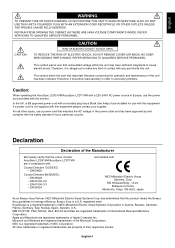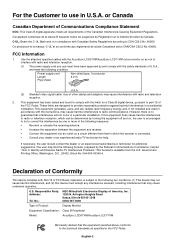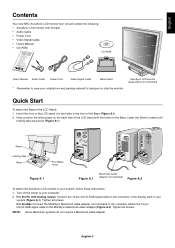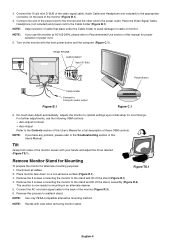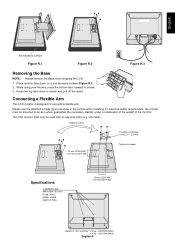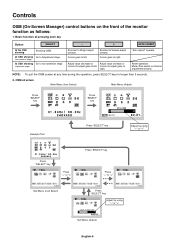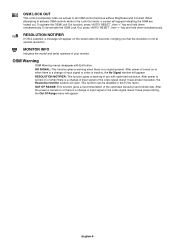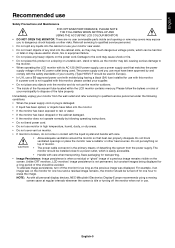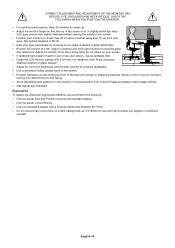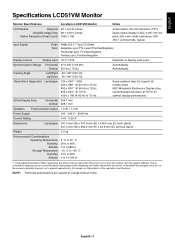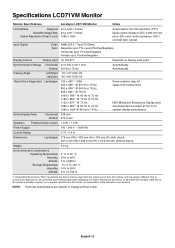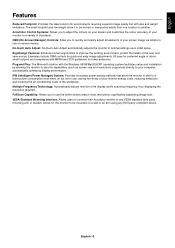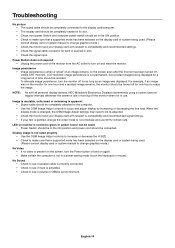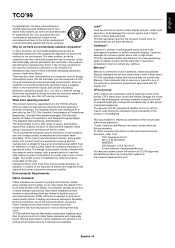NEC LCD71VM bk - AccuSync - 17" LCD Monitor Support and Manuals
Get Help and Manuals for this NEC item

View All Support Options Below
Free NEC LCD71VM bk manuals!
Problems with NEC LCD71VM bk?
Ask a Question
Free NEC LCD71VM bk manuals!
Problems with NEC LCD71VM bk?
Ask a Question
Most Recent NEC LCD71VM bk Questions
Schematic Diagram Smart Power (power B/d & Inverter)
I need schematic schematic diagram smart power (power b/d & inverter) for MODEL LCD71VM / LCD71V...
I need schematic schematic diagram smart power (power b/d & inverter) for MODEL LCD71VM / LCD71V...
(Posted by buma2006 7 years ago)
Mart Power (power B/d & Inverter) L172r6-17vm-lg Circuit
mart power (power b/d & inverter) L172R6-17VM-LG Circuit
mart power (power b/d & inverter) L172R6-17VM-LG Circuit
(Posted by buma2006 7 years ago)
Popular NEC LCD71VM bk Manual Pages
NEC LCD71VM bk Reviews
We have not received any reviews for NEC yet.