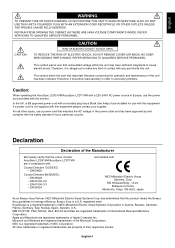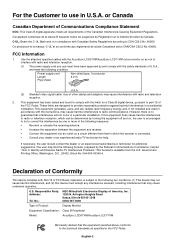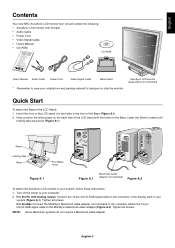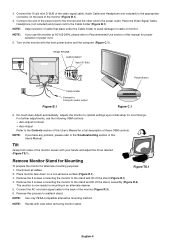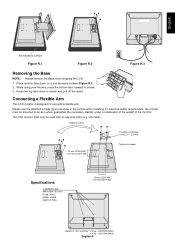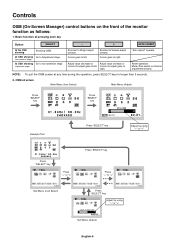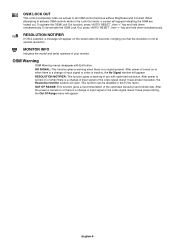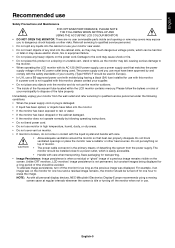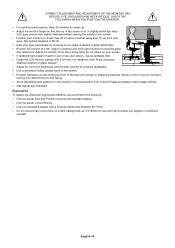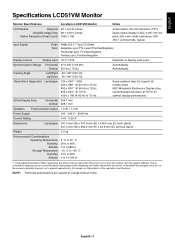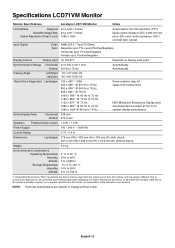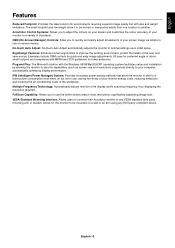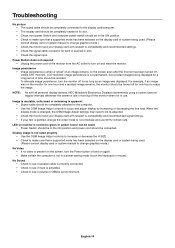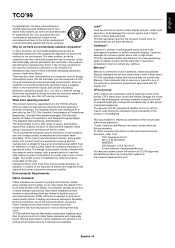NEC LCD71VM bk Support Question
Find answers below for this question about NEC LCD71VM bk - AccuSync - 17" LCD Monitor.Need a NEC LCD71VM bk manual? We have 1 online manual for this item!
Question posted by buma2006 on December 1st, 2016
Schematic Diagram Smart Power (power B/d & Inverter)
Current Answers
Answer #1: Posted by BusterDoogen on December 1st, 2016 9:24 AM
I hope this is helpful to you!
Please respond to my effort to provide you with the best possible solution by using the "Acceptable Solution" and/or the "Helpful" buttons when the answer has proven to be helpful. Please feel free to submit further info for your question, if a solution was not provided. I appreciate the opportunity to serve you!
Related NEC LCD71VM bk Manual Pages
Similar Questions
mart power (power b/d & inverter) L172R6-17VM-LG Circuit
Hi, I'm trying to resurect this monitor and I can't find the power supply, nor can I remember how it...
I think the NEC MultiSync LCD1735NXMTM L174F4 LCD monitor was pugged into my Dell Desktop as the pow...
The TV does not make any noises when power is turned on, but the power light is lit up. Have tried d...