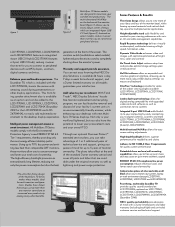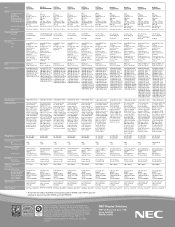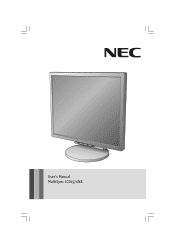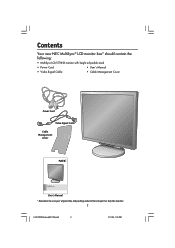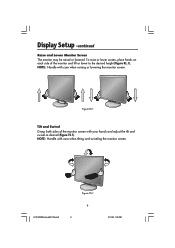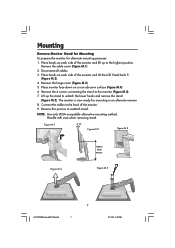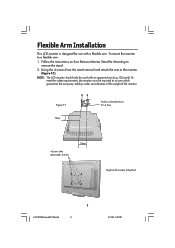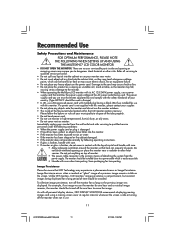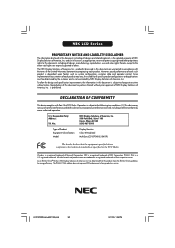NEC LCD1570NX-BK Support Question
Find answers below for this question about NEC LCD1570NX-BK - MultiSync - 15" LCD Monitor.Need a NEC LCD1570NX-BK manual? We have 3 online manuals for this item!
Question posted by gpathirana10 on March 29th, 2013
Schematic Diagram Of 1570nx-bk
Current Answers
Answer #1: Posted by tintinb on April 2nd, 2013 10:37 PM
http://www.helpowl.com/manuals/NEC/LCD1570NXBK/19735
If you have more questions, please don't hesitate to ask here at HelpOwl. Experts here are always willing to answer your questions to the best of our knowledge and expertise.
Regards,
Tintin
Related NEC LCD1570NX-BK Manual Pages
Similar Questions
I need schematic schematic diagram smart power (power b/d & inverter) for MODEL LCD71VM / LCD71V...
I have no sound coming out of my NEC multisync LCD1735NXM/LCD1935NXM monitor! Help?? Thank you.
I think the NEC MultiSync LCD1735NXMTM L174F4 LCD monitor was pugged into my Dell Desktop as the pow...
My monitor has a completely white display. There are no icons present on the screen. I tried repower...