NEC LCD73VX - AccuSync - 17" LCD Monitor Support and Manuals
Popular NEC LCD73VX Manual Pages
LCD73VX/93VX/73VXM/93VXM UM - Page 3


... instructions,...installation. FCC Information 1. Use the attached specified cables with the AccuSync LCD73VX™ (L175GZ), or AccuSync
LCD93VX™ (L195GY), or AccuSync LCD73VXM™ (L175GZ), or AccuSync LCD93VXM™ (L195GY) color monitor so as not to interfere with Canadian Safety Regulations
according to Identify and Resolve Radio-TV Interference Problems...SERVICEABLE PARTS...
LCD73VX/93VX/73VXM/93VXM UM - Page 4
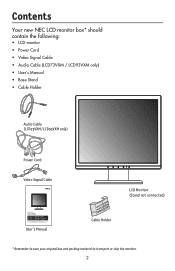
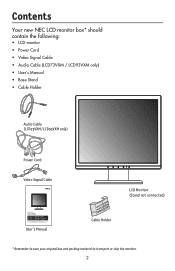
Contents
Your new NEC LCD monitor box* should contain the following:
• LCD monitor • Power Cord • Video Signal Cable • Audio Cable (LCD73VXM / LCD93VXM only) • User's Manual • Base Stand • Cable Holder
Audio Cable (LCD73VXM/LCD93VXM only)
Power Cord Video Signal Cable
LCD Monitor (Stand not connected)
User's Manual
Cable Holder
* Remember to save ...
LCD73VX/93VX/73VXM/93VXM UM - Page 6
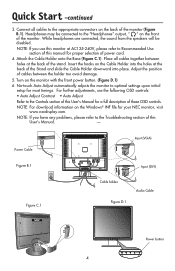
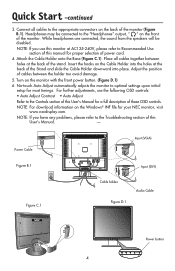
... this
User's Manual. Headphones may be disabled. NOTE: If you have any problems, please refer to the appropriate connectors on the back of these OSD controls. NOTE: If you use the following OSD controls: • Auto Adjust Contrast • Auto Adjust Refer to optimal settings upon initial
setup for a full description of the monitor (Figure...
LCD73VX/93VX/73VXM/93VXM UM - Page 10
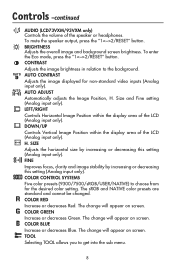
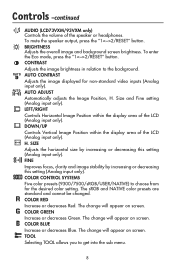
...Increase or decreases Blue. SIZE Adjusts the horizontal size by increasing or decreasing this setting (Analog input only). The change will appear on screen. To mute the speaker ...CONTRAST Adjusts the image displayed for the desired color setting. AUTO ADJUST Automatically adjusts the Image Position, H. Controls -continued
AUDIO (LCD73VXM/93VXM only) Controls the volume of the LCD ...
LCD73VX/93VX/73VXM/93VXM UM - Page 11
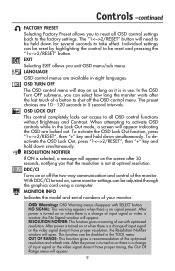
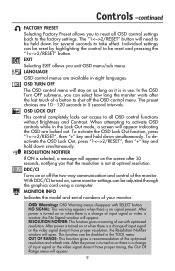
...you can be disabled in the TOOL menu. DDC/CI
Turns on , some monitor settings can select how long the monitor waits after 30 seconds, notifying you exit OSD menu/sub menu. With DDC/CI...doesn't have proper resolution, the Resolution Notifier window will open. MONITOR INFO
Indicates the model and serial numbers of the optimized resolution and refresh rate.
NO SIGNAL: This warning...
LCD73VX/93VX/73VXM/93VXM UM - Page 12
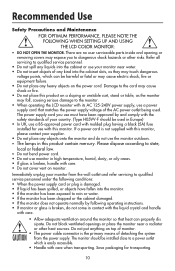
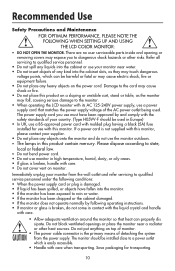
... qualified service personnel under the following operating instructions. • If monitor or glass is damaged. • If liquid has been spilled, or objects have been approved by and comply with care when transporting. The monitor should be installed close to dangerous shock hazards or other heat sources. Damage to the cord may fall...
LCD73VX/93VX/73VXM/93VXM UM - Page 15
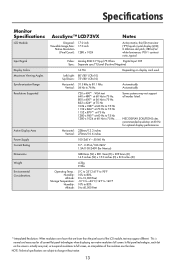
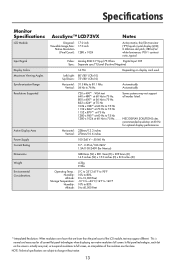
NEC...Monitor Specifications
LCD Module
Input Signal Display Colors Maximum Viewing Angles Synchronization Range Resolutions Supported
Active Display Area Power Supply Current Rating Dimensions Weight Environmental Considerations
AccuSync™ LCD73VX
Notes
Diagonal: Viewable Image Size:
Native Resolution (Pixel Count):
17.0 inch 17...dot pitch; 280cd/m2 white luminence; 700:1 contrast ratio...
LCD73VX/93VX/73VXM/93VXM UM - Page 17
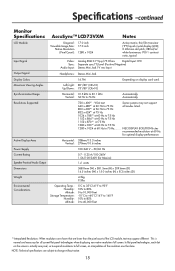
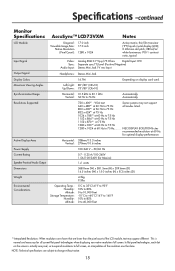
...0.264 mm dot pitch; 280cd/m2 white luminence; 700:1 contrast ratio, typical
Input...cations -continued
Monitor Specifications AccuSync™ LCD73VXM
Notes
LCD Module
Diagonal: Viewable Image Size:
Native Resolution (Pixel Count):
17.0 inch 17.0 inch
... NEC DISPLAY SOLUTIONS cites recommended resolution at 60 Hz to full screen, an interpolation of the LCD module, text may not support ...
LCD73VX/93VX/73VXM/93VXM UM - Page 18


...Monitor Specifications AccuSync™ LCD93VXM
Notes
LCD Module
Diagonal: Viewable Image Size:
Native Resolution (Pixel Count):
19.0 inch 19.0 inch
1280 x 1024
Active matrix;
thin film transistor (TFT) liquid crystal display (LCD); 0.294 mm dot pitch; 300cd/m2 white...
Resolutions Supported
720 x 400*1 : VGA text
Some systems may appear different. NEC DISPLAY SOLUTIONS...
LCD73VX/93VX/73VXM/93VXM UM - Page 19
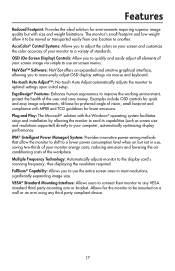
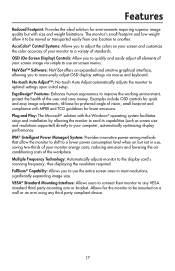
...settings via simple to any third party compliant device.
17 Features
Reduced Footprint: Provides the ideal solution for lower emissions. VESA® Standard Mounting Interface: Allows users to connect their monitor...® operating system facilitates setup and installation by allowing the monitor to send its capabilities (such as screen size and resolutions supported) directly to use the ...
LCD73VX/93VX/73VXM/93VXM UM - Page 20


...supported mode has been selected on the display card or system being used . (Please consult display card or system manual...settings may need to be readjusted. • Check the monitor and your display card with all personal display devices, NEC... Check the monitor and your display card with respect to compatibility and recommended settings. • Check the signal input. Troubleshooting
No picture ...
LCD73VX/93VX/73VXM/93VXM UM - Page 21


...NEC Monitor Customer Service & Support
Customer Service and Technical Support: (800) 632-4662 Fax: (800) 695-3044
Parts and Accessories/Macintosh Cable Adapter:
(800) 632-4662
Warranty Information:
www.necdisplay.com
Online Technical Support... Registration: European Operations:
Drivers and Downloads
www.necdisplay.com www.necdisplay.com www.nec-display-solutions.com
www.necdisplay.com
19
LCD73VX/93VX/73VXM/93VXM UM - Page 22


...resulting in image persistence (afterimage effects), accident, misuse or abuse or operated contrary to the instructions contained in the User's Manual. Spare parts are considered to be covered by NEC DISPLAY SOLUTIONS. This warranty covers only NEC DISPLAY SOLUTIONS-supplied components. NEC DISPLAY SOLUTIONS SHALL NOT BE LIABLE FOR DIRECT, INDIRECT, INCIDENTAL, CONSEQUENTIAL, OR OTHER TYPES...
LCD73VX/93VX/73VXM/93VXM UM - Page 26
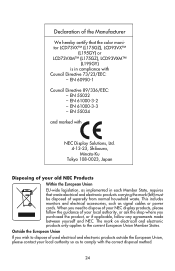
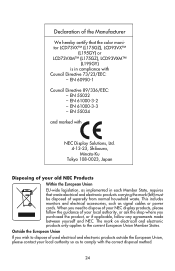
...
Disposing of your old NEC Products Within the European Union EU-wide legislation, as implemented in each Member State, requires that waste electrical and electronic products carrying the mark (left) must be disposed of the Manufacturer
We hereby certify that the color monitor LCD73VX™ (L175GZ), LCD93VX™
(L195GY) or LCD73VXM™ (L175GZ), LCD93VXM™...
LCD73VX/93VX/73VXM/93VXM UM - Page 79


...NEC Display Solutions of America, Inc. 500 Park Blvd, Suite 1100 Itasca, Illinois 60143 (630) 467-3000
Type of Product: Equipment Classification: Model:
Display Monitor Class B Peripheral LCD73VX™ (L175GZ) / LCD93VX™ (L195GY) LCD73VXM... registered trademark of any product or service. has determined that may cause undesired operation. Part No. product(s) discussed in this ...
NEC LCD73VX Reviews
Do you have an experience with the NEC LCD73VX that you would like to share?
Earn 750 points for your review!
We have not received any reviews for NEC yet.
Earn 750 points for your review!

