NEC ASLCD72V-BK - AccuSync - 17" LCD Monitor Support and Manuals
Get Help and Manuals for this NEC item
This item is in your list!

View All Support Options Below
Free NEC ASLCD72V-BK manuals!
Problems with NEC ASLCD72V-BK?
Ask a Question
Free NEC ASLCD72V-BK manuals!
Problems with NEC ASLCD72V-BK?
Ask a Question
Popular NEC ASLCD72V-BK Manual Pages
Integration Ready brochure - Page 1
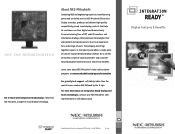
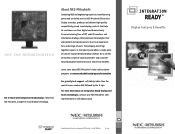
... manufacturing power and unrivaled service, NEC-Mitsubishi Electronics Display innovates, produces and delivers high-quality, competitively priced visual display products that add comfort and convenience to provide total display solutions for a wide range of users. A host of NEC-Mitsubishi. ©2004 NEC-Mitsubishi
Rev 9/04
Its award-winning lines of CRT and LCD monitors and information...
Integration Ready brochure - Page 2
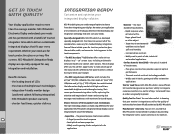
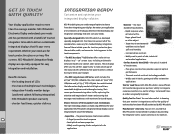
...NEC-Mitsubishi stands behind its products by NEC-Mitsubishi. The right technology choice can be able to environmental conditions such as the quality of the many benefits offered by flat-panel monitors without having to the touch components.
• The NEC AccuSync™ LCD...bring power to break your needs are for touch, protective glass or privacy film screens, NEC-Mitsubishi's ...
AccuSync 2 Series User's Manual - Page 3


... INSIDE. Use the attached specified cables with the AccuSync LCD52V (L154F0), AccuSync LCD72V
(L174F1), or AccuSync LCD92V (L194F2) color monitor so as not to interfere with Canadian Safety Regulations
according to operate the equipment. These limits are designed to Identify and Resolve Radio-TV Interference Problems."
NO USER SERVICEABLE PARTS INSIDE. C-UL: Bears the C-UL Mark and is...
AccuSync 2 Series User's Manual - Page 4


Contents
Your new NEC AccuSync LCD monitor box* should contain the following: • AccuSync LCD monitor • Power Cord • User's Manual • Video Signal Cable • Base Stand • Cable Holder
Power Cord Video Signal Cable
AccuSyncTM LCD52V/LCD72V/92V
User's Manual
Cable Holder
AccuSync LCD Monitor (Stand not connected)
* Remember to save your original box and packing ...
AccuSync 2 Series User's Manual - Page 5


... 2
Stand Locking Tabs
Front Base
To attach the AccuSync LCD monitor to the power outlet. Tighten all screws. at AC125-240V, please refer to Recommended Use
section of the video signal cable to the Troubleshooting section of this manual for your computer.
2. NOTE: If you have any problems, please refer to the appropriate connector on the Windows...
AccuSync 2 Series User's Manual - Page 12


... SETTING UP AND USING THE ACCUSYNC LCD COLOR MONITOR:
• DO NOT OPEN THE MONITOR. There are no user serviceable parts inside of the AC power outlet being used in high temperature, humid, dusty, or oily areas. • If glass is not permanent, but constant images being displayed for one hour to qualified service personnel under the following operating instructions...
AccuSync 2 Series User's Manual - Page 15


...
Resolutions Supported
Analog input:
Left/right: Up/Down: Horizontal:
Vertical:
Active Display Area
Power Supply Current Rating Dimensions
Horizontal : Vertical :
Weight
Environmental Considerations Operating Temperature: Humidity: Feet: Storage Temperature: Humidity: Feet:
AccuSync LCD72V Monitor
Notes
17.0 inch 17.0 inch 1280 x 1024
Active matrix; NOTE: Technical specifications are...
AccuSync 2 Series User's Manual - Page 17


... and resolutions supported) directly to use , saving two-thirds of your monitor energy costs, reducing emissions and lowering the air conditioning costs of your screen image via simple to your monitor to a lower power consumption level when on but with the Windows®95/98/Me/2000/XP operating system facilitates setup and installation by NEC-Mitsubishi Electronics...
AccuSync 2 Series User's Manual - Page 18


... respect to compatibility and recommended settings. • Check the signal cable connector for as long as the previous image was on the monitor for a long period of time should be connected. Power Button does not respond • Unplug the power cord of a previous image remains visible on the screen. Troubleshooting
No picture • The signal...
AccuSync 2 Series User's Manual - Page 19


References
NEC-Mitsubishi Monitor Customer Service & Support
Customer Service and Technical Support: (800) 632-4662 Fax: (800) 695-3044
Parts and Accessories/Macintosh Cable Adapter:
(888) NEC-MITS [888-632-6487]
Warranty Information:
www.necmitsubishi.com/warranty
Online Technical Support
www.necmitsubishi.com/support
Sales and Product Information Sales Information Line: Canadian ...
AccuSync 2 Series User's Manual - Page 20


... ninety (90) days. Limited Warranty
NEC-Mitsubishi Electronics Display of America, Inc. (hereinafter "NMD-A") warrants this Product to be free from defects in material and workmanship and, subject to the conditions set forth below, agrees to repair or replace (at 1-800-632-4662.
18
AS52V72V92VManual080404.p65
18
8/5/04, 7:46 PM Replacement parts or unit may vary. This...
AccuSync 2 Series User's Manual - Page 23


...EN 55024
and marked with
Council Directive 73/23/EEC: - Declaration of the Manufacturer
We hereby certify that the color monitor AccuSync LCD52V (L154F0) , AccuSync LCD72V (L174F1), or AccuSync LCD92V (L194F2) are in compliance with
NEC-Mitsubishi Electric Visual Systems Corporation 4-13-23, Shibaura, Minato-Ku
Tokyo 108-0023, Japan
21
AS52V72V92VManual080404.p65
21
8/5/04, 7:46 PM...
AccuSync 2 Series User's Manual - Page 46


...U.S. Reproduction of this document or portions thereof without notice. No.:
NEC-Mitsubishi Electronics Display of America, Inc. 500 Park Blvd, Suite 1100 Itasca, Illinois 60143-1248 (630) 467-3000
Type of Product: Equipment Classification: Model:
Display Monitor Class B Peripheral AccuSync LCD52V (L154F0)/LCD72V (L174F1)/LCD92V (L194F2)
We hereby declare that this document are trademarks...
AccuSync LCD72V-BK Mechanical Drawing - Page 1
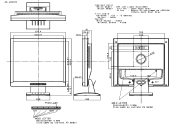
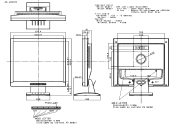
...
I
15.5
61
33.27 1
320 100
O
O
Cc,
Ln
N. 0
0
Ln
59.27
Ln
16 0
Et
SELECT
Power LED
AUTO/RESET (5
MOLD LETTER
Recessed(C) 0.3mm
Size:same as current AS model
Ln
106.5
(Y)
O
O
O
MOLD LETTER
Recessed(E) 0.3mm
Size:same as current AS model AS LCD72V
37'..4 34C.07
.Cabinet Color White Model : CRT LCD Light Gray(NMV) Black Model : A/J ver -
AccuSync LCD72V-BK Mechanical Drawing - Page 1
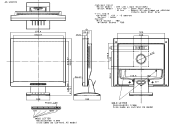
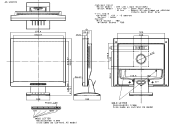
Dark Roof Gray B ver - AS LCD72V
37'..4 34C.07
.Cabinet Color White Model : CRT LCD Light Gray(NMV) Black Model : A/J ver - Bezel :Si lver(same as AS91VM) Others:Dark Roof...320 100
O
O
Cc,
Ln
N. 0
0
Ln
59.27
Ln
16 0
Et
SELECT
Power LED
AUTO/RESET (5
MOLD LETTER
Recessed(M) 0.3mm
Size:same as current AS model
Ln
106.5
(Y)
O
O
O
MOLD LETTER
Recessed(E) 0.3mm
Size:same as current AS...
NEC ASLCD72V-BK Reviews
Do you have an experience with the NEC ASLCD72V-BK that you would like to share?
Earn 750 points for your review!
We have not received any reviews for NEC yet.
Earn 750 points for your review!
