NEC ASLCD72V - AccuSync - 17" LCD Monitor Support and Manuals
Get Help and Manuals for this NEC item
This item is in your list!

View All Support Options Below
Free NEC ASLCD72V manuals!
Problems with NEC ASLCD72V?
Ask a Question
Free NEC ASLCD72V manuals!
Problems with NEC ASLCD72V?
Ask a Question
Most Recent NEC ASLCD72V Questions
Screen Resolution
a small window pops up occasionally with a screen resolution ...says press select.. see users manual
a small window pops up occasionally with a screen resolution ...says press select.. see users manual
(Posted by patcos2005 12 years ago)
Popular NEC ASLCD72V Manual Pages
Integration Ready brochure - Page 1
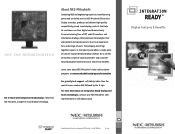
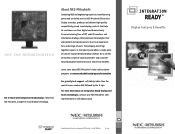
... total display solutions for a wide range of solution provider-
For more about NEC-Mitsubishi's value-add customer programs at:www.necmitsubishi.com/programs/customer.htm
For priority tech support, call 866.771.0266. Display Features & Benefits
Integration Ready and AccuSync are trademarks of markets.
The company also brings together experts in the industry...
Integration Ready brochure - Page 2
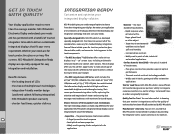
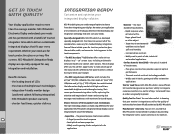
...-friendly monitor design ...models and cabinet color options. Quality You Can Trust. Specially-designed LCDs.
Some of trusted integrators to be integrated with a finger, gloved hand or other object •Impervious to the touch components.
• The NEC AccuSync...installation. Whether your budget.
• The NEC Large-Screen LCD Series, which includes the 40" (40" VIS) NEC...
AccuSync 2 Series User's Manual - Page 3


... make any problems.
Canadian Department of Communications Compliance Statement DOC: This Class B digital apparatus meets all requirements of the FCC Rules. REFER SERVICING TO QUALIFIED SERVICE PERSONNEL. Use the attached specified cables with the AccuSync LCD52V (L154F0), AccuSync LCD72V
(L174F1), or AccuSync LCD92V (L194F2) color monitor so as not to interfere with the instructions, may...
AccuSync 2 Series User's Manual - Page 4


Contents
Your new NEC AccuSync LCD monitor box* should contain the following: • AccuSync LCD monitor • Power Cord • User's Manual • Video Signal Cable • Base Stand • Cable Holder
Power Cord Video Signal Cable
AccuSyncTM LCD52V/LCD72V/92V
User's Manual
Cable Holder
AccuSync LCD Monitor (Stand not connected)
* Remember to save your original box and packing ...
AccuSync 2 Series User's Manual - Page 5


...Troubleshooting section of this User's Manual for your AccuSync monitor, refer to the power outlet. NOTE: If you have any problems, please refer to Recommended Use
section of these instructions:
1. No-touch Auto Adjust automatically adjusts the monitor... Tabs
Front Base
To attach the AccuSync LCD monitor to optimal settings upon initial
setup for proper selection of the LCD Stand...
AccuSync 2 Series User's Manual - Page 12


... outlet and refer servicing to qualified service personnel under the following operating instructions. • If monitor or glass is broken, do not use a BS-approved power cord with molded plug having a black (5A) fuse installed for one hour to the monitor. • When operating the AccuSync LCD monitor with care when transporting. Unlike CRT monitors, LCD monitors' image persistence is...
AccuSync 2 Series User's Manual - Page 14


... different. Specifications
Monitor Specifications
LCD Module
Diagonal:
Viewable Image...Supported
Analog input:
Left/right: Up/Down: Horizontal:
Vertical:
Active Display Area
Power Supply Current Rating Dimensions
Horizontal : Vertical :
Weight
Environmental Considerations Operating Temperature: Humidity: Feet: Storage Temperature: Humidity: Feet:
AccuSync LCD52V Monitor...
AccuSync 2 Series User's Manual - Page 15


... Hz
NEC-Mitsubishi ...Supported
Analog input:
Left/right: Up/Down: Horizontal:
Vertical:
Active Display Area
Power Supply Current Rating Dimensions
Horizontal : Vertical :
Weight
Environmental Considerations Operating Temperature: Humidity: Feet: Storage Temperature: Humidity: Feet:
AccuSync LCD72V Monitor
Notes
17.0 inch 17.0 inch 1280 x 1024
Active matrix; NOTE: Technical specifications...
AccuSync 2 Series User's Manual - Page 16


...Supported
Analog input:
Left/right: Up/Down: Horizontal:
Vertical:
Active Display Area
Power Supply Current Rating Dimensions
Horizontal : Vertical :
Weight
Environmental Considerations Operating Temperature: Humidity: Feet: Storage Temperature: Humidity: Feet:
AccuSync LCD92V Monitor... Hz
NEC-Mitsubishi ...specifications are lower than the pixel count of the resolution must be done.
AccuSync 2 Series User's Manual - Page 17


...AccuSync monitor to improve the working environment, protect the health of your monitor energy costs, reducing emissions and lowering the air conditioning costs of vision, small footprint and compliance with the Windows®95/98/Me/2000/XP operating system facilitates setup and installation by NEC...Technology: Automatically adjusts monitor to optimal settings upon initial setup. Plug and ...
AccuSync 2 Series User's Manual - Page 18


...16
AS52V72V92VManual080404.p65
16
8/5/04, 7:46 PM NOTE: As with respect to compatibility and recommended settings. • Check the signal cable connector for a long period of time should be connected... that a supported mode has been selected on the display card or system being used . (Please consult display card or system manual to change graphics mode.) • Check the monitor and your ...
AccuSync 2 Series User's Manual - Page 19


References
NEC-Mitsubishi Monitor Customer Service & Support
Customer Service and Technical Support: (800) 632-4662 Fax: (800) 695-3044
Parts and Accessories/Macintosh Cable Adapter:
(888) NEC-MITS [888-632-6487]
Warranty Information:
www.necmitsubishi.com/warranty
Online Technical Support
www.necmitsubishi.com/support
Sales and Product Information Sales Information Line: Canadian ...
AccuSync 2 Series User's Manual - Page 20


... to NMD-A for a specific purpose or application must be...set forth below, agrees to repair or replace (at 1-800-632-4662.
18
AS52V72V92VManual080404.p65
18
8/5/04, 7:46 PM Spare parts are cautioned that Product performance is not warranted by NMD-A to render such service, the serial number of the product shall not have been subjected to the instructions contained in the User's Manual...
AccuSync 2 Series User's Manual - Page 23


... with
Council Directive 73/23/EEC: - EN 55022 - EN 61000-3-2 - Declaration of the Manufacturer
We hereby certify that the color monitor AccuSync LCD52V (L154F0) , AccuSync LCD72V (L174F1), or AccuSync LCD92V (L194F2) are in compliance with
NEC-Mitsubishi Electric Visual Systems Corporation 4-13-23, Shibaura, Minato-Ku
Tokyo 108-0023, Japan
21
AS52V72V92VManual080404.p65
21
8/5/04, 7:46...
AccuSync 2 Series User's Manual - Page 46


...Type of Product: Equipment Classification: Model:
Display Monitor Class B Peripheral AccuSync LCD52V (L154F0)/LCD72V (L174F1)/LCD92V (L194F2)
We hereby declare that this product meets the ENERGY STAR guidelines for design and specification improvements, the information in this document is subject to change at any time without prior approval of NEC-Mitsubishi Electronics Display of America is...
NEC ASLCD72V Reviews
Do you have an experience with the NEC ASLCD72V that you would like to share?
Earn 750 points for your review!
We have not received any reviews for NEC yet.
Earn 750 points for your review!
