NEC ASLCD73VX-BK - AccuSync - 17" LCD Monitor Support and Manuals
Get Help and Manuals for this NEC item
This item is in your list!

View All Support Options Below
Free NEC ASLCD73VX-BK manuals!
Problems with NEC ASLCD73VX-BK?
Ask a Question
Free NEC ASLCD73VX-BK manuals!
Problems with NEC ASLCD73VX-BK?
Ask a Question
Popular NEC ASLCD73VX-BK Manual Pages
AccuSync 50 User's Manual - Page 3
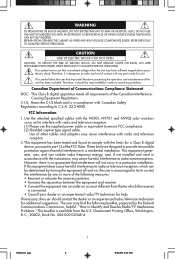
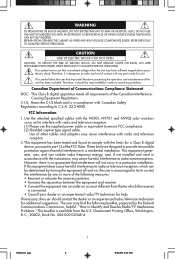
...SERVICING TO QUALIFIED SERVICE PERSONNEL. NO USER SERVICEABLE PARTS INSIDE.
This equipment has been tested and found to comply with the instructions, may have sufficient magnitude to radio or television reception, which the receiver is connected. • Consult your dealer or an experienced radio/TV technician for additional suggestions. These limits are designed to part... installation....
AccuSync 50 User's Manual - Page 7
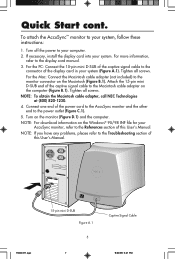
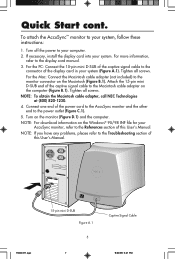
... screws. If necessary, install the display card into your system, follow these instructions:
1. For the Mac: Connect the Macintosh cable adapter (not included) to the References section of this User's Manual. Connect one end of the power cord to the AccuSync monitor and the other end to the Troubleshooting section of this User's Manual.
15500371.wpc
15-pin...
AccuSync 50 User's Manual - Page 10
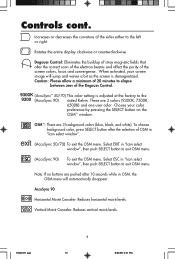
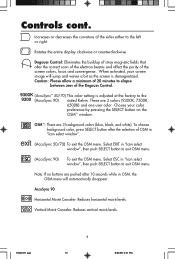
... the OSM menu will jump and waver a bit as the screen is adjusted at the factory to exit OSM menu.
(AccuSync 90)
To exit the OSM menu.
Rotates the entire display clockwise or ... and white). Select ESC in "Icon select window".
(AccuSync 50/70) To exit the OSM menu.
Increases or decreases the curvature of the Degauss Control.
(AccuSync™ 50/70) This color setting is ...
AccuSync 50 User's Manual - Page 11


... possible, position the monitor so that heat can be installed close to a power outlet which may expose you to qualified service personnel.
• Do not spill any heavy objects on . Recommended Use
Safety Precautions and Maintenance
FOR OPTIMUM PERFORMANCE, PLEASE NOTE THE FOLLOWING WHEN SETTING UP AND USING THE AccuSync™ COLOR MONITOR:
• DO NOT...
AccuSync 50 User's Manual - Page 12
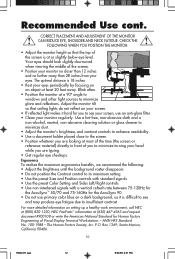
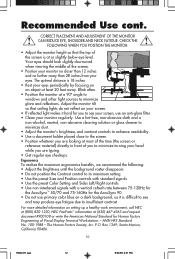
... on setting up a healthy work environment, call NEC at (800) 820-1230, NEC FastFacts™ information at a 90° angle to windows and other light sources to minimize turning your eyes. Use a lint-free, non-abrasive cloth and a
non-alcohol, neutral, non-abrasive cleaning solution or glass cleaner to minimize dust. • Adjust the monitor's brightness...
AccuSync 50 User's Manual - Page 13
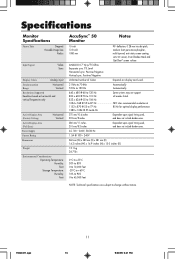
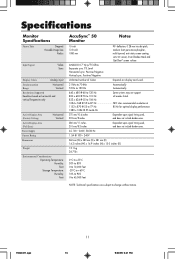
..., Invar Shadow Mask and OptiClear® screen surface. ANALOG 0.7 Vp-p/75 Ohms Separate sync.
Specifications
Monitor Specifications
Picture Tube
Diagonal: Viewable Image Size:
Radius:
Input Signal
Video: Sync:
Display Colors
Analog input:
Synchronization Range
Horizontal: Vertical:
Resolutions Supported Resolution based on display card used , and does not include border area.
AccuSync 50 User's Manual - Page 14
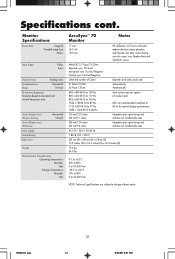
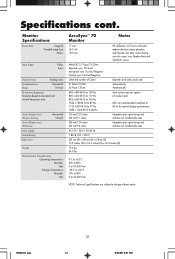
... of Colors
Depends on horizontal and vertical frequencies only
Active Display Area (Factory Setting) Active Display Area (Full Scan) Power Supply Current Rating Dimensions
Horizontal: Vertical:
Weight
Environmental Considerations Operating Temperature: Humidity: Feet: Storage Temperature: Humidity: Feet:
AccuSync™ 70 Monitor
Notes
17 inch 16.0 inch 1210 mm
90° deflection, 0.27...
AccuSync 50 User's Manual - Page 15
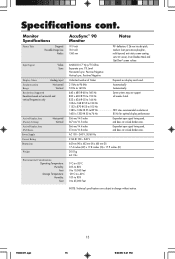
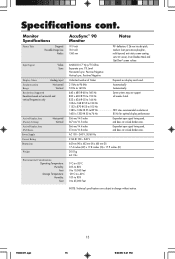
Specifications cont.
Positive/Negative
Unlimited number of Colors
Depends on horizontal and vertical frequencies only
Active Display Area (Factory Setting) Active Display Area (Full Scan) Power Supply Current Rating Dimensions
Horizontal: Vertical:
Weight
Environmental Considerations Operating Temperature: Humidity: Feet: Storage Temperature: Humidity: Feet:
AccuSync™ 90 Monitor...
AccuSync 50 User's Manual - Page 16
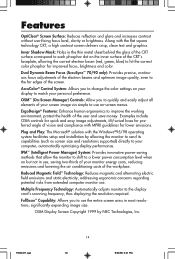
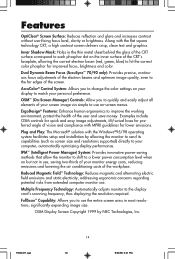
... expanding image size. Plug and Play: The Microsoft® solution with the flat square technology CRT, a high contrast screen delivers crisp, clean text and graphics. OSM Display Screen Copyright 1999 by allowing the monitor to send its capabilities (such as screen size and resolutions supported) directly to match your screen image via simple to...
AccuSync 50 User's Manual - Page 17
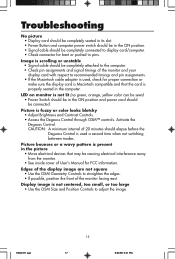
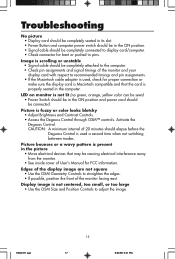
... that may be causing electrical interference away from the monitor.
• See inside cover of User's Manual for bent or pushed-in pins. Edges of the display image are not square • Use the OSM Geometry Controls to adjust the image.
15500371.wpc
15
17
9/30/99, 5:41 PM Image is scrolling or unstable...
AccuSync 50 User's Manual - Page 18


... AccuSync monitor to a Macintosh
153006
Healthy Work Environment
Detailed information on setting up a healthy work environment
900108
• Literature & Sales Info
(800) NEC-INFO [(800) 632-4636]
• TeleSales
(800) 284-4484
15500371.wpc
16
18
9/30/99, 5:41 PM References
• BBS
(978) 742-8706
NEC Technologies' Remote Bulletin Board System is an electronic service...
AccuSync 50 User's Manual - Page 19
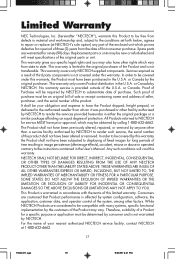
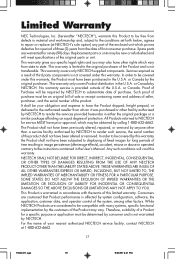
... with the terms of your obligation and expense to have been purchased in the User's Manual. This warranty is not warranted by NECTECH to repair or replace (at 1-800-632-4662.
17
15500371.wpc
19
9/30/99, 5:41 PM Replacement parts or units may vary. For the name of this warranty.
In order to be required...
AccuSync 50 User's Manual - Page 40
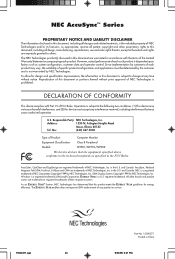
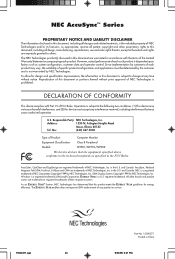
..., Inc. AccuColor, OptiClear and ErgoDesign are trademarks of each product may vary, the suitability of specific product configurations and applications must accept any product or service.
15500371.wpc
40
Part No. 15500371 Printed in the FCC Rules. The NEC Technologies product(s) discussed in this document, including all design, manufacturing, reproduction, use and sales rights...
AccuSync LCD Series Specification Brochure - Page 1


... heat than comparable CRT monitors, AccuSync LCD Series monitors allow coordination with a 3-year limited parts and labor warranty (including backlight) and 24/7 customer service and technical support GENERAL
NEC AccuSyncTM LCD Series
Flat-panel monitors ideal for home users, small-to-medium businesses and educational settings
High-end LCD monitors don't necessarily have set a new standard in...
AccuSync LCD Series Specification Brochure - Page 2
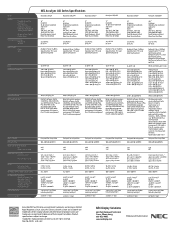
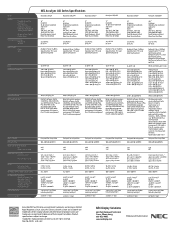
... Conditions: Operating Temperature Operating Humidity Operating Altitude Storage Temperature Storage Humidity Storage Altitude
Limited Warranty
Technical Support
NEC AccuSync LCD Series Specifications
AccuSync LCD52V
AccuSync LCD52VM
AccuSync LCD72V
AccuSync LCD72VM
AccuSync LCD92V
AccuSync LCD200VX
15" 0.297mm 86 @ native resolution 250 cd/m2 400:1 110° Vert., 140° Hor...
NEC ASLCD73VX-BK Reviews
Do you have an experience with the NEC ASLCD73VX-BK that you would like to share?
Earn 750 points for your review!
We have not received any reviews for NEC yet.
Earn 750 points for your review!
