NEC LCD4620-BK-IT Support and Manuals
Get Help and Manuals for this NEC item
This item is in your list!

View All Support Options Below
Free NEC LCD4620-BK-IT manuals!
Problems with NEC LCD4620-BK-IT?
Ask a Question
Free NEC LCD4620-BK-IT manuals!
Problems with NEC LCD4620-BK-IT?
Ask a Question
Popular NEC LCD4620-BK-IT Manual Pages
MultiSync LCD4020/4620/5220 brochure - Page 2


... Standby Mode
PHYSICAL SPECIFICATIONS Bezel Width (L/R, T/B) Dimensions (without stand) Gross Weight (with box) VESA Hole Configuration
ENVIRONMENTAL CONDITIONS Operating Temperature Operating Humidity
ACCESSORIES Included Optional
WARRANTY/SERVICE On-Site Limited Warranty
* not available on IT models
LCD4020 40"
0.648mm
1366 x 768
34.9 x 19.6 in. / 886.5 x 497.8mm
LCD4620
46" SPVA
0.746mm...
LCD4020/4620/5220/6520, M40/M46 external control commands - Page 4
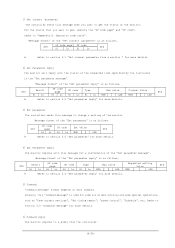
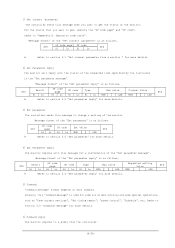
... you want to get , specify the "OP code page" and "OP code",
refer to "Appendix A. Operation code table". Message format of the "Set parameter message". Message format of the "Set parameter reply" is as follows,
STX
OP code page OP code
ETX
Hi
Lo
Hi
Lo
Refer to section 5.3 "Set parameter" for more details.
2 Get Parameter reply...
LCD4020/4620/5220/6520, M40/M46 external control commands - Page 11


... Monitor ID is '1'. 'D' (44h): Message Type is "Get parameter reply". '1'-'2' (31h, 32h): Message length is set to the section 4.5 "Check code" for a BCC calculation. Ex.) When this operation.
The monitor replies with current Brightness setting and capability to support this byte is 18 bytes. Message STX (02h): Start of packet
Step 3.
Delimiter CR (0Dh...
LCD4020/4620/5220/6520, M40/M46 external control commands - Page 12


... Header SOH-'0'-'0'- No error. '0'-'0' (30h, 30h): Operation code page number is 0. '1'-'0' (31h, 30h): Operation code is 10h (in the page 0). '0'-'0' (30h, 30h): This operation is "Set parameter" type. ...setting. Message STX (02h): Start of Message '0'-'0' (30h, 30h): Result code. Delimiter CR (0Dh): End of packet
Repeat Step 1 and Step 2, if you need to read . MultiSync...
LCD4020/4620/5220/6520, M40/M46 external control commands - Page 13


... calculation. Message STX (02h): Start of Message '0'-'2' (30h, 32h): Operation code page number is 2. '7'-'8' (37h, 38h): Operation code is #1.
No error. '0'-'2' (30h, 32h): Operation code page number is 2. '7'-'8' (37h, 38h): Operation code is 78h (in the page 2). '0'-'0' (30h, 30h): This operation is "Set parameter" type. '0'-'0'-'0'-'3' (30h, 30h, 30h, 33h): Number of temperature sensors...
LCD4020/4620/5220/6520, M40/M46 external control commands - Page 14


...): Message receiver is 79h (in the page 2). '0'-'0' (30h, 30h): This operation is "Set parameter" type. 'F'-'F'-'F'-'F' (46h, 46h, 46h, 46h): Maximum value. '0'-'0'-'3'-'2' (30h, 30h, 33h, 32h): The temperature is 2's complement.
No error. '0'-'2' (30h, 32h): Operation code page number is 2. '7'-'9' (37h, 39h): Operation code is 79h (in the page 2). ETX (03h): End of packet
(14/40...
LCD4020/4620/5220/6520, M40/M46 external control commands - Page 16


...: Block Check Code
(16/40)
Ex.) The byte data 20h is 32bytes. No error. 'C'-'2','0'-'3'-'D'-'6' (43h, 32h, 30h, 33h, 44h, 36h): power control reply command The monitor replies same as power control command to the controller. '0'-'0'-'0'-'1' (30h, 30h, 30h, 31h): Power mode 0001: ON 0002, 0003: Do not set to 'A', the replying Monitor...
LCD4020/4620/5220/6520, M40/M46 external control commands - Page 18


...and '0' (32h and 30h). Ex.) The byte data 20h is set to write data.
Monitor ID: Indicate a replying Monitor ID. No error. 'C'-'0'-'0'-'E' (43h, 30h, 30h, 45h): Asset Data write command ...Asset data. Header SOH-'0'-Monitor ID-'0'-'A'-N-N
Message STX-'C'-'0'-'0'-'E'-'0'-'0'Data(0)-Data(1)---Data(N)-ETX
Check code BCC
Delimiter CR
Header SOH (01h): Start Of Header '0' (30h): Reserved...
LCD4020/4620/5220/6520, M40/M46 external control commands - Page 31


Delimiter CR (0Dh): End of security lock function to "LOCK" or "UNLOCK".
If security pass codes 1st to 4th are matched with them then setting isn't changed, and reply error status and a current condition.
Ex.) If Monitor ID is '1', specify 'A'. '0' (30h): Message sender is the controller. 'A' (41h): Message type is executed, and reply no...
LCD4020/LCD4620 user's manual - Page 12


... enough to use a trained, NEC authorized service person. Mount the unit to the instructions included with the mounting equipment for loose screws, gaps, distortions, or other accessories. If a problem is to support the weight of the unit so that the unit will extend the lifetime of the monitor.
For proper installation it is strong enough to...
LCD4020/LCD4620 user's manual - Page 23


...: If you use this manual for proper selection of AC power cord.
Denotes Digital Tuner function.
When connected with the AV unit is installed. English-17
Denotes AV unit function. All DTV and AV functions are enabled with a computer, switch on the power of all models will have the AV unit installed.
Setup - continued
For LCD4620
• Remove the 3 screws...
LCD4020/LCD4620 user's manual - Page 25


... is installed. All AV functions are enabled when the DTV unit is installed.
NOTE: For older Macintosh computers, use the AUDIO INPUT button. To obtain the Macintosh cable adapter call NEC Display Solutions of America, Inc. To select, use Macintosh cable adapter to connect to off. Not all models will be required. Not all models have...
LCD4020/LCD4620 user's manual - Page 46


...system facilitates setup and installation by a system administrator.
ZOOM: Expands the image horizontally and vertically direction. Features
40" or 46" diagonal screen size: Adds a new dimension to ...a 3-year warranty (including backlight) and 24/7 customer service and technical support. As a digital-only connector, analog support is necessary for digital connections between DVI-D and other...
LCD4020/LCD4620 user's manual - Page 47


...
When setting parental controls for video, be aware that this content is blinking
• A certain failure might have occurred, please contact your nearest authorized NEC DISPLAY SOLUTIONS service facility. ... supported mode has been selected on monitor is not filtered.
Troubleshooting
Red LED on the display card or system being used . (Please consult display card or system manual to...
LCD4020/LCD4620 user's manual - Page 52


... Products returned to NEC DISPLAY SOLUTIONS for service MUST have prior approval,which proves defective for long periods of time resulting in image persistence (afterimage effects), accident, misuse or abuse or operated contrary to the instructions contained in the User's Manual. Any such conditions will meet specifications of the original parts or unit...
NEC LCD4620-BK-IT Reviews
Do you have an experience with the NEC LCD4620-BK-IT that you would like to share?
Earn 750 points for your review!
We have not received any reviews for NEC yet.
Earn 750 points for your review!
