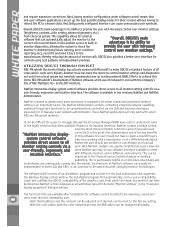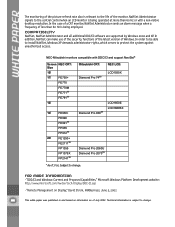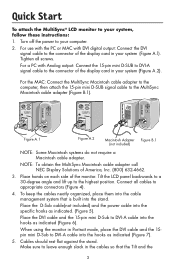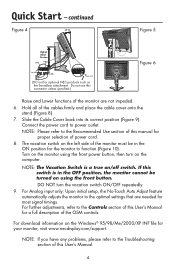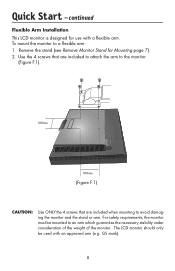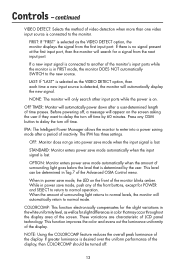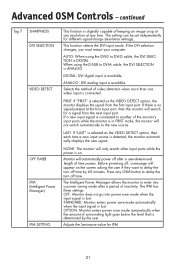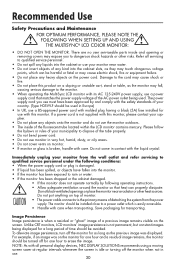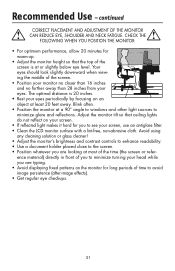NEC LCD2190UXP-BK - MultiSync - 21.3" LCD Monitor Support and Manuals
Get Help and Manuals for this NEC item

View All Support Options Below
Free NEC LCD2190UXP-BK manuals!
Problems with NEC LCD2190UXP-BK?
Ask a Question
Free NEC LCD2190UXP-BK manuals!
Problems with NEC LCD2190UXP-BK?
Ask a Question
NEC LCD2190UXP-BK Videos
Popular NEC LCD2190UXP-BK Manual Pages
NEC LCD2190UXP-BK Reviews
We have not received any reviews for NEC yet.